Account & Billing
View Website Plugin Settings, Your Call and SMS Usage and Data and Storage Allowance.
The Account & Billing section of the settings tab allows Superusers to access their plugin settings, data allowance, and Call & SMS usage.
The website page will show an overview of domain and SSL information & website and additional plugin settings.
Domain
The domain is the URL of your website.
SSL
SSL stands for Secure Sockets Layer and is the standard technology for keeping an internet connection secure and safeguarding any sensitive data that is being sent between two systems.
The website page allows Super Users to view their Domain and SSL information. This includes:
-
Firefish URL
-
SSL Start Date
-
SSL Next Renewal
-
SSL Renewal Cost
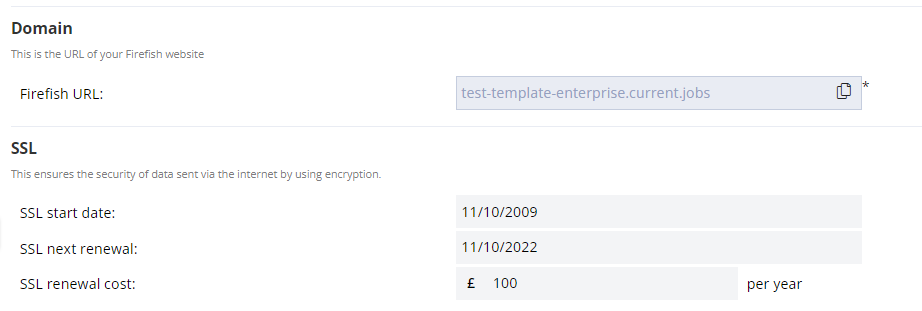
Website & Additional Plugins
The website and additional plugin settings will show an overview of all available plugins for your website.
If you have a plugin enabled, you will see a monthly cost associated with this plugin.
If you don't have a plugin enabled, you will not see a monthly cost associated with this plugin, and instead will see a padlock icon next to the plugin name.
If you wish to enable any further plugins, you can request this by contacting support here - support@firefishsoftware.com
You will see a total monthly payment for your website plugins at the bottom of the page, this is calculated by adding each enabled plugin together.
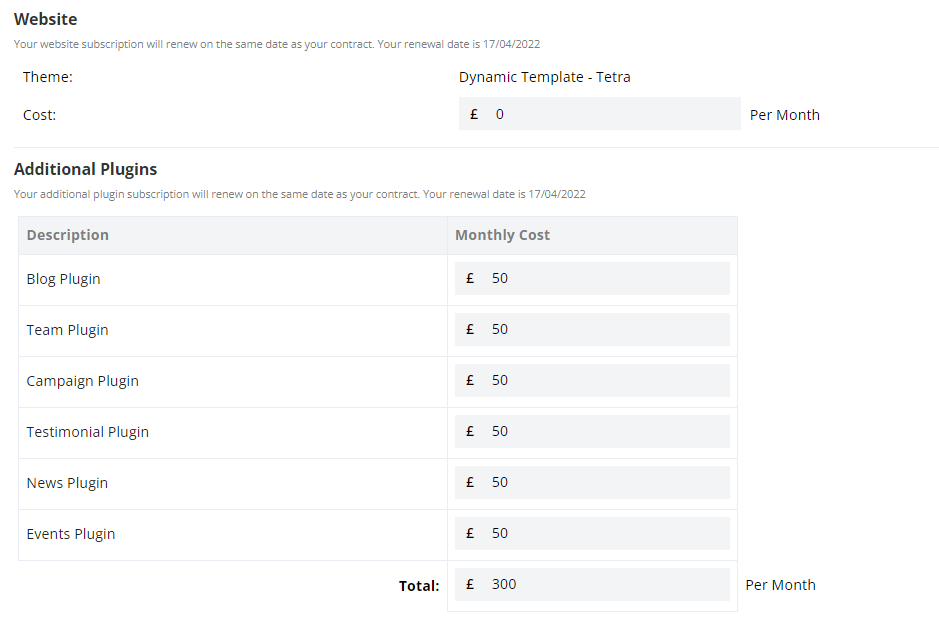
Call & SMS
The Call & SMS page allows superusers to purchase and make changes to their current packages and add in Top Up credits if required.
Firstly, select the option that you would like to update -if you only have one enabled, only one will display.
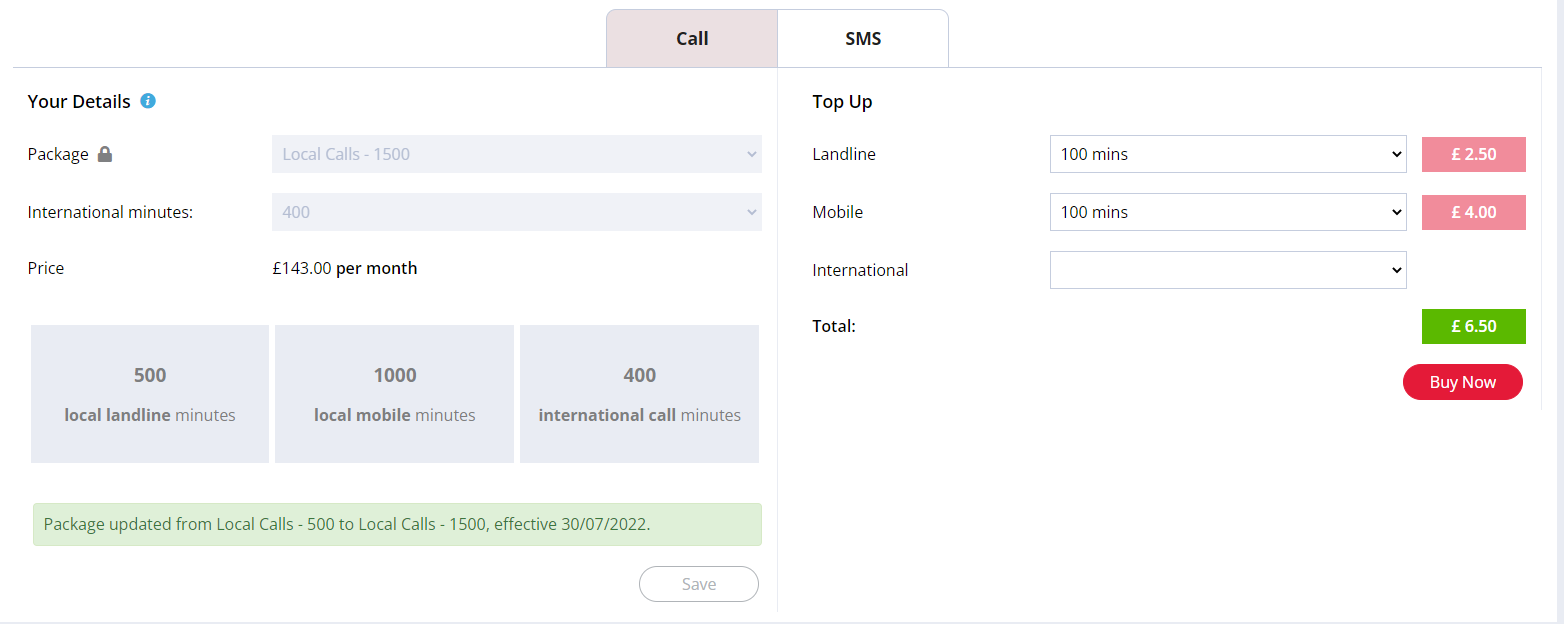
Call settings will allow you to select a local numbers package on the left hand side and add in International calls if required. Your local call package will give you a mixture of landline and mobile calls.
On the right, you can Top Up the amount of minutes you have - you can top up landline, mobile or international separately.
Click Save for packages or Buy Now for top ups to confirm your selection.
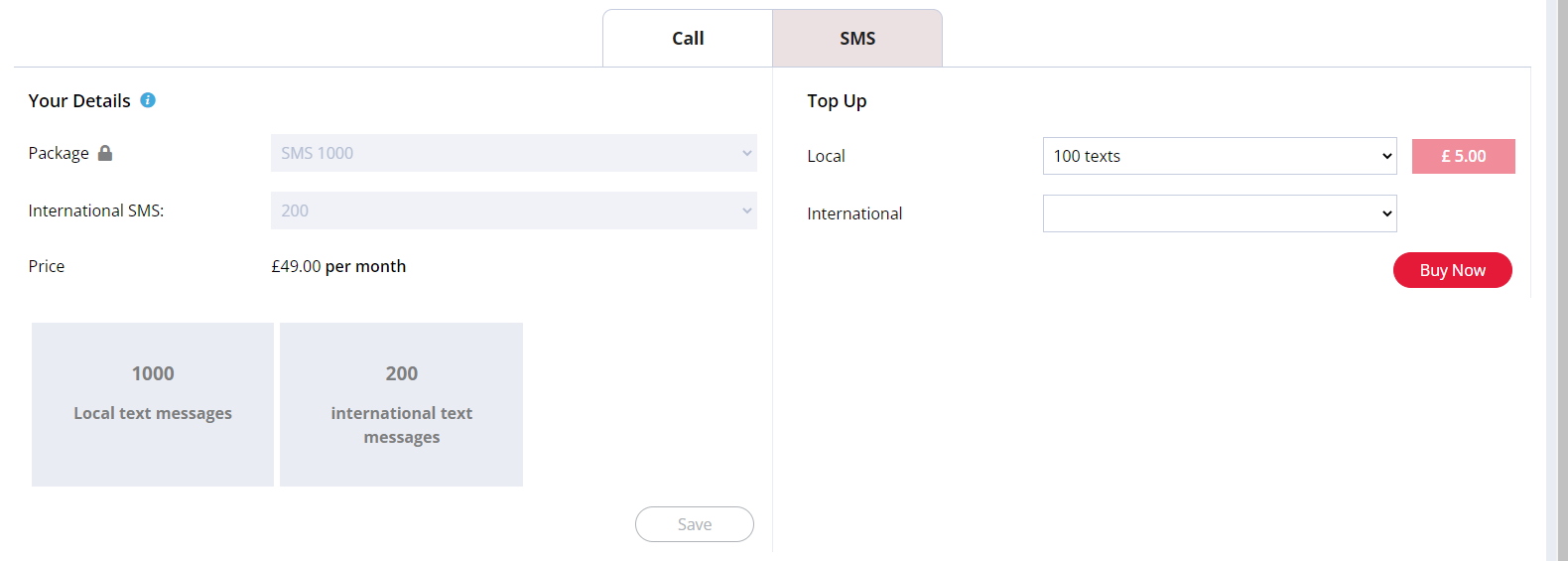
Similarly, the SMS settings allow users to select a package on the left hand side of the screen - this can be either 500 or 1000 SMS per month - and use the options on the right to top up.
Users can also view their remaining credits for each package on each tab.
Storage
The Storage Page allows Superusers to view details on the system data allocation, Call & SMS credits and your SSL Certificate renewal date.
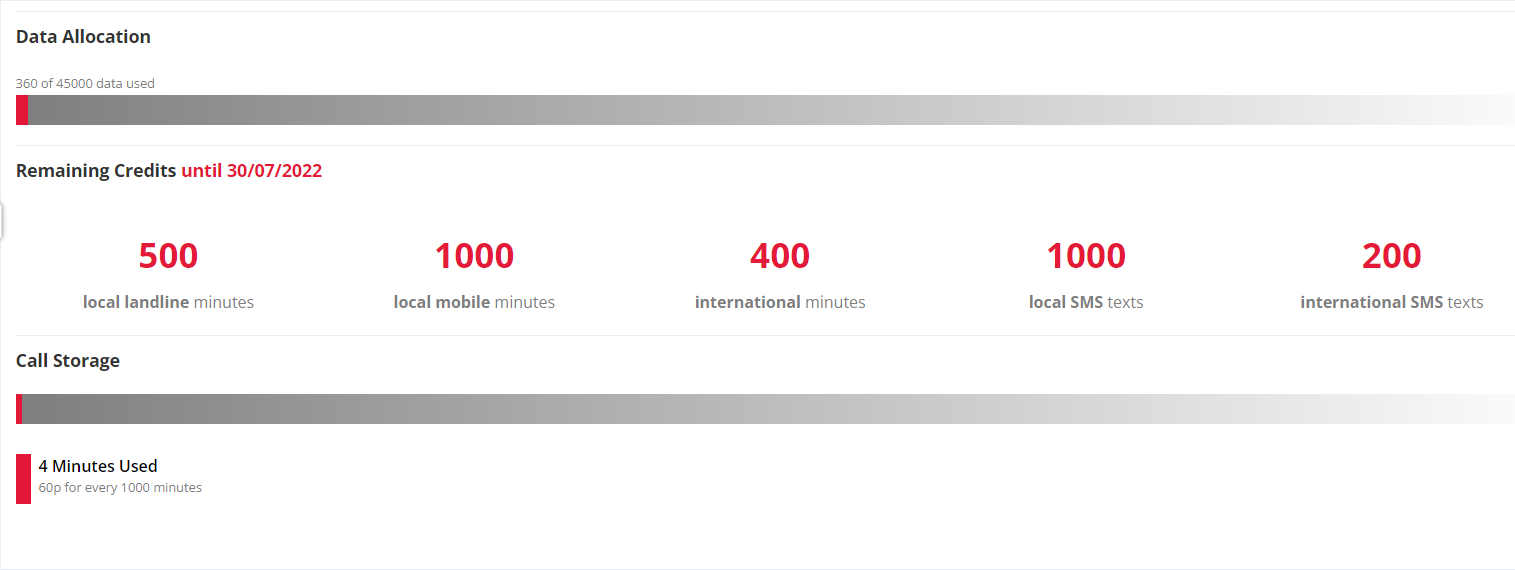
The Data Allocation section will show how many people records are stored within the system, and what your current allocation is.
The count of current data used includes live and archived records, and the allocation amount is based on the volume of users on your system - Your system has an allowance of 10,000 people, with an extra 5000 records available for each user license.
The Remaining Credits section will display how many Call/SMS credits you have to use until your billing date when the credits will reset.
Call Storage will display to show call recordings which are stored in your Firefish Database. These will automatically record and display on the Candidate/Contact record to review. From here, we can see the volume of calls stored and any associated costs.