Add Send CV to Spec Email Templates
How use the CV send spec email template
How to Send Speculative CVs with Engaging Email Templates in Firefish
Sending speculative CVs is a great way to introduce candidates to prospective clients, and Firefish makes it easy with customisable email templates. To help your emails stand out and grab attention, Firefish offers a pre-designed email template that you can quickly implement for your speculative CV sends. Here's how you can use it to its full potential.
Why Use a Speculative CV Email Template?
The "Send CV on Spec" email template within Firefish is designed to help you present candidates to potential employers in a professional and engaging manner. Whether you're reaching out through the Candidate or Contact module, this template ensures that your emails make a strong first impression, increasing the chances of client interest.
How to Add and Use the "Send CV on Spec" Template
Step 1: Accessing the Template
The "Send CV on Spec" template can be found within the Candidate module. You can use this template when sending a CV directly from a candidate's record or through the Candidate Potential Matches feature. Here's how to access it:
- Navigate to the candidate record you'd like to send.
- Task > CV Sent on Spec > Enter the company and contact you’d like to send the CV on Spec to.
The template you need is in Settings > System Configuration > Email Templates > Module: Candidate > Category: Action > Email Template: Send CV on Spec
You can also adjust the Candidate Card (Insert) to better suit your brand style
Sending CVs through the Contact Module
You can also send speculative CVs through the Contact module if you're focusing on potential clients instead of specific candidates. This is particularly useful if you're doing a search to match a candidate to a company that fits their profile.
- Search for the client or potential match.
- Select the intended recipients from the search results and click Send CV:
The template you need is in Settings > System Configuration > Email Templates > Module: Contact > Category: Action > Email Template: Send CV on Spec
You can also adjust the Candidate Card (Insert) to better suit your brand style
Customising the Template for Maximum Impact
While Firefish provides you with a great base email design, you can always tweak the template to make it more personal and relevant to the client or role. Here are a few tips:
- Personalise the Introduction: Mention the recipient by name and reference any specific reasons why this candidate would be a good fit for their company.
- Highlight the Candidate's Skills: Summarise the key qualifications or unique strengths of the candidate, positioning them as a solution to the company’s needs.
- Engage with a Call to Action: Invite the recipient to get in touch for further information or to schedule an interview with the candidate.
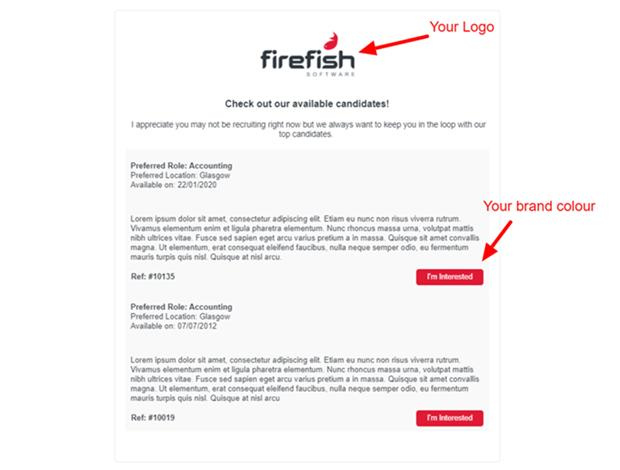
Final Thoughts
Using Firefish’s "Send CV on Spec" email templates streamlines the process of sending speculative CVs, saving you time and effort while making sure your communication is polished and professional. These templates ensure consistency in your messaging and help your emails stand out to prospective clients, increasing the chances of a positive response.