- Firefish Software Help Centre
- Marketing
- Business Development
-
Getting started
-
Business Development & Client Managment
-
Recruitment
-
Compliance
-
Analytics
-
Candidate Management
-
Websites
-
Integrations
-
Marketing
-
Configuration
-
Firefish Product Releases
-
User Community
-
Love Firefish... Refer a Friend Here! 🐠
-
Firefish Status
-
FAQs
-
Service Partners
-
Personalised Company Playbooks
Candidate Marketing Permissions
Firefish allows you to edit a candidate's marketing preferences through that candidate's record. Candidates can also edit their own preferences through the Candidate Portal or during their online registration.
Edit marketing preferences on Candidate records
Editing a candidate's marketing preferences is simple. First, open up that candidate's record and click on the Subscriptions tab. You can then use the check boxes to choose which marketing options that candidate will or won't receive. Once you're done, just click Save.
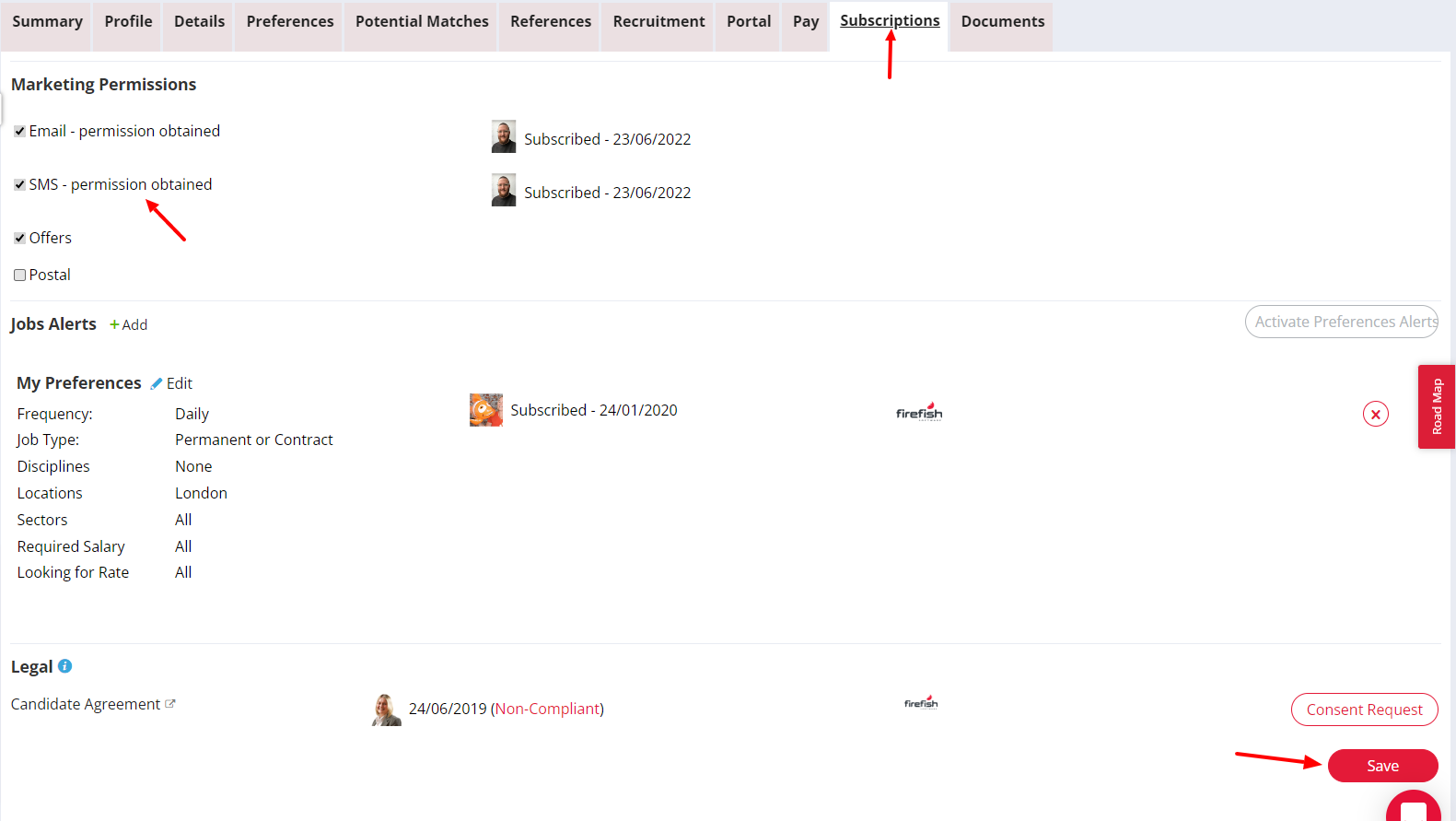
Edit marketing preferences through the Candidate Portal
A candidate can also edit their marketing preferences through the My Alerts page on the Candidate Portal.

Use the check boxes to specify preferences, then click Save to finish.
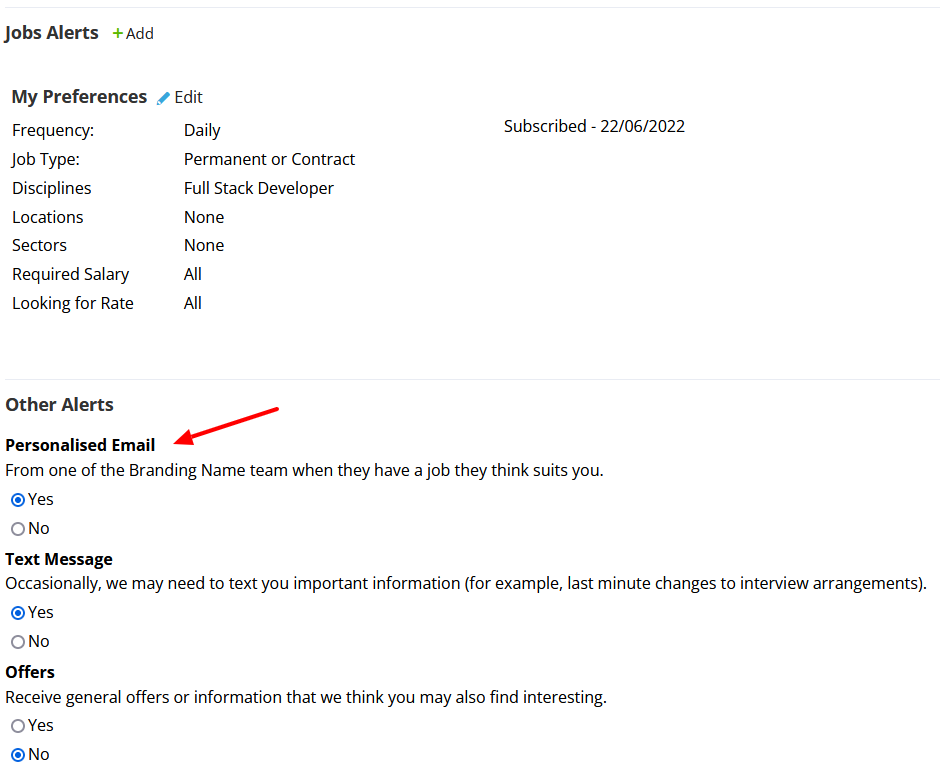
Edit Marketing Preferences during Candidate registration
A candidate can opt in or out of marketing options during online registration.