Candidate Web Journey - Advert Application
When a candidate lands on your jobs page, the excitement begins! They’ll have the chance to search for their dream role. Once they spot the perfect job, they simply click "Apply" from the advert page.
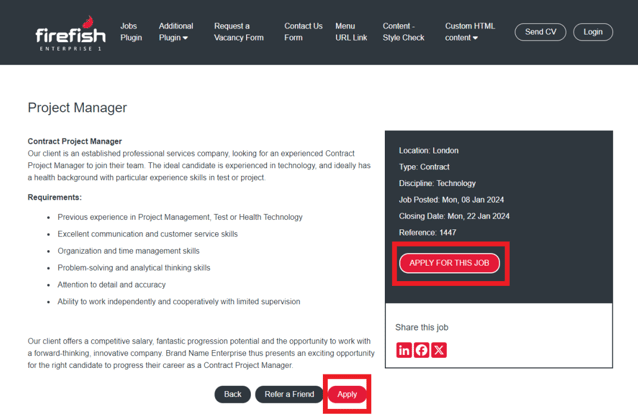
This brings them to the application page, where they can easily fill in their details and upload their CV. If they’ve registered before, they can just sign in with a quick click, and voilà— all their information will magically pre-fill in the fields!
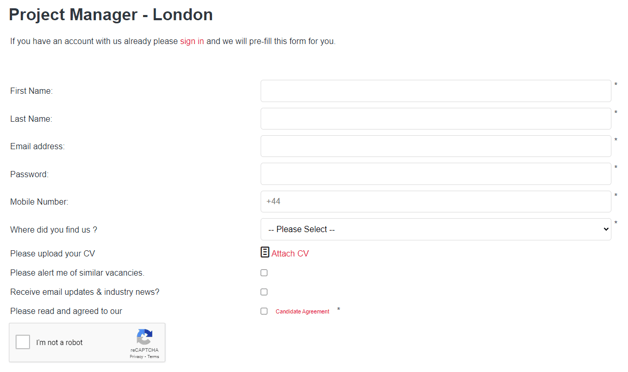
Next, candidates can personalise their application by writing a cover note. They also have the option to sign up for email updates and accept the candidate agreement. Once they’ve completed these steps, they just hit "Continue" to move forward.

If you’ve included pre-screening questions in the advert, this is where they come into play. Candidates will need to answer these mandatory questions, and keep in mind: if they select an unexpected answer, they’ll receive an auto-reject email within 24 hours.
After clicking "Submit," they’ll officially have applied for the job! The candidate will get a confirmation email acknowledging their application, letting them know it’s been received.
And on your end, their details will be ready for you to review and process through the advert tab or your dashboard.