Changing the Workflow of a Job
Here is your guide on how to change the workflow of a job in Firefish.
You can change the workflow of a job that has been created until an offer or placement has been made for the job.
To change the workflow you can select the Edit button next to the field. Once an offer or placement has been made this button will be disabled :

This will show a modal where you can confirm you wish to change the workflow.
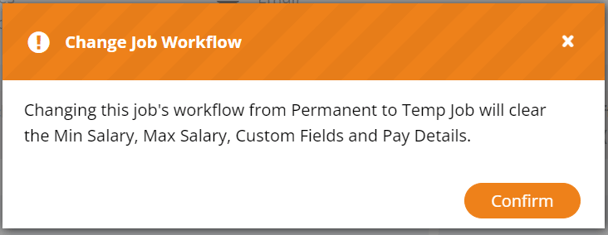
Once confirmed the job workflow will change and the following fields will be cleared:
- Max Salary
- Min Salary
- Custom Fields
- Pay Details
Note: Custom Fields shared by both workflows won’t be cleared.
When changing the job workflow an action will be created on the Company, Contact and Job record:
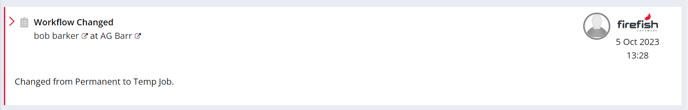
Adverts that are created for a job will not have their workflow changed when changing the workflow of the job.