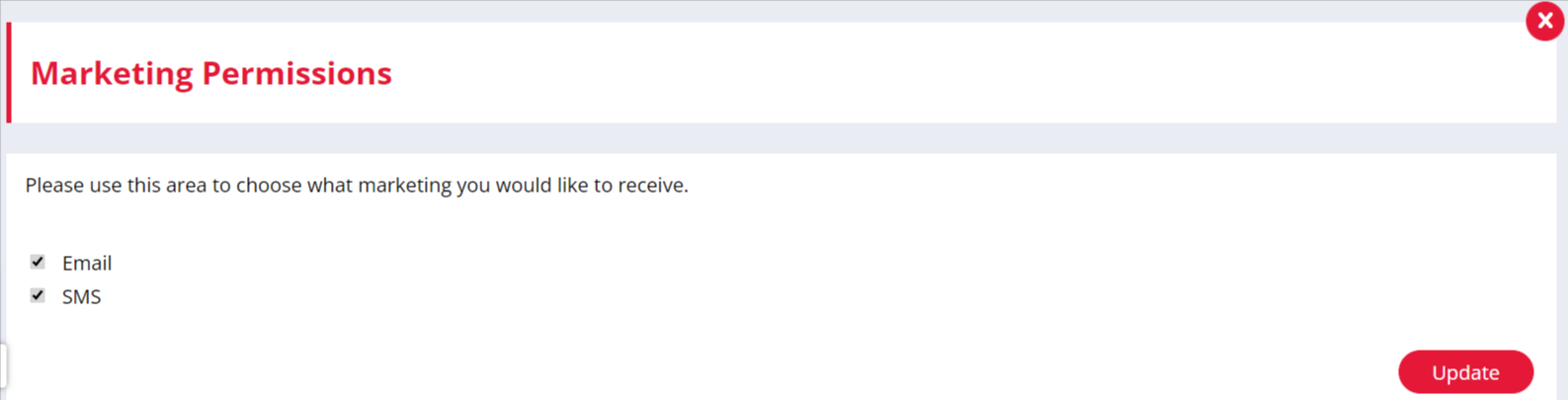- Firefish Software Help Centre
- Business Development & Client Managment
- Contact & Company Actions and Record
-
Getting started
-
Business Development & Client Managment
-
Recruitment
-
Compliance
-
Analytics
-
Candidate Management
-
Websites
-
Integrations
-
Configuration
-
Firefish Product Releases
-
Reporting
-
User Community
-
Love Firefish... Refer a Friend Here! 🐠
-
Firefish Status
-
FAQs
-
Service Partners
-
Personalised Company Playbooks
Contact Marketing Permissions
You can update marketing preferences for a contact through that contact's record, or they can be updated by the contact through the Employer Portal.
Edit Marketing Preferences Through Contact Records
To edit a contact's marketing preferences, first pull up their record and then click on the Subscriptions tab. You can update by checking or unchecking the necessary options. When you're happy with your selections, click Save in the bottom-right corner of the screen.
You'll see a date of when this was last recorded as well as the user who subscribed/unsubscribed.
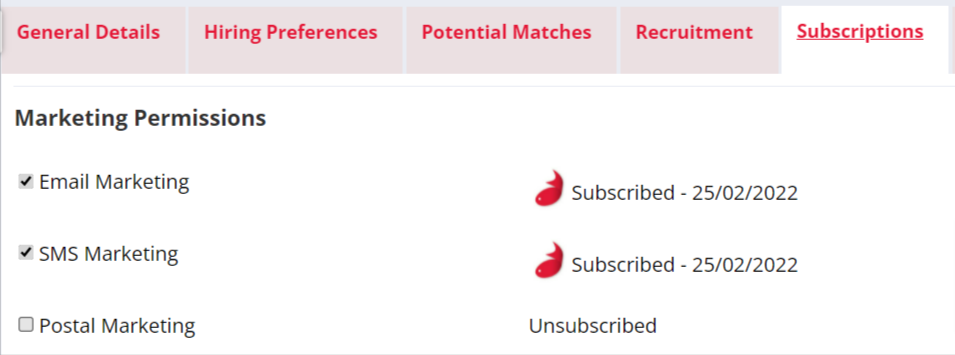
Edit Marketing Preferences Through the Employer Portal
Contacts can also edit their own marketing preferences through the Employer Portal.
To find the setting, log into the Employer Portal, then click the dropdown menu next to your name, and then Subscriptions.
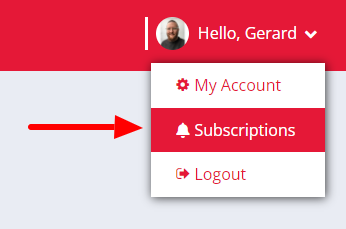
Then, simply tick or untick the marketing options to suit and Update the changes when you're done.