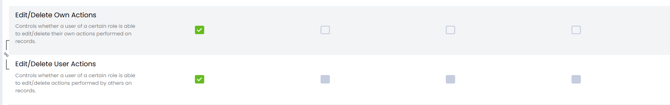Deleting Candidate and Contact Actions
Learn how Super Users can delete or edit candidate/contact actions.
Deleting or editing candidate and contact actions helps you manage your CRM history effectively. Whether you’re correcting an error, cleaning up duplicate actions, or managing compliance, it’s important to understand how these changes affect your data. This article explains how to view, edit, and delete actions, who can do it, and what to consider before making changes.
Overview
Super Users can manage actions such as Notes, Calls, Emails, and Meetings within candidate and contact records.
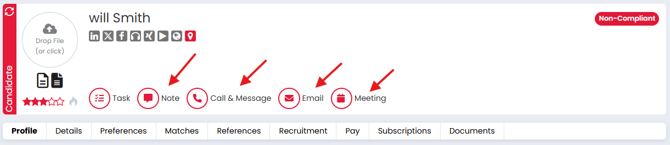
When users complete an action; it appears in the Recent Activity section:
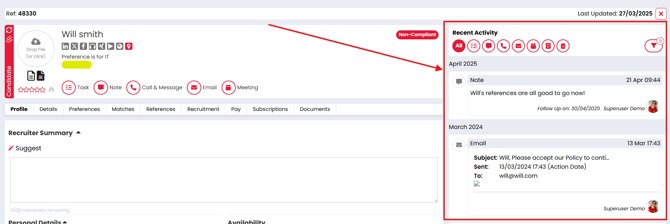
💡Top Top: Hovering your cursor between the Record and Recent Activity sections will reveal an option to expand or collapse the Recent Activity!
Deleting Actions
Authorised user types can delete Call, Notes, Emails and Meeting actions with a red Bin icon (visible on hover):
- Hover over the action.
- Click the red Bin icon.
- Confirm deletion.

⚠️ Important: Deleted actions cannot be recovered. Always check the action details before deleting and consider editing instead, especially if the action forms part of a compliance audit trail.
Editing Actions
Editable actions include Notes, Calls, and Meetings.
- Hover to reveal the available options.
- Click the blue Pencil icon or the text field to make changes.

Permission Settings
Only Super Users can delete actions by default. To configure permissions:
- Go to Settings > User Management > User Permissions
- Adjust the following options:
- Edit/Delete Own Actions: Allows users to manage their own actions.
- Edit/Delete Users Actions: Allows users to manage actions created by others.