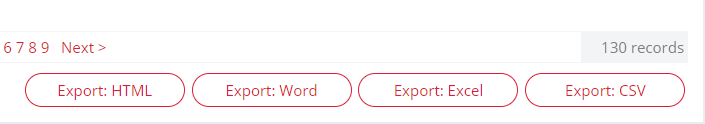- Firefish Software Help Centre
- Marketing
- Business Development
-
Getting started
-
Business Development & Client Managment
-
Recruitment
-
Compliance
-
Analytics
-
Candidate Management
-
Websites
-
Integrations
-
Marketing
-
Configuration
-
Firefish Product Releases
-
User Community
-
Love Firefish... Refer a Friend Here! 🐠
-
Firefish Status
-
FAQs
-
Submit a Ticket
-
Personalised Company Playbooks
Marketing Lists
If a candidate or contact opts into marketing, they will appear in your marketing lists. Firefish allows you to edit your marketing lists or export them for your email marketing campaigns.
View Your Marketing Lists
To view your marketing lists, click on People and then Marketing Lists.

From this page, you can then view your marketing lists by the Marketing Area drop-down menu. You can also filter your results according to who added them, using the Lead Consultant drop-down, or use the Search box to check if a specific person is on the list.
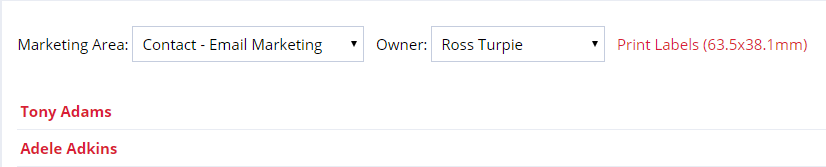
Edit Your Marketing Lists
To remove a contact or candidate from your marketing list, click the Remove button next to their name.
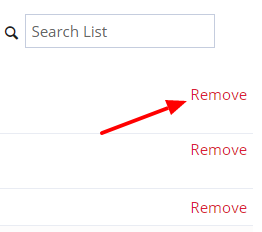
Export Your Marketing Lists
Firefish makes it easy to export your marketing lists for email marketing. At the bottom of your marketing list, there is a button that says Export: Excel. Click on that and your list will launch in Excel.