To add Recruit NI to your job board multi-posting, a Super User can go to Settings > Integrations > Job Boards then click Add.
Any fields with the star against them are mandatory and you can’t complete set up without these.
You also set the default number of days for your advert to remain live.
Starred fields are mandatory and must be completed in order to set up the integration.
To do so you'll need your Recruit NI Username and Password which you can request from your account manager
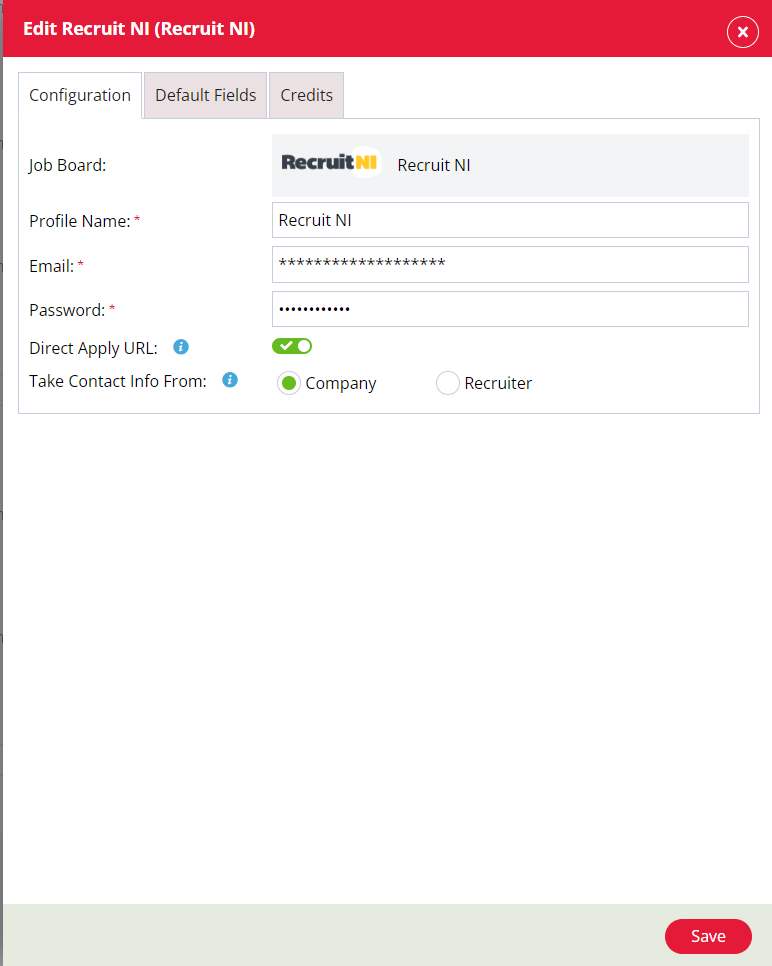
Firefish Profile Name
Give these job board settings a name - this will help identify different integrations with the same job board.
Use direct apply URL?
Choosing a direct apply URL means candidates will be directed back to your website when applying for an advert posted on Recruit NI.
You may need to contact your account manager to ensure this is enabled.
Default Fields
When Setting the Currency this can be found in the Default Fields tab:
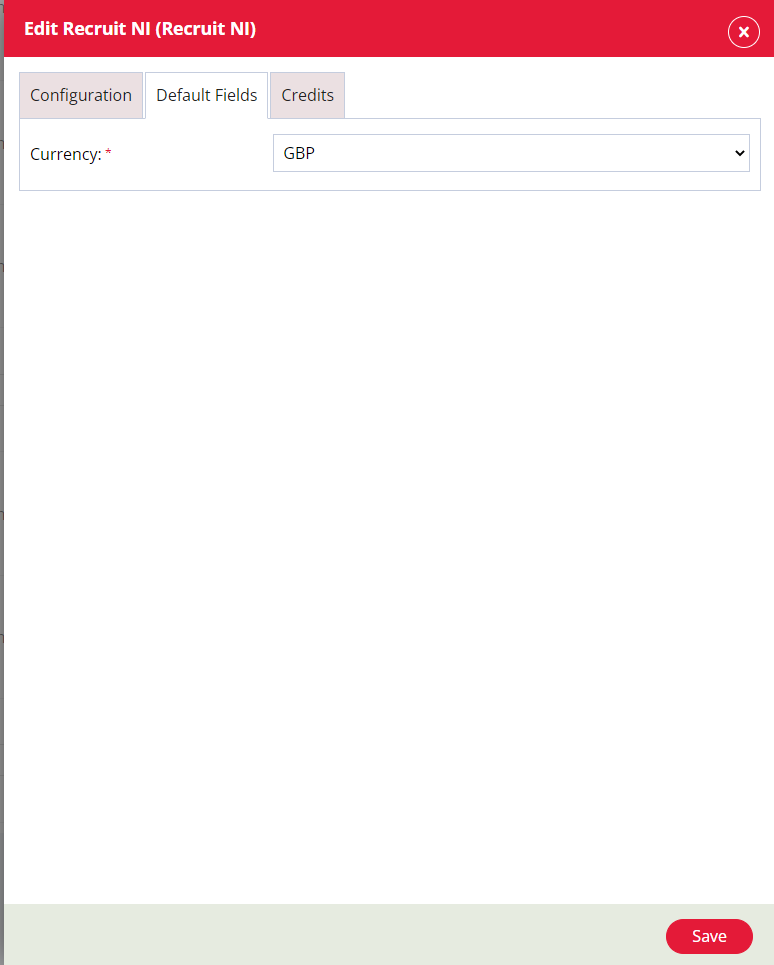
Currency
This is a mandaotry field and you can choose the default currency to be either GBP or EUR.
Credits
In this tab you will be able to set up a limit of the number of credits being used per user or have unlimited postings to the job board:
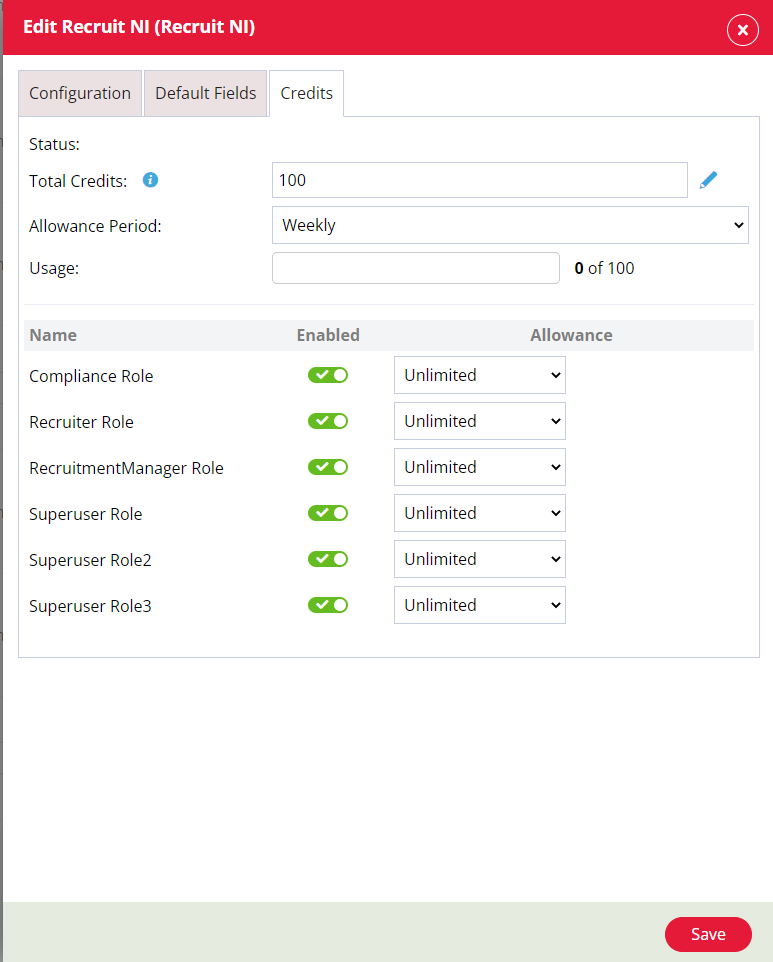
Status
This column will display a date, which shows you the last time the allowance period began, or the last time the total credits were reset.
Total Credits
Is set to unlimited by default and if you want to add the number of available credits from the job board or set your own limit you can.
Allowance Period
The allowance period can be set to Monthly or Weekly. When set to Monthly the credits will reset the allowance at the beginning of a new month. When set to Weekly the credits will reset on the same day as the start of the business week.
Usage
When a advert is posted to a job board this will register in the usage to show how many adverts have been posted against the total amount of credits.
Users
In this column you can leave the user with the ability to post Unlimited adverts as they want to the job board or until the job board credits run out. You can also set a quota and when selected the default amount is set to 5 but can be changed to a limit you want to set. In this column you can also remove a users ability to post to this job board by toggling the user to the off position or you can toggle the switch on to allow a user to post to a job board.
Direct Apply URL
Choosing a direct apply URL means candidates will be directed back to your site when applying for an advert posted on the job board.
You may need to contact your account manager to ensure this is enabled.
Checking Your Settings
Currently none of the job boards offer the ability to check that your credentials are correct before posting an advert. The only way to check if you have entered the correct details is to try posting to job boards from Firefish. If the details you’ve entered in the Job Board Settings are incorrect, you’ll see an error message detailing what has caused the post to fail.