- Firefish Software Help Centre
- Recruitment
- Sales Forecasting & Figures
-
Getting started
-
Business Development & Client Managment
-
Recruitment
-
Compliance
-
Analytics
-
Candidate Management
-
Websites
-
Integrations
-
Marketing
-
Configuration
-
Firefish Product Releases
-
User Community
-
Love Firefish... Refer a Friend Here! 🐠
-
Firefish Status
-
FAQs
-
Service Partners
-
Personalised Company Playbooks
Recording Cost to Hire
Track recruitment spend and generate cost to hire reports
Understanding the total cost of hiring helps recruitment teams stay on budget and measure the value of sourcing channels. In Firefish, you can record resourcing and advertising costs associated with candidate placements and use these to generate cost analysis reports.
🚩Corporate Users Only
Recording Cost to Hire
When placing a candidate, you'll see a Costs section where you can populate all your relevant costs:
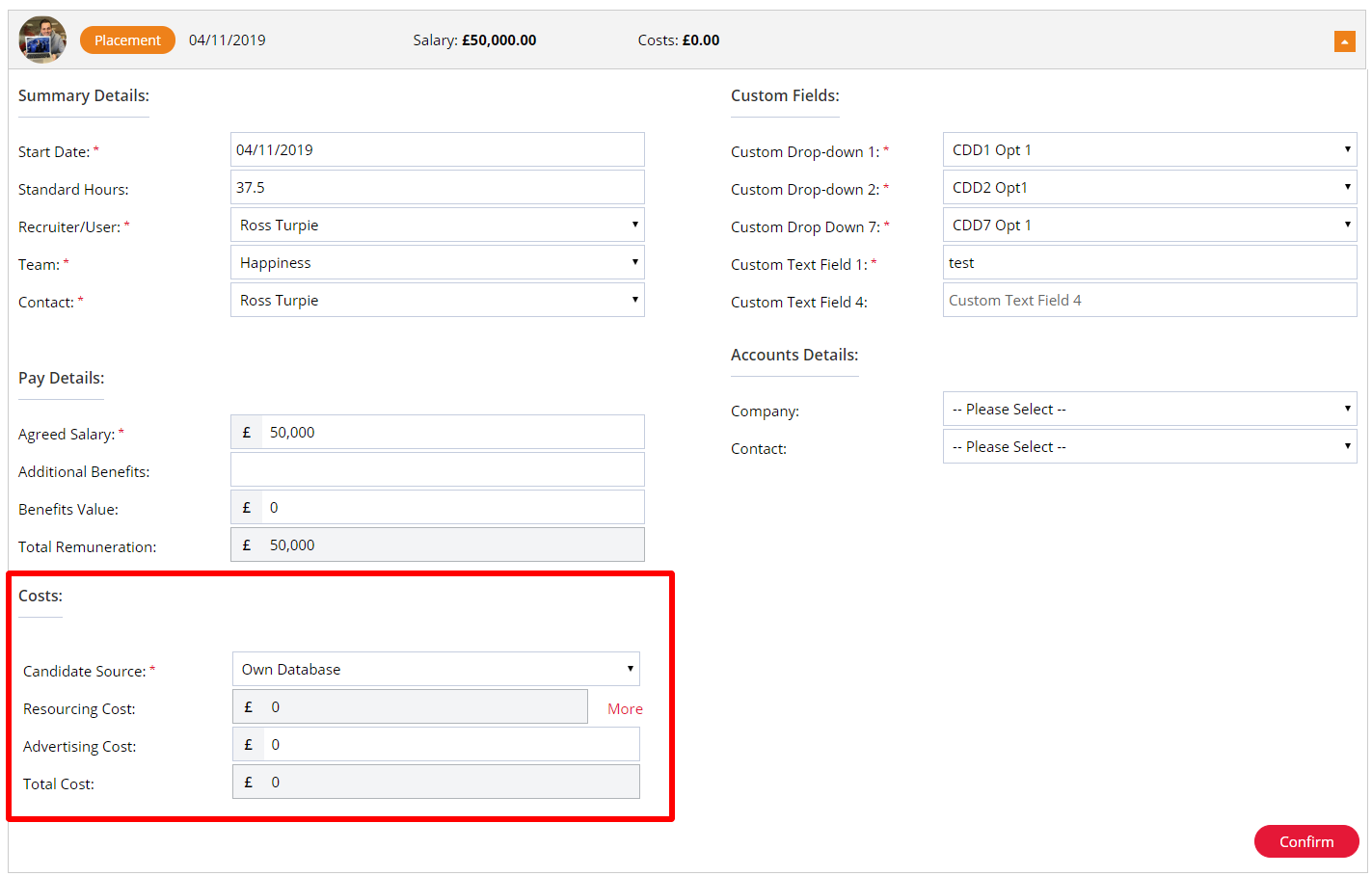
Use the Candidate Source field to record whether your candidate was sourced from your Own Database, via an Agency or an Internal Referral.
Agency
If you select Agency, a Candidate Cost window will pop up, allowing you to enter the agency name and the % markup for sourcing the candidate. When you're finished, press Confirm.
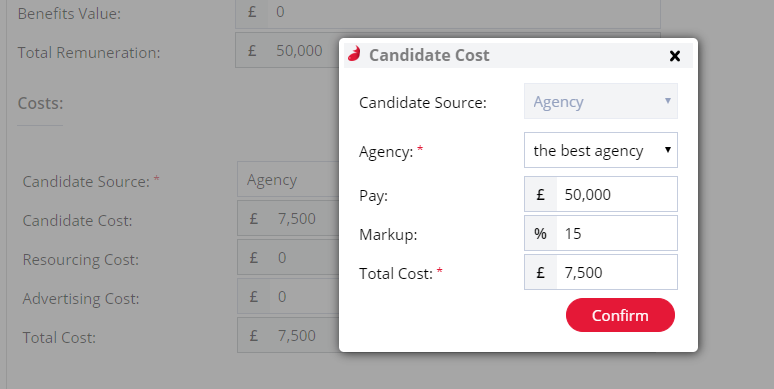
The values available under the Agency field can be edited by Super Users via Drop Down Settings.
Internal Referral
If you choose Internal Referral, a Candidate Cost window will pop up allowing you to enter the referrer's name and any cost of the referral. When you have done this, press Confirm.
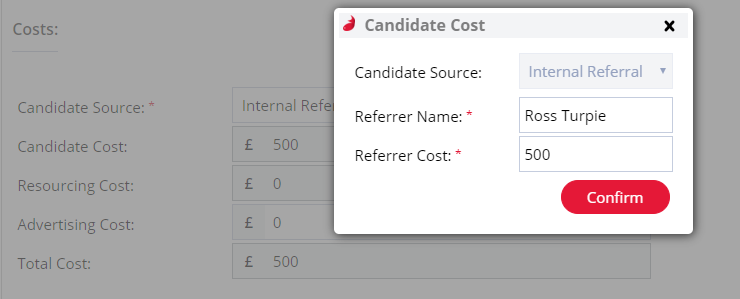
Once you've updated the candidate source, you can also enter any additional Resourcing or Advertising Costs. Firefish will automatically update the Total Cost.
When you're happy with all your costs to hire information, press Confirm to finish placing your candidate.
Cost to Hire Reporting
You can report on Costs to Hire via Analyse > Standard Reports > Jobs > Cost to Hire:
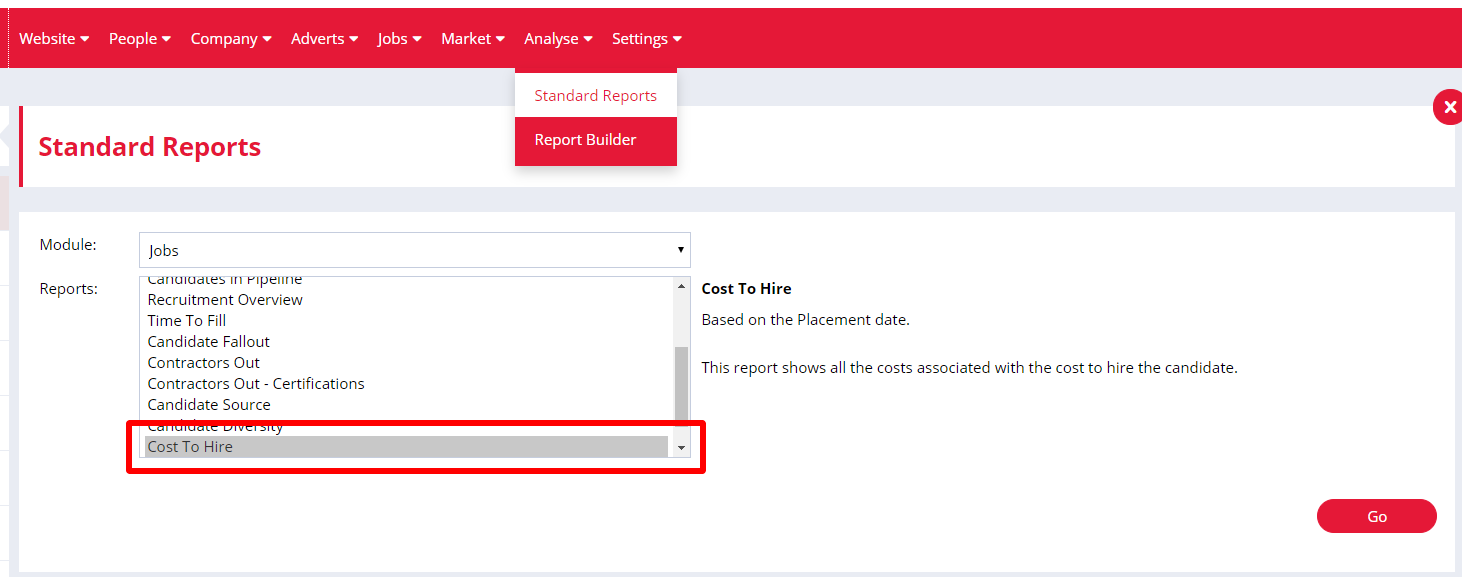
This report will show you all costs you've recorded against placements on your database.