- Firefish Software Help Centre
- Websites
- Optimising Your Web Pages
Changing Text Size, Fonts and Branding Style on Your Web Pages
Here's how to change the Text Size, Fonts and Branding Style on your web pages
Firefish will already be set up with your chosen fonts, colours, header sizes and page formatting.
We don't recommend changing your existing headers as they follow your existing website styling. They've also been added in a way that makes it easier for search engines to read your website.
However, you can add in new headers or change the style of your text.
To do this, highlight the text you'd like to change then select the appropriate Format from the dropdown menu.
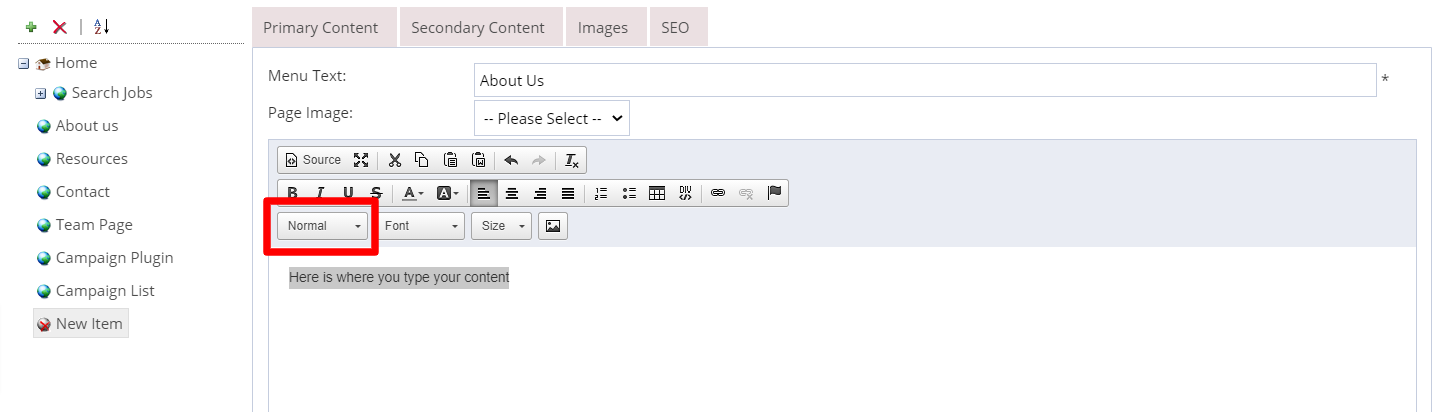
You'll notice there are also options to edit the styling of your font.
To preview what the font will look like, click on the Style Check page, then hit Preview to see how the different headers will look on your site.
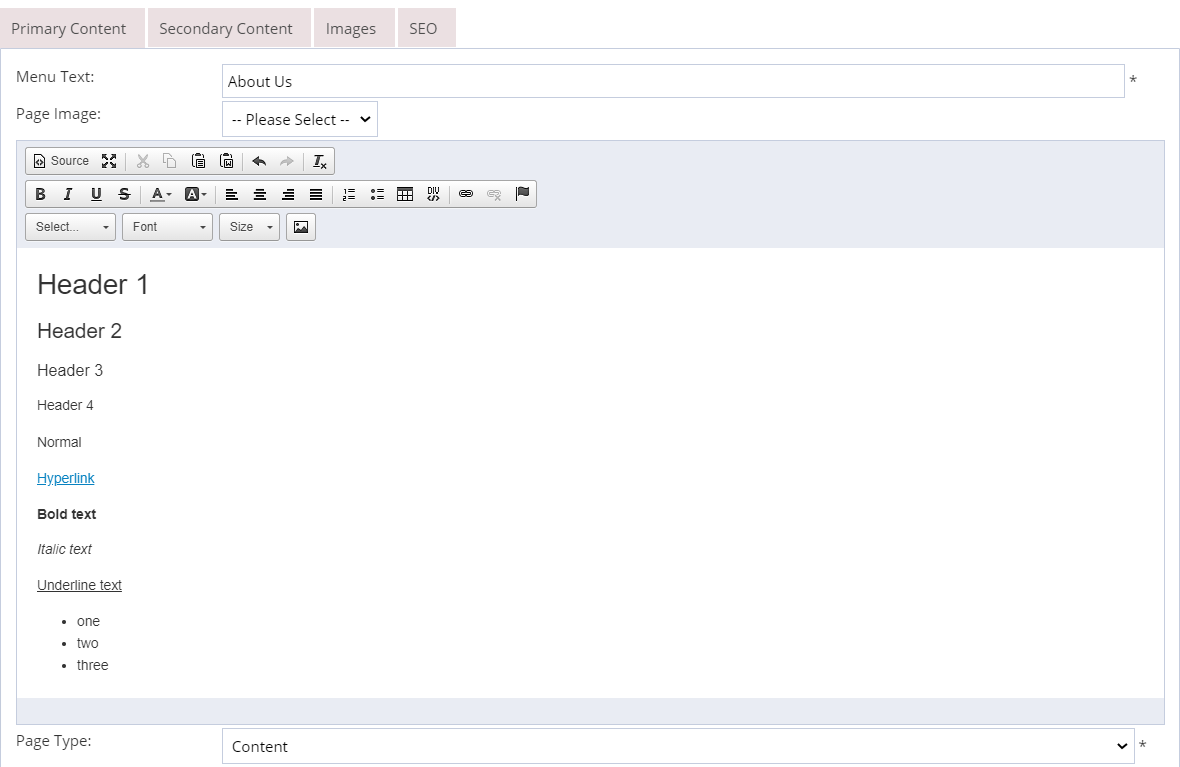
Please note: If you would like to change your standard font throughout your website, please raise this with the Customer Success Team.