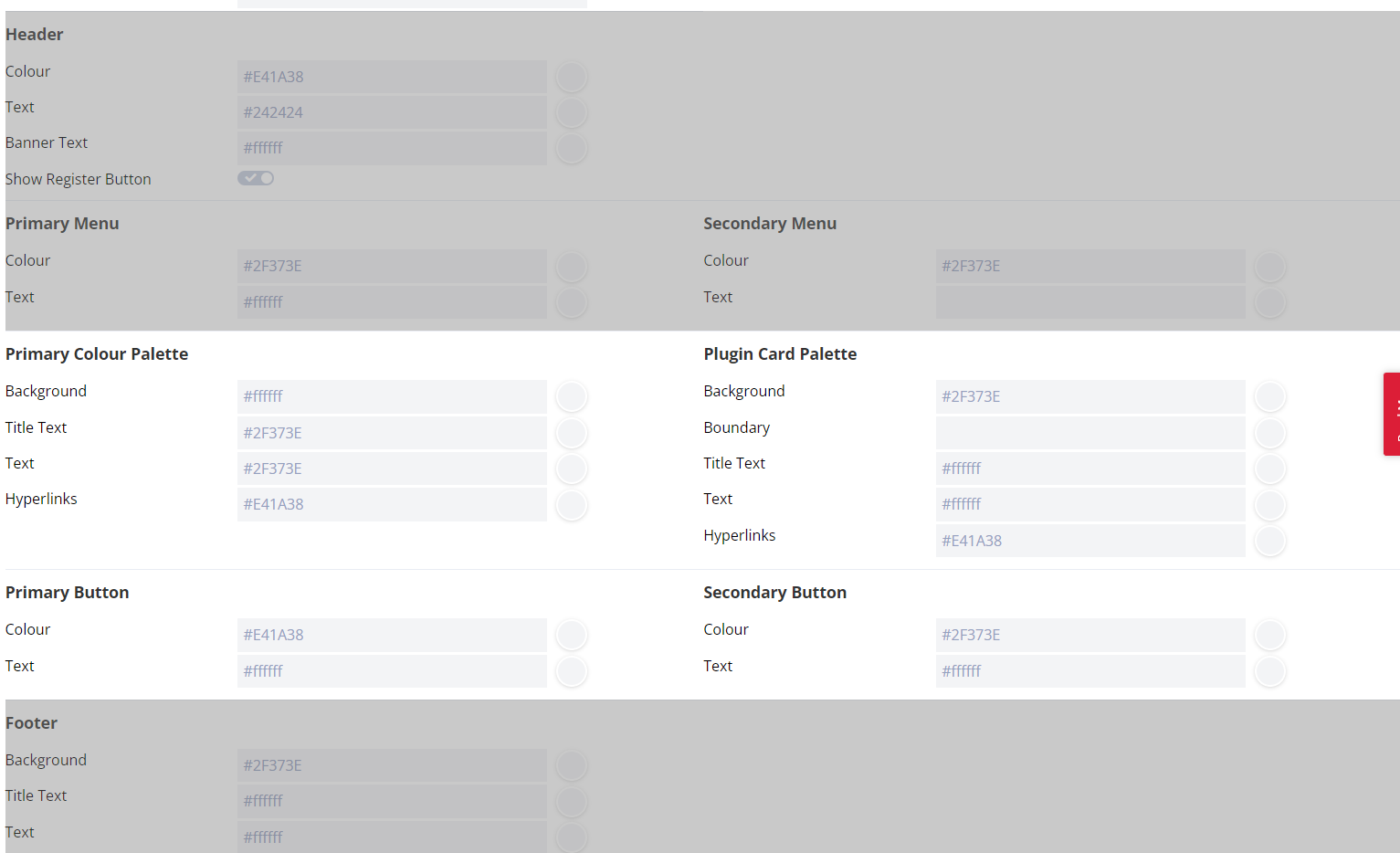- Firefish Software Help Centre
- Websites
- Web Settings
Custom Content Settings
Here's how you access your custom content settings
Super Users and Marketing Users they will now have access to the CSS page only. This will allow you to give web designers access to the page to add any CSS overrides which they require. This can be found in websites - content overrides.
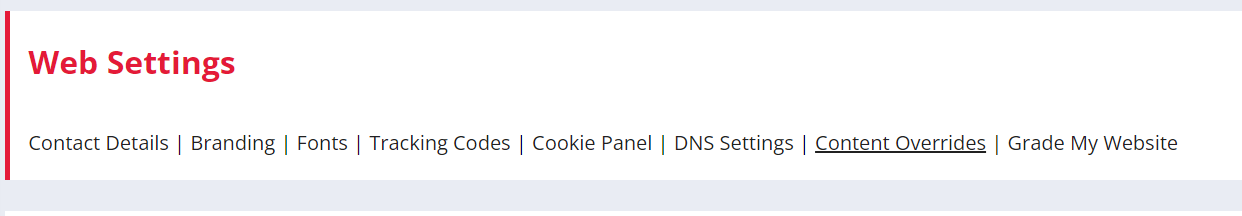
In addition to the above change, when either the Header or Footer tabs are enabled within the Custom Override settings;
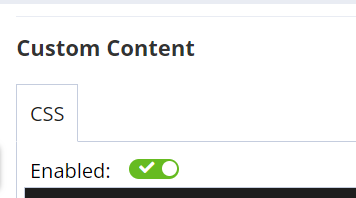
The corresponding colour settings will be greyed out within the Branding settings page with a hover over tool tip stating, “Currently controlled by custom overrides”.
This is to clearly indicate that the Header/Footer colours are currently being defined by the Custom Override and not the colours they see on this page.