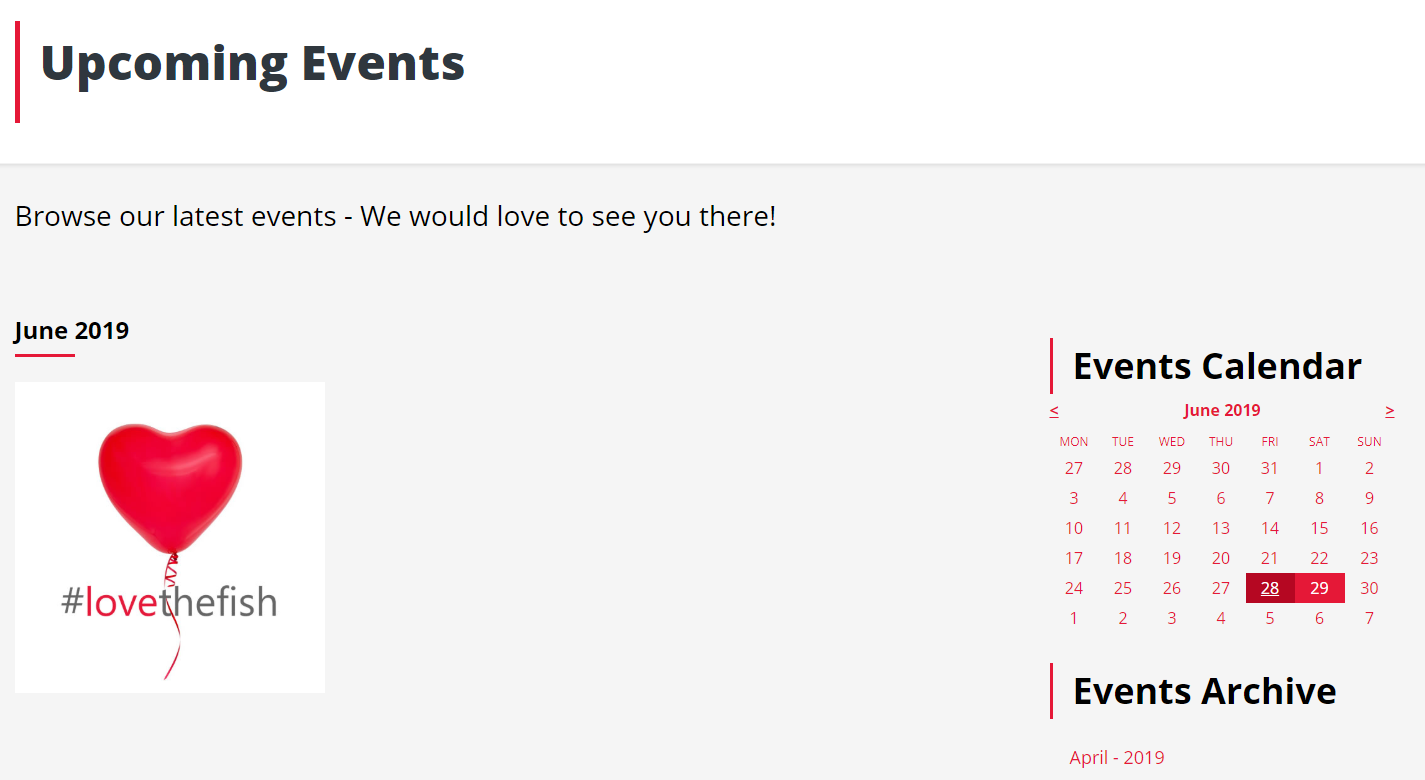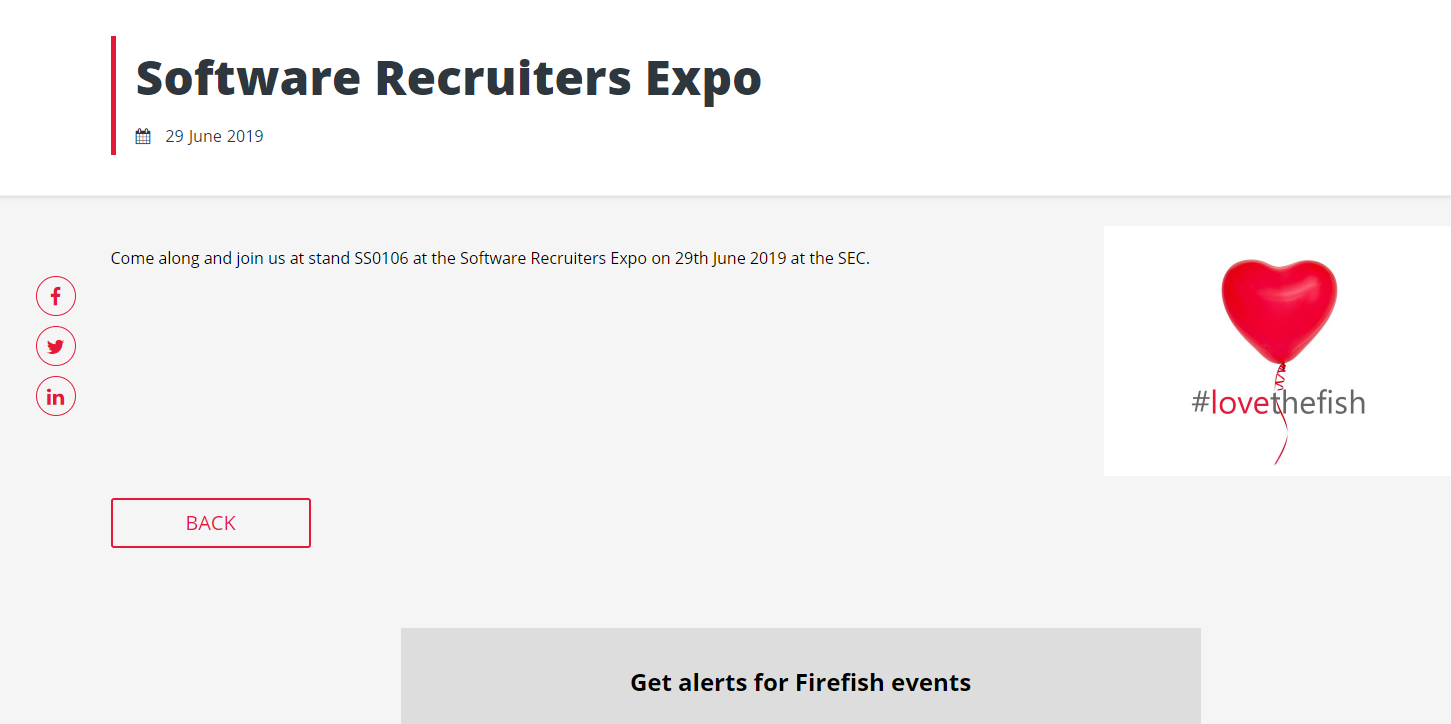- Firefish Software Help Centre
- Websites
- Website Plugins
Events Plugin
The Events Plugin will allow you to add an Events Calendar to your site - meaning visitors can check out all the great events you are hosting/attending!
To create an Event, click through Website > Events Plugin and hit Add New.
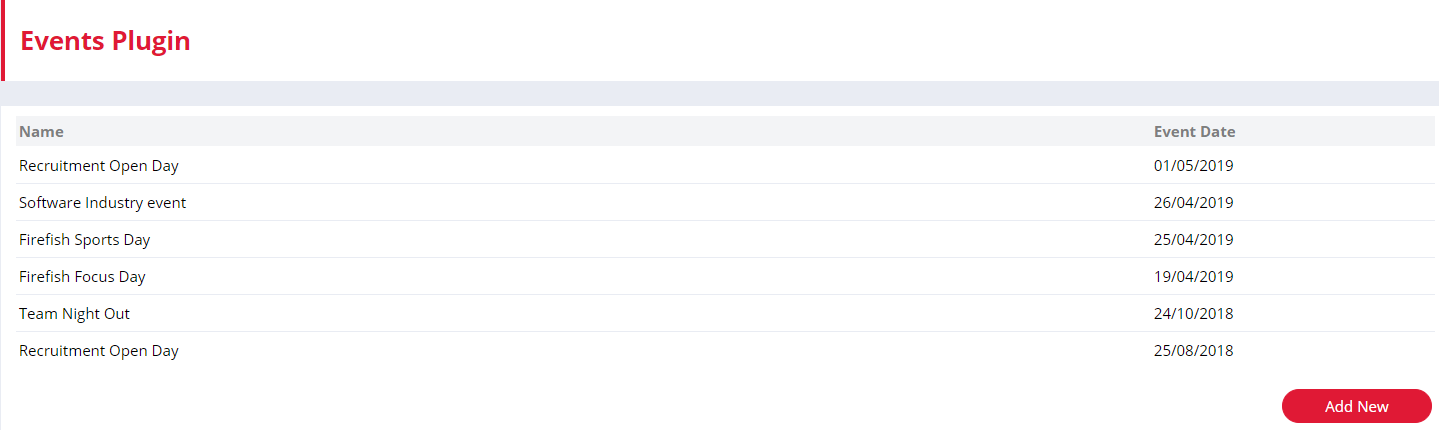
Give your event a Name and Date- You'll also need to make this Live to show on the site and if your website has the functionality you can make this a Featured event.
Add more details to the event on the website by adding a Profile:
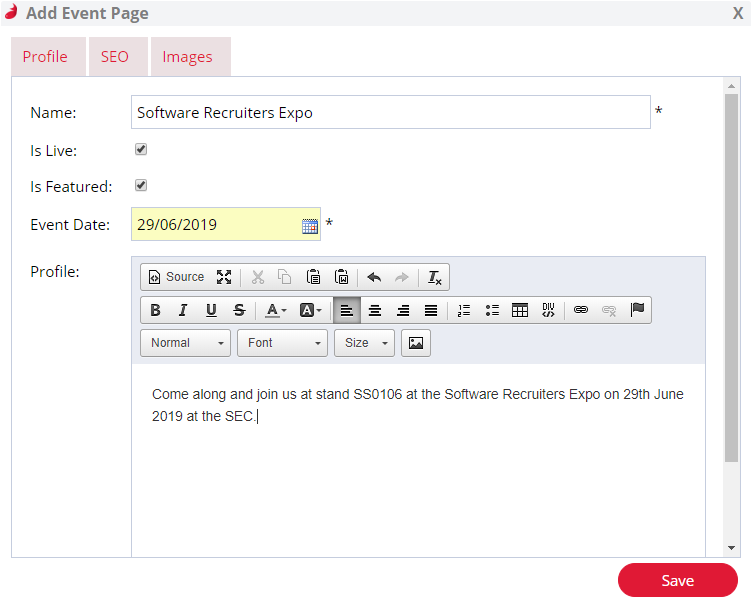
You should use the SEO tab to add in a Page Title, Description and Keywords.
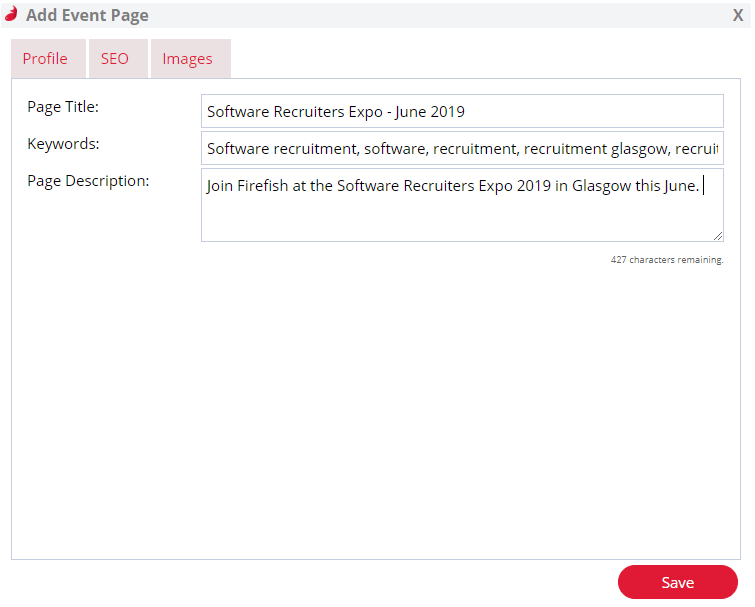
You can also add in a featured image to the event by using the Images tab.
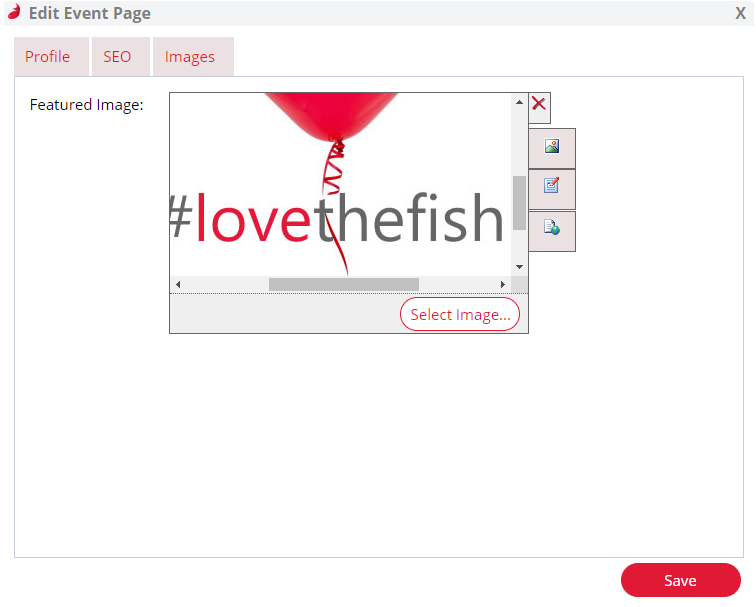
Once you'll completed all of this, hit Save to add the event to your live site.