You can use the reporting tools in Firefish to identify what areas of advertisement are working best for your business.
You can use the reporting tools in Firefish to identify what areas of advertisement are working best for your business.
When a candidate applies to an advert, they are required to complete the source of where they heard or saw the job advertised. You can find this information under ‘Applications’ on the advert record.
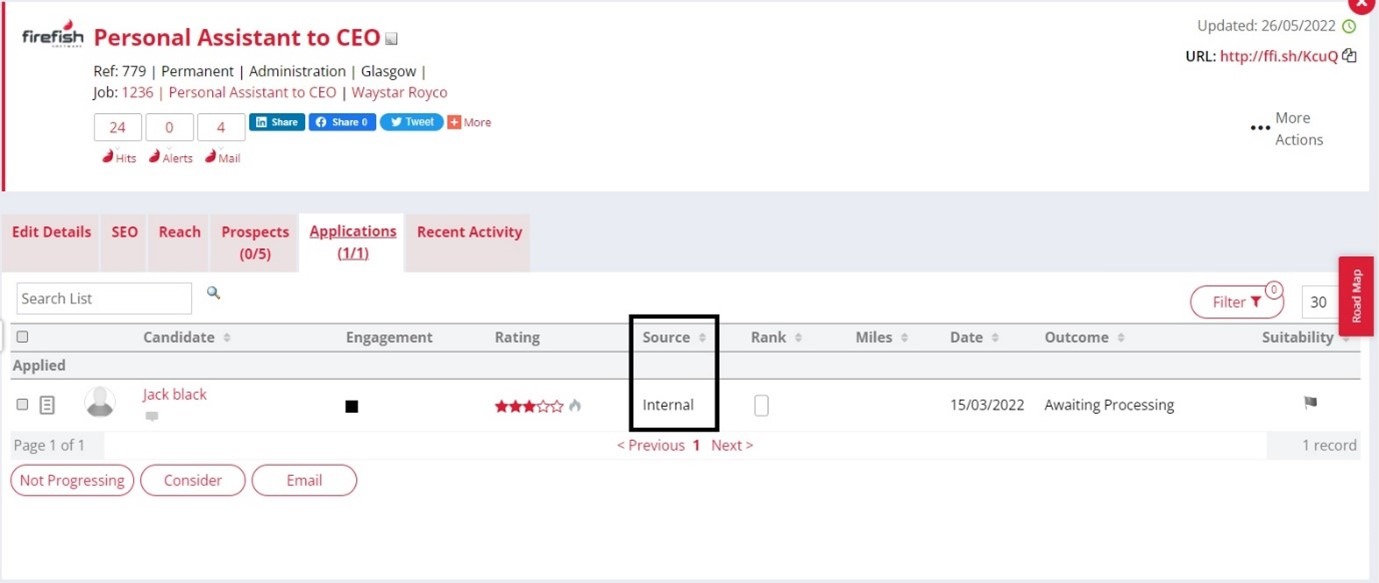
The options a candidate can use will be determined by the dropdown option set up on your system. Click here to find out more on how to set up your dropdowns.
This information can then be pulled onto a report allowing you to review what is working best for your business. This report can be found by going to Analyse > Standard Reports > Adverts > Candidate Source Per Advert. This report shows what source that candidate came from and the number of applications that were considered or not progressed.
Once here you can filter the report to different industries, roles, and locations. This function is useful as you may find roles in different areas and industries might perform better on some advertising platforms than others. This will then allow you to create a tailored advertising strategy when advertising your roles and in turn providing you with the best quality candidates for your clients.
A similar report can also be pulled by going to Analyse > Standard Reports > Jobs > Candidate Source. This report analyses the source of the candidate on the individual job and which source gave you the most placements. Again, once here you can then filter the report based on the information you require.
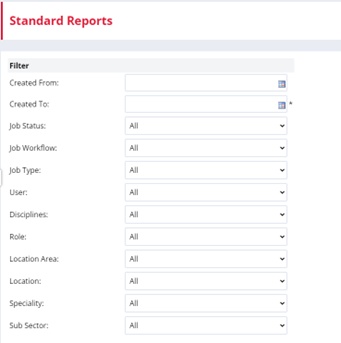
To find out more on how to use the reporting tool in Firefish please use the below articles:
✏️Important Note on Older Data
Before we added the Candidate Channel & Source feature (around Nov/Dec 2024), we only tracked where advert applications came from. For other candidates - like those added from your database - this info didn’t exist. To help with reporting, we added source info to older records using best guesses. For example, if someone was added to a job just after registering, we used their registration source. Or if they came via the Chrome Extension, we marked it as LinkedIn. Some records may still have blanks where we couldn’t be sure, as we didn’t want to guess wrongly.