-
Getting started
-
Business Development & Client Managment
-
Recruitment
-
Compliance
-
Analytics
-
Candidate Management
-
Websites
-
Integrations
-
Marketing
-
Configuration
-
Firefish Product Releases
-
User Community
-
Love Firefish... Refer a Friend Here! 🐠
-
Firefish Status
-
FAQs
-
Submit a Ticket
-
Personalised Company Playbooks
How to Enable Direct Apply for Job Boards
Super users can follow the following steps to enable direct apply for job boards.
If you're a Super User, you can set up and manage all your Firefish integrations in Integrations settings - including the Job Board Multi posting features.
.webp?width=688&height=129&name=downloads%20(1).webp)
Note: You must be a Super User to manage settings.
To choose external job boards you'd like to post directly to from Firefish, head to the Job Boards page in My integrations (click your name in the top right of Firefish to find My Integrations).
Use the red Add button on the right hand side of the system to get started.

Choose from the list of Job Boards...
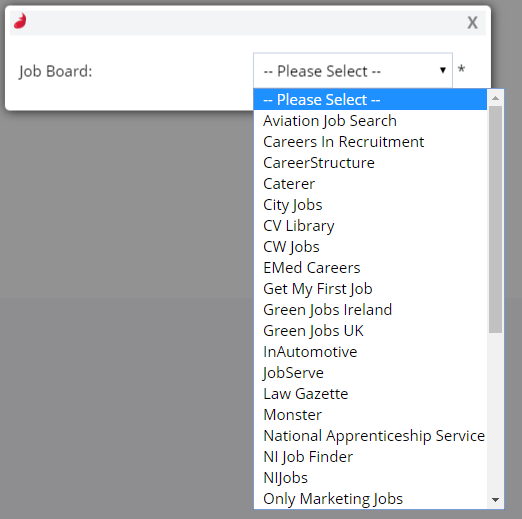
Once you've selected a job board, you can add in the individual settings relevant to each Job Board.
Please Note: The log ins you will need to set this up are likely to be different to the personal ones you use to log in to your job board accounts.
You can find a full list of the Job Boards we currently integrate with here.