Our Web Tracking Codes allows you to add tracking codes and scripts from 3rd party analytics tools/software's to your website.
The Tracking Codes page within your Web Settings allows you to ensure your site is indexed, view your sitemap and add tracking codes and scripts from 3rd party software to your website.
Search Engine Indexing & Sitemap
Giving search engines the ability to find your website is always a good start!
Make sure your website isn't hiding by checking the box to Allow search engines to see my website.
Firefish also provides a Sitemap so that search engines can find their way around all of your web pages. It includes extra information like when pages were last updated, how often the site changes, and which pages are more important than others. This is all done for you automatically, and you can view an XML summary of this by clicking on the link to View your website Sitemap.
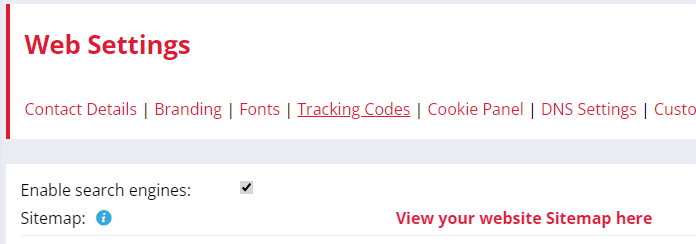
Website Tracking Codes
The Tracking Codes slots on the page allow you to add code or scripts from 3rd party providers to your website, allowing them to track for analytics reasons or to portray their software onto your website.
These can be used for tools such as:
-
Google Analytics
-
Google Events Tracking
-
Facebook Pixel
-
Chat Bots
-
Themes (Such as our winter snowflake theme)
There are multiple options for where these codes can be placed - for most the 3rd party provider will ask you to place these either In the Head or In the Body of your website.
In line with their requirements, the code should be added to either the Additional Analytics Tracker (In the Head), or the Additional Analytics Tracker (In the body) section:
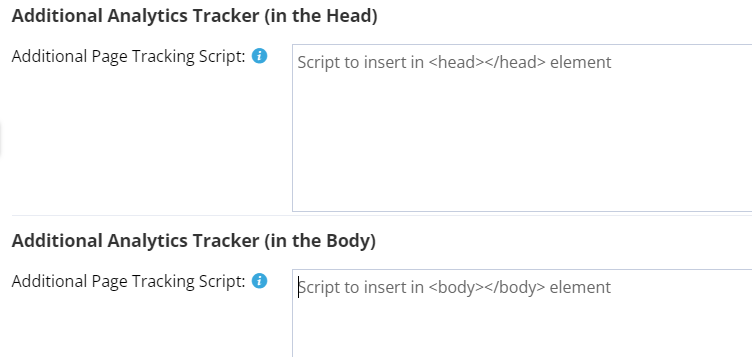
Its important to ensure these scripts/codes are added to the correct section otherwise they may break your website.
Apply Success Page Tracker
If you're looking for analytics specifically on your applications, you can get a tracking script to use on your apply success pages. This is called event page tracking, which is the "safest" way to track your applications, without compromising the workflow.
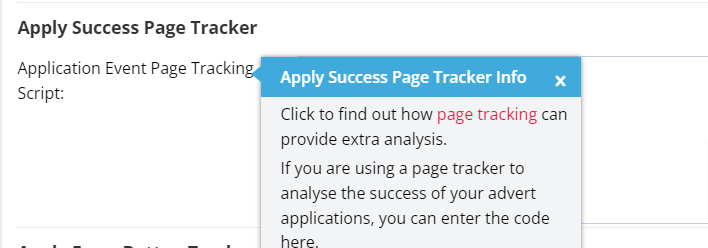
Apply Form Button Tracker
Another way to track applications is to use a tracking script on the apply form buttons. Your provider might refer to this method of event tracking as an "on click event on a button". This method is riskier than tracking by success page, so please ensure that any script entered here is valid. Incorrect or invalid entries may prevent candidates from being able to complete the application process. In the image below, you'll see examples of HTML characters that are not accepted in this field.
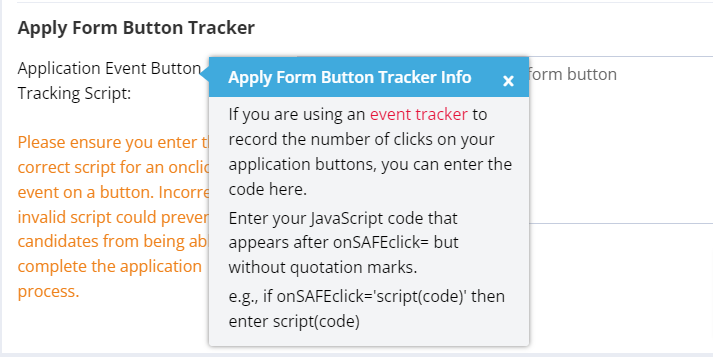
There are info point icons next to each of these fields to remind you what they're for and provide additional information. Remember to Save any changes by clicking on the button at the bottom-right of the page.