How to control what permissions your users have in Firefish
If you're a Super User, the User Permission settings allows you to control which users have access to what in your Firefish system based on user role.
To access, go to Settings > User Management > User Permissions.
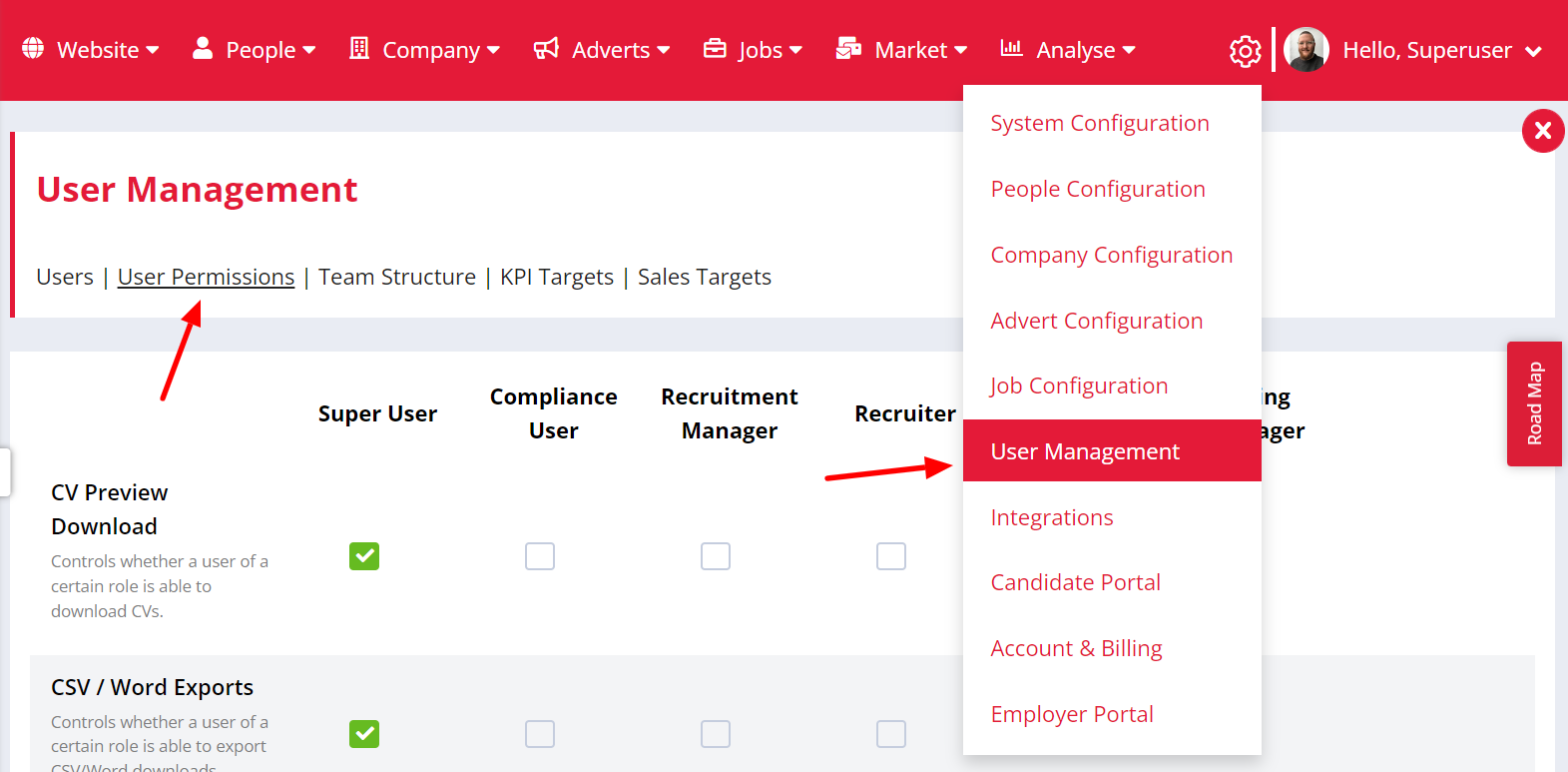
Simply click the tick box to enable or disable each permission. You'll see each user type listed across the top of the page:
CV Preview Download
This controls whether a user of a certain role is able to download CVs.
Controls whether a user of a certain role is able to print from within Firefish. When disabled, pages will be blanked when print is attempted.
CSV / Word Exports
Controls whether a user of a certain role is able to export data via CSV / Word reports.
Edit Formatted CVs
Controls whether a user of a certain role is able to edit formatted CVs.
To Do list - Compliance
This controls whether a user of a certain role is able to view the Compliance section of the To Do list.
View Other Users' Dashboards
This controls whether a user of a certain role is able to view other recruiters To Do lists and Quick Links. Users that do not have this permission enabled will not see a User drop down option on their Dashboard.
To Do List Completion
This controls whether a user of a certain role is able to complete other team members To Do lists.
These permissions are linked, meaning a user can't have permission to complete other users to do lists without also having permission to view other users to do lists.
This functionality requires users to be members of the same Team; otherwise you won't have permission to complete another's To Do List items even if the setting is enabled. You can find out more about setting up Teams here.
Edit/Delete Own Actions
This controls whether a user of a certain role is able to edit or delete their own actions performed on records.
Edit/Delete User Actions
This controls whether a user of a certain role is able to editor delete actions performed by others on records.
These permissions are linked, meaning a user can't have permission to edit or delete other users actions without also having permission to edit or delete their own actions.
Candidate Deletion Single
Controls whether a user of a certain role is able to delete a candidate (via a candidates record, candidate search or compliance to do list).
Candidate Deletion Bulk
Controls whether a user of a certain role is able to bulk delete candidates (via a candidate search or compliance to do list).
These permissions are linked, meaning a user can't have permission to bulk delete candidates without also having permission to single delete a candidate.
View Other Users' Reports
Controls whether a user of a certain role is able to view other team members on the Reports Dashboard.
Archive a Company
Controls whether a user of a certain role is able to archive a company.
Archive a Contact
Controls whether a user of a certain role is able to archive a contact.
Contact Details in Search
Controls whether a user of a certain role is able to view Email and Phone Number(s) columns in a Contact Search.
Contact Owner
Controls whether a user of a certain role can edit the Contact Owner on a Contact record.
View Companies
Controls whether a user of a certain role can view Company records where they are not the Company Owner.
Company Owner(s)
Controls whether a user of a certain role can edit the Company Owner, Permanent Recruiter or Contract Recruiter on a Company record.