- Firefish Software Help Centre
- Websites
- Optimising Your Web Pages
Removing Inline Styling on Your Web Pages
Here's how to remove inline styling from your web pages.
Sometimes, style changes that work in desktop view don't look the same on mobile view, or vice versa.
Here's an example:

To quickly address this, you can remove all of the unwanted styling by highlighting all of the content and clicking the Remove Format button.
This will instantly strip out all of the formatting and sizing for the text you have highlighted, taking it from this:
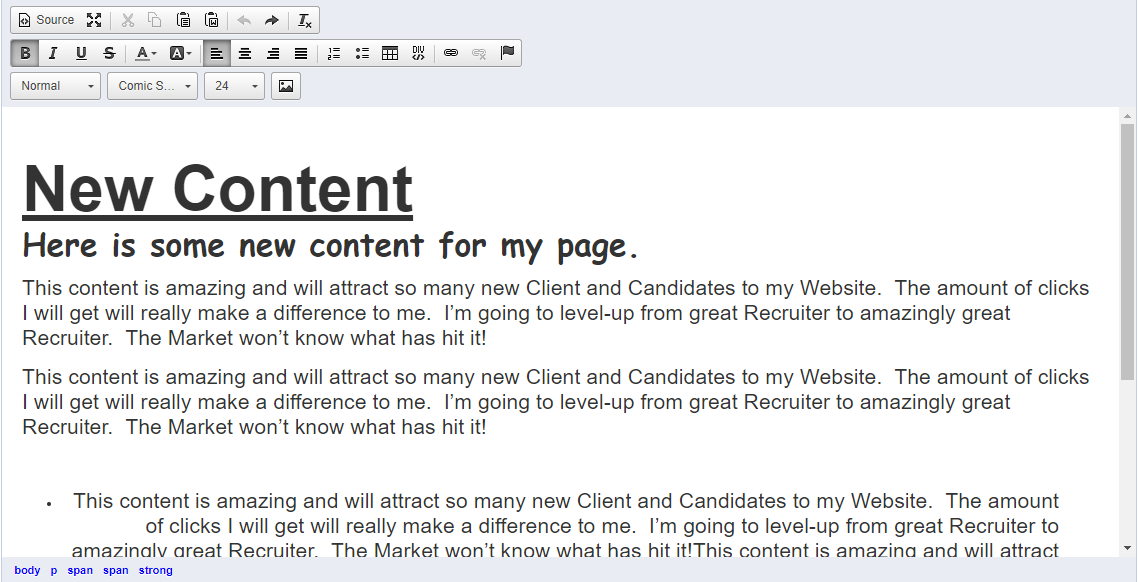
to this:
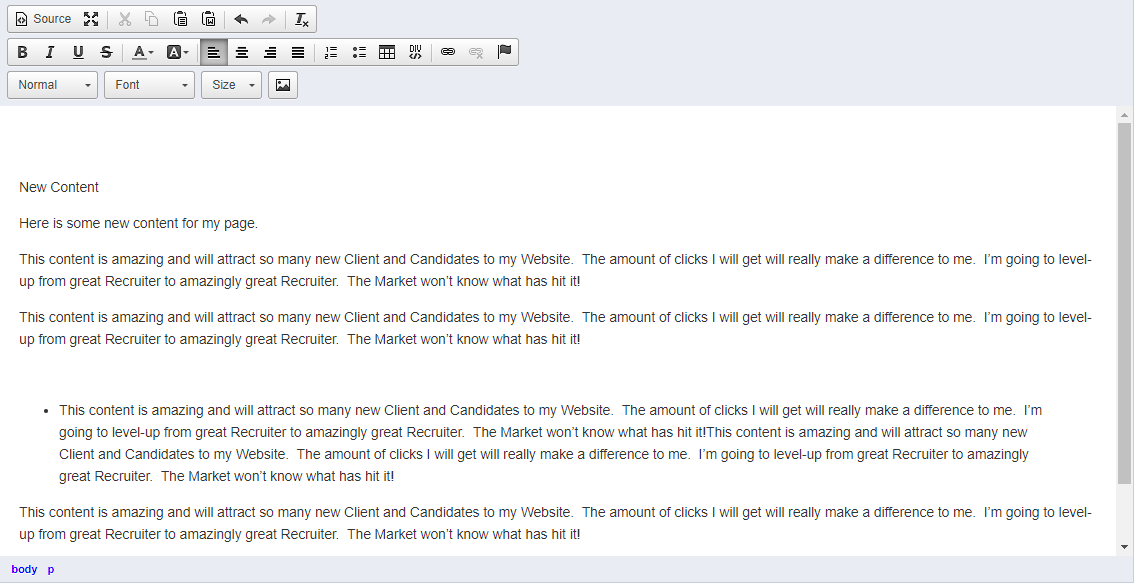
This process is known as Removing Inline Styling. You can then begin re-adding styling until you find a style that you're happy with.