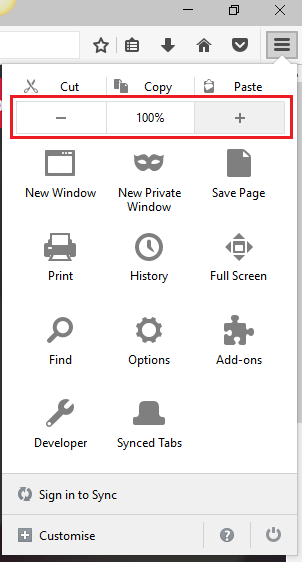Firefish System Requirements
System requirements that give the best Firefish experience
Here, you’ll find details of ideal system requirements for the best Firefish experience.
Operating System
Generally speaking, we’ll follow a support pattern similar to Microsoft. So if Microsoft are no longer providing support for a particular product, it’s likely that Firefish support for the product has also ended, or will be ending soon.
For any products listed below as “no longer supported”, click on the links for further information.
Supported: Windows 8 onwards
No longer supported: Windows Server 2003 and 2008, Windows XP, Vista and 7
Check which operating system you’re using.
For Mac Users you should be running at least Max OS X 10.11 (El Capitan).
For Apple mobile devices iOS 9 or newer is required.
Email servers
Supported: Microsoft Exchange 2010 and above, Custom SMTP, Firefish SMTP, Gmail
No longer supported: Microsoft Exchange 2003 and 2007
Email attachment limits
Knowing the limits for email attachments is important as it determines, for example, how many CV's you will be able to send in one email.
Depending on which Email Provider you use the limits may vary. Below is a list for the most common providers but it worth contacting your provider for more information on attachment limits.
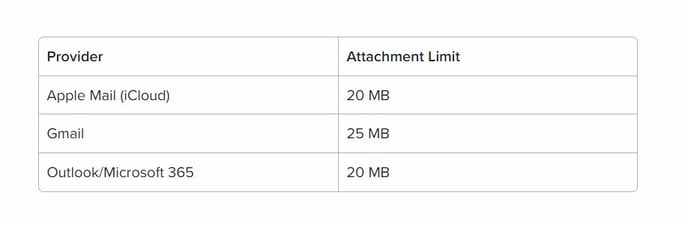
Add-in requirements
For Outlook Add-in compatibility, check out this page.
For Gmail Add-in, check out this page.
System speed
An internet connection has both an upload and download speed - Firefish uses both as you are uploading candidate data as well as downloading it.
This free tool should calculate both your download and upload speeds to give an idea of the difference: http://www.speedtest.net/
With an upload speed of 3mbps, for example, a 3MB document should upload instantly; however, if it's nearer 0.3mbps, you're talking quite a few minutes.
Below is a table of recommended internet speeds for using Firefish;
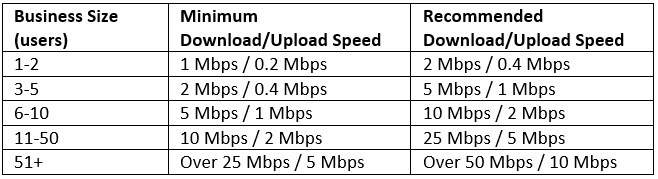
If you want us to advise on your speed, let us know what sort of upload and download speeds you're getting and we can give an indication of your internet capability.
Recommended Browsers
To ensure you have the best possible experience with Firefish, we recommend using the latest version of any of the following Internet browsers:
-
Google Chrome
-
Microsoft Edge
-
Mozilla Firefox
Screen requirements
When using Firefish, the higher the resolution the better. The recommended screen resolution is 1920x1080 however this is not a requirement.
Check out this link on how to find out your current screen resolution: http://www.wikihow.com/Check-Your-Screen-Resolution
You may also want to adjust your zoom on Firefish. This is specific to whichever browser you are using.
Here is where you can adjust this on some popular browsers;
Google Chrome
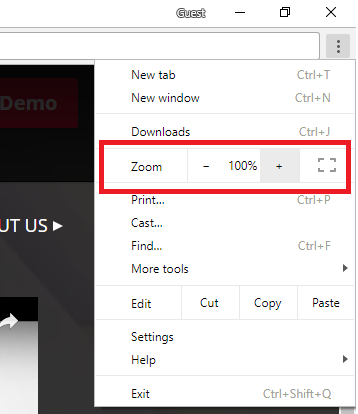
Microsoft Edge
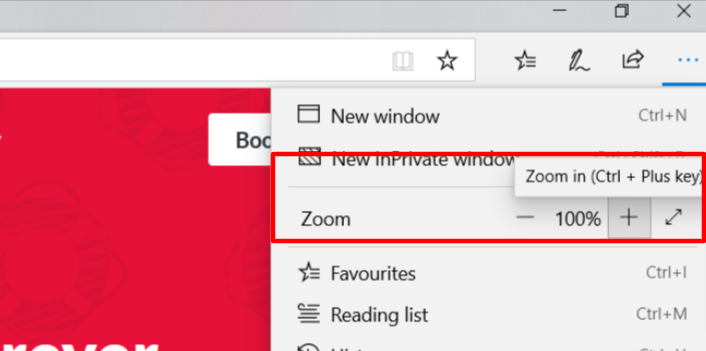
Mozilla Firefox