Help & Support Tickets
Here's how Firefish is here to support you along the way.
If you're unsure how to do something in Firefish, you can search our knowledge base, ask our In App Chat assistant Finn on a support ticket! Check out how below:
New to Firefish?
Check out the Getting Started section of the Fish Tank for some clear steps to take that will help you get the most out of Firefish from day one.
By completing the steps in our Getting Started guides prior to your onboarding sessions, you can dive right into the wow moments.
We'd also recommending creating a bookmark on your web browser for the Fish Tank so you can check it out any time: https://fishtank.firefishsoftware.com/
Search the Fish Tank
Use the red messenger icon at the bottom right of any page to search the fish tank:
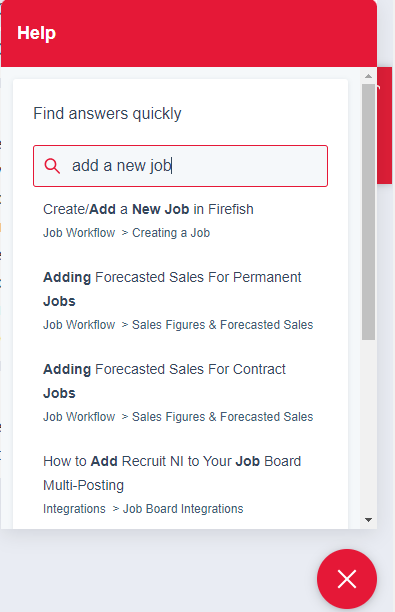
If you can't find what you're looking for, use the chat section to reach out to the team.
Asking a Question
If you can't find the answer you're looking for when running a search of our Fish Tank articles, you can start an in app conversation. This allows you to create an In App Chat with our agent, Finn, and get in touch with our Support Team.
Our In App Chat is our fastest way to get support on all your queries and questions on Firefish and is available 24/7!
1. Click the red messenger icon button at the bottom right of any page.
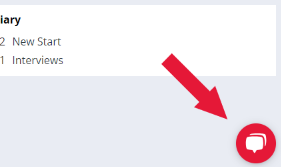
2. Click the box to submit your question:
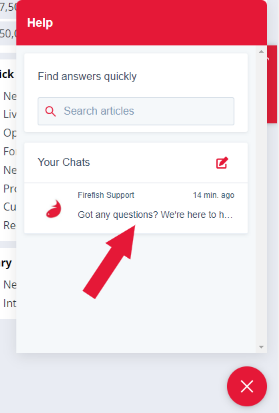
3. Our In App Chat agent, Finn, will be there to answer your questions any time you need him: 
Finn is excellent at answering questions about the system and providing clear step-by-step guides he’ll always share the relevant FishTank help guide in case you want to learn more. He is also able to clarify terminology or summarise the intended use of features.