Discover how to get the best out of the AI-powered Advert Generator on Firefish.
Quick jump to:
Getting started with Advert GPT?
Adding Job-Specific Prompts to Your Advert
What should your job ads include?
Getting started with Advert GPT?
Advert GPT provides professionally formatted Job Adverts that are consistent across your entire agency. This feature will save recruiters hours by automating the advert writing process.
Structuring your advert layout and formatting
This feature is powered by AI, which operates by responding to instructions that are referred to as prompts. The Firefish Advert GPT system allows you to set prompts that will apply to every advert and in doing so your agency can keep consistency across all your messaging, while dramatically reducing the time it takes to create adverts.
How to use this feature
Before using this feature, you will need to set up your advert prompts, define your agency’s brand voice, and have a comprehensive job ready to publicise in your Firefish CRM.
We will now walk you through each step in doing this to allow you to get the best results.
Define Your Brand Voice
Here are the best practices for setting up the brand voice section in your Firefish CRM. This can be set up by a super user and instructions on doing that can be found here.
The Brand Voice setting in Advert GPT allows you to determine the tone and style in which adverts will be written by Advert GPT.
Include a prompt to determine how you would like your content to sound to the reader.
- ‘Firefish Recruitment uses a friendly, open and welcoming tone of voice, providing helpful solutions and advice to their audience while building a positive relationship.’
Include a prompt to determine the writing style of your content.
- ‘The writing style is professional but causal and not formal.’
Here is an example of a casual and less formal brand voice.
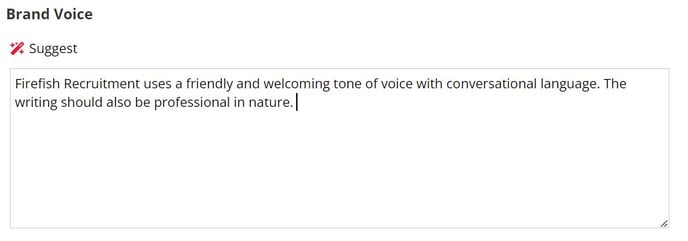
Here is an example of a more professional and more formal brand voice.
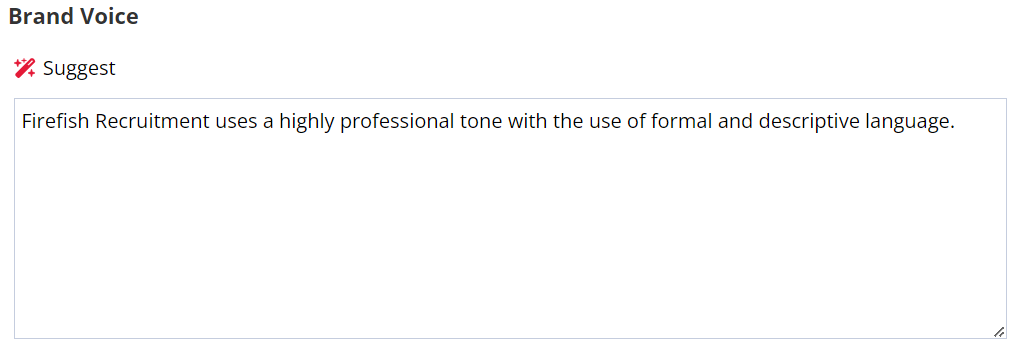
Set Your Advert Structure
Here are the best practices for setting up your Advert GPT prompt within your Firefish system. This can be set up by a super user and instructions on doing that can be found here.
The Advert Structure setting in Advert GPT allows you to determine the tone and style in which adverts will be written by Advert GPT.
Include a prompt to outline the layout of the advert and include a description of the content in each section.
- ‘The advert should start with a paragraph discussing the company and a summary of the role’.
- ‘After the first paragraph there should be a bullet point list of requirements and a bullet point list of responsibilities.’
- ‘The Advert should end with a paragraph summarising the benefits of working with the company, and a sentence asking candidates to apply with the button below.’
Include a prompt to define the target audience of your content.
- ‘The target audience is candidates looking for jobs in the Construction Sector.’
Here is an example of a prompt to produce a detailed advert with bullet point sections.
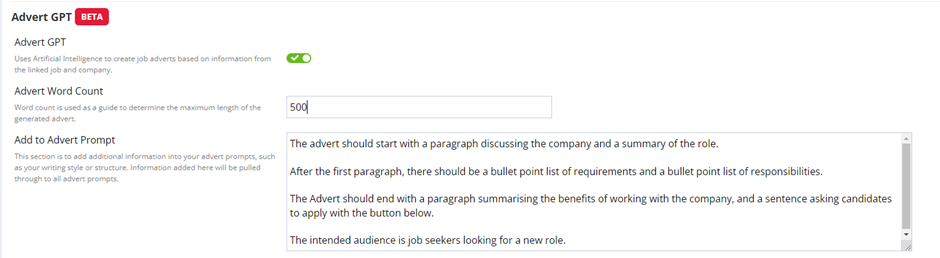
Here is an example of a prompt to produce a smaller advert in paragraph form.
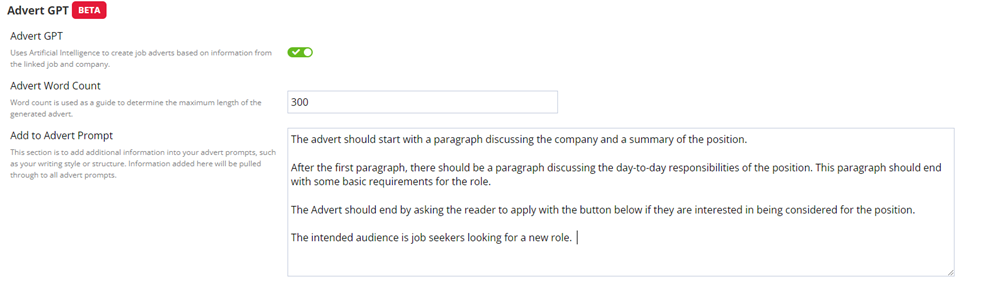
Adding Job-Specific Prompts to Your Advert
Here are the best practices for setting up your Advert GPT prompt within your Firefish system. This can be set up by a super user and instructions on doing that can be found here.
Advert GPT also enables you to add specific requirements for each job on the advert page. To add specific requirements such as specialist certifications or software experience please use the prompt box on the job advert page before clicking generate advert.
Including more required or desired skills and experience will provide a more detailed advert.
Here is an example of a prompt adding requirements and responsibilities for a project manager role.
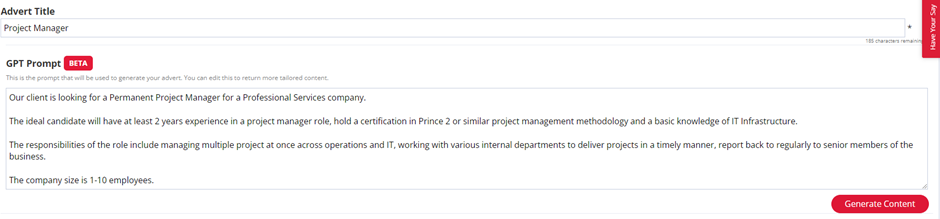
Here is an example of adding requirements to an entry-level driver role
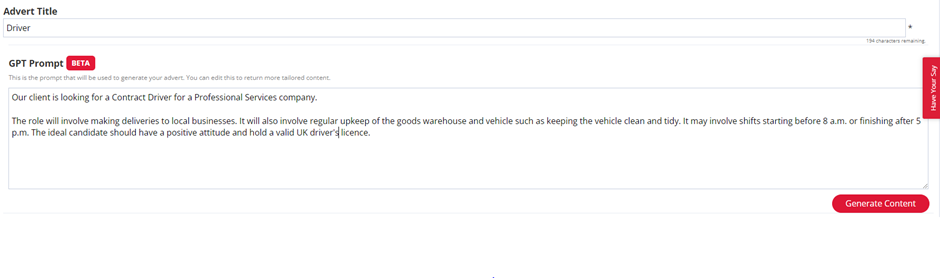
What Should Your Job Ads Include?
Once you have established your control prompts, Advert GPT will generate unique, on-brand, adverts at the click of a button. It is always important to check the content and make any required changes to the advert content before publishing. To get the best impact from your job ads, make sure your ads include:
- Job Title: Choose a clear and concise job title that accurately reflects the position. Avoid using internal jargon or overly creative titles that may confuse potential applicants.
- Job Description (Including responsibilities): Provide a detailed and informative job description that outlines the responsibilities, tasks, and objectives of the role. Use clear language and bullet points to make it easy to read.
- Job Requirements (live within etc): Specify the location of the job, whether it's in a specific city, remote, or a hybrid arrangement. If the role requires frequent travel, mention that as well.
- Skills, Experience & Qualifications: Clearly list the qualifications and requirements for the job, including educational background, years of experience, skills, and any certifications or licenses necessary. Highlight the key skills and experience that are essential for success in the role. You can categorise them into "required" and "preferred" qualifications (essential, desirable).
- Benefits and Perks: Mention the benefits and perks of the job, such as private medical, retirement plans, flexible work arrangements, professional development opportunities, and any unique offerings the company provides.