-
Getting started
-
Business Development & Client Managment
-
Recruitment
-
Compliance
-
Analytics
-
Candidate Management
-
Websites
-
Integrations
-
Marketing
-
Configuration
-
Firefish Product Releases
-
User Community
-
Love Firefish... Refer a Friend Here! 🐠
-
Firefish Status
-
FAQs
-
Service Partners
-
Personalised Company Playbooks
How to Post Adverts to Job Boards
Post to job boards from within Firefish
You can post your adverts to select job boards straight from Firefish.
Watch the video below to see how to do this.
When posting an advert, you will see this option at the bottom of the Reach tab, under Job Boards Multi-Posting.
Click on each job board logo for the job board you want to post to.
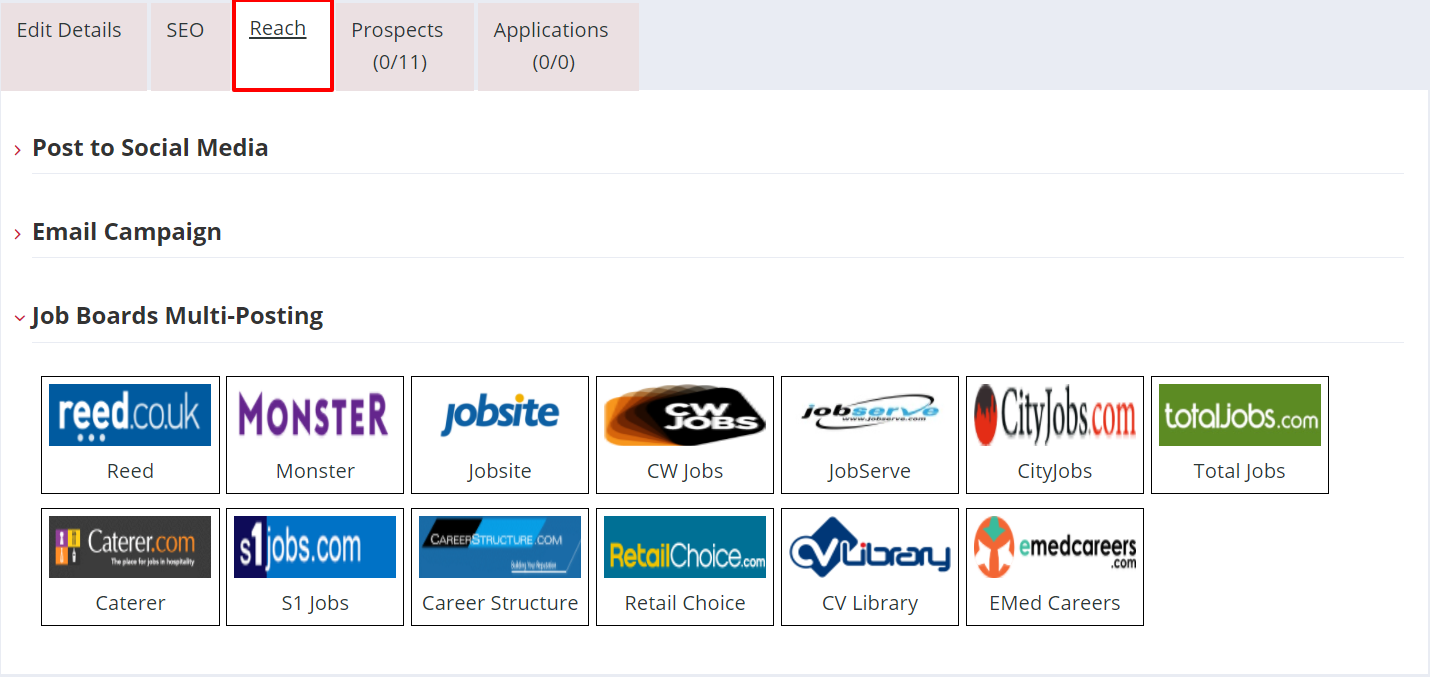
Complete the details of your posting. These are determined by each job board, so there may be different fields and/or options for each. If you entered default fields in your settings, you will see them here and can edit them if necessary.
Please note that any images or formatting in your advert will be removed by the job board, and any salary details entered must be in GBP (£), as this is how they will appear on the job board. Click Post to finish.
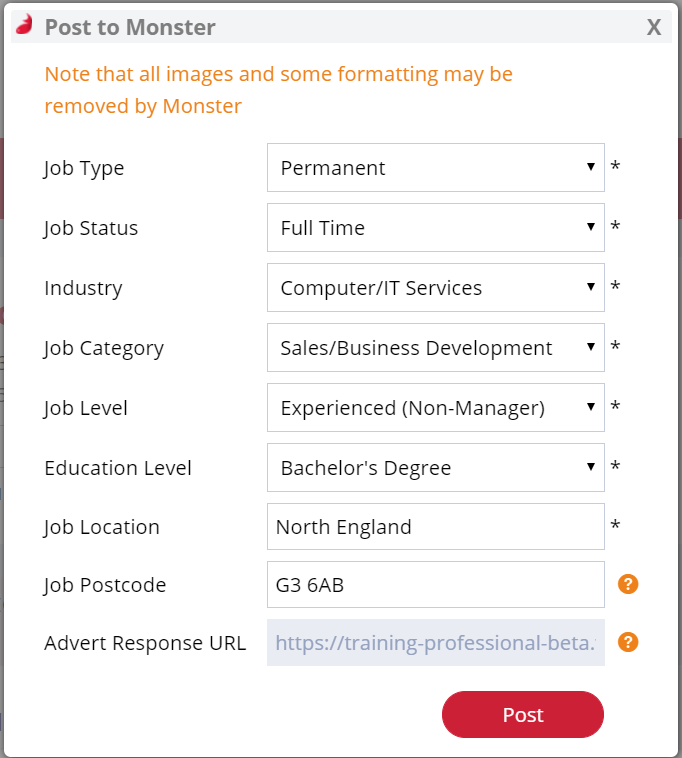
If you see the below message, this means your job board settings may not be configured correctly. Contact your Super User, who can check these settings.
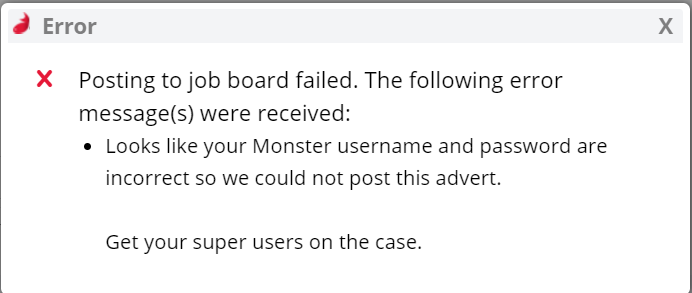
Once an advert has been posted to a job board, the last posted date will display for your reference.
If you don't have job boards set up yet, ask your super user to set these up in Settings.