How to Set up and Use National Apprenticeship Service
National Apprenticeship Service (NAS) is a government job board that you can post to from Firefish.
National Apprenticeship Service (NAS) is a government job board which allows registered training providers to post apprenticeship and trainee vacancies to:
https://www.gov.uk/apply-apprenticeship
Before you start, you need to have an account with the governments Information Management Services system. You'll get your account details when you register as a training provider.
More information how on to set up an account and register as a training provider can be found here: https://www.gov.uk/recruit-apprentice
Starred fields are mandatory and must be completed in order to set up the integration.
To add Apprenticeships to your job board multi-posting, a Super User can go to Settings > Integrations > Job Boards then click Add.
Starred fields are mandatory and must be completed in order to set up the integration. A red status symbol will indicate tabs that have mandatory fields to complete and the number of mandatory fields for that tab.
Configuration
Select Apprenticeships from the options provided in the Job Board drop down:
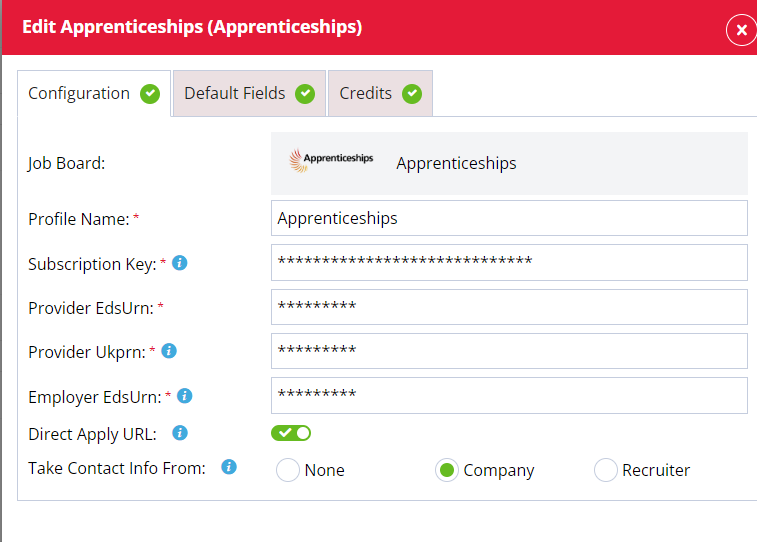
Subscription Key
This can be accessed via your account on the ESFA developer hub.
Provider EdsUrn
This can be retrieved by contacting National Apprenticeship Service directly.
Provider UKprn
This can be retrieved by contacting National Apprenticeship Service directly. This is only required to include your registered Marketing Info and Website details in your advert posts.
Employer EdsUrn
This can be retrieved by contacting National Apprenticeship Service directly.
Firefish Profile Name
Give these job board settings a name - this will help identify different integrations with the same job board.
Use direct apply URL?
Choosing a direct apply URL means candidates will be directed back to your website when applying for an advert posted on Aviation Job Search.
You may need to contact your account manager to ensure this is enabled.
Default Fields
Setting the Advert Duration can be found in the Default Fields tab:
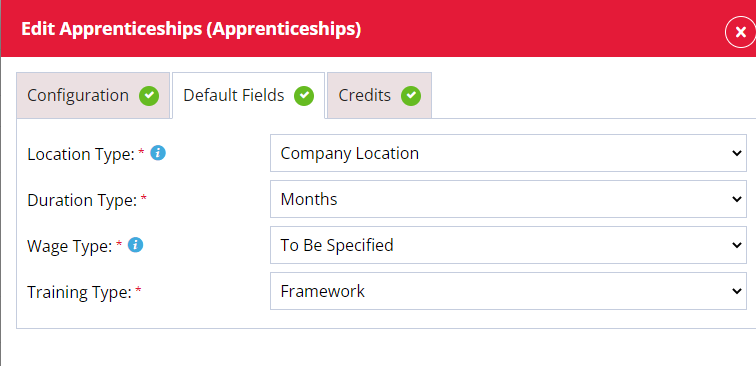
Location Type
Select the default location type for posting adverts:
-
Nationwide - will not send a specific location.
-
Employer Location - will use the location details of the selected employer.
-
Other Location - will allow users to enter a custom location.
-
Company Location - will send the company contact details related to the advert.
Duration Type
Select either weeks/months/years as a default duration value.
Wage Type
Select a default wage type:
-
Custom Wage Fixed
-
Custom Wage Range
-
National Minimum Wage
-
Apprenticeship Minimum Wage
-
Unwaged
-
Competitive Salary
-
To Be Specified
Wage Unit
This is only applicable if selecting Custom Wage Fixed or Custom Wage Range under 'Wage Type'. The available options are weekly/monthly/annual.
Credits
In this tab you will be able to set up a limit of the number of credits being used per user or have unlimited postings to the job board:
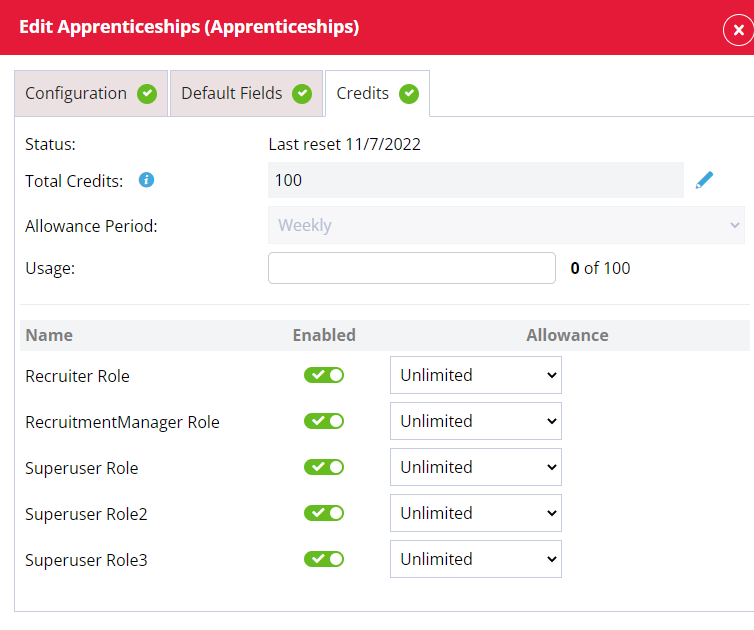
Status
This column will display a date, which shows you the last time the allowance period began, or the last time the total credits were reset.
Total Credits
Is set to unlimited by default and if you want to add the number of available credits from the job board or set your own limit you can.
Allowance Period
The allowance period can be set to Monthly or Weekly. When set to Monthly the credits will reset the allowance at the beginning of a new month. When set to Weekly the credits will reset on the same day as the start of the business week.
Usage
When a advert is posted to a job board this will register in the usage to show how many adverts have been posted against the total amount of credits.
Users
In this column you can leave the user with the ability to post Unlimited adverts as they want to the job board or until the job board credits run out. You can also set a quota and when selected the default amount is set to 5 but can be changed to a limit you want to set. In this column you can also remove a users ability to post to this job board by toggling the user to the off position or you can toggle the switch on to allow a user to post to a job board.
Posting an Advert to NAS
You can post an advert to any job boards you've added via the Reach tab of the advert.
NAS only allows adverts with "Apprenticeship" or "Apprentice" in the advert title to be posted to their job board.