How to Set up and Use the CV-Library Job Board Integration
Set up your CV-Library Integration for job posting and direct apply
Firefish integrates with CV-Library, so you can post adverts directly to the job board and accept job board applications back into your Firefish database.
The first step to adding your CV-Library integration is to ensure you have your password details from your CV-Library Account Manager. This will be your own contact at CV-Library.
If you are going to be using the Direct Apply functionality you will also need to ask your CV-Library Account Manager to make sure you are enabled for ATS Apply.
To add CV-Library to your job board multi-posting, Super Users can go to Settings > Integrations > Job Boards then click Add.
Starred fields are mandatory and must be completed in order to set up the integration. A red status symbol will indicate tabs that have mandatory fields to complete and the number of mandatory fields for that tab.
Credentials
Select the CV-Library Job Board from the options provided in the Job Board drop down:
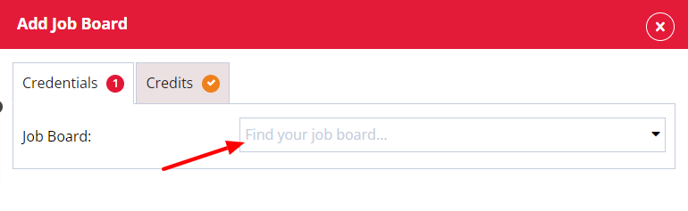
Firefish Profile Name
-
Give your integration with CV-Library a name.
Username and Password
-
You may have multiple users/logins for CV-Library, but when it comes to posting adverts, this needs to come from your company CV-Library account
-
This means that your Username might not be the same as what you use to log in, and may not be an email address. Instead, it’s likely to be a variation of your company name
-
When it comes to entering a Password, it’s important that you use the correct one. Most CV-Library clients will be given two passwords – one to use for posting adverts to the job board, and one to use for accessing their CV database.
You must enter the password for posting adverts
-
If you’re unsure of your CV-Library advert Username and Password, you should contact your CV-Library account manager for assistance.
Take Contact Info from
-
You can choose whether the contact info, added to each advert post, uses your company details or individual recruiter details:
-
Company: This uses the information in your System Settings page
-
Recruiter: This is dependent on the user listed on the advert. Contact information will be taken from their contact record
-
-
Whether selecting Company or Recruiter you should ensure that all of the contact information is populated on the System Settings or Contact Record pages. If any of this information is missing it may cause an unexpected error when trying to post.
Direct Apply
Clicking Direct Apply means that applications made to your posted jobs on CV-Library are automatically uploaded against the advert in Firefish. If you choose not to select this option, you will receive all of your CV-Library applications via email.
Default Fields
Setting the Industry and Hide Salary can be found in the Default Fields tab:
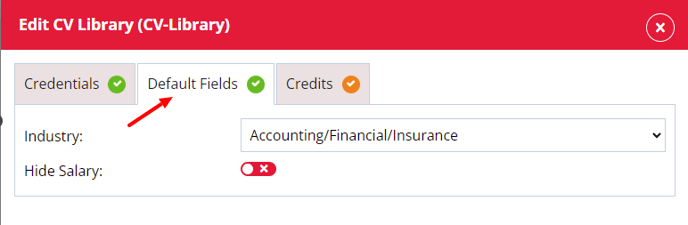
Industry
Select a default industry which will be auto selected before posting an advert. This can be changed before posting each advert to CV-Library.
Hide Salary
Toggle the box to hide the salary on your posts to CV-Library by default. This can be changed before posting each advert to CV-Library.
Credits
In this tab you will be able to set up a limit of the number of credits being used per user or have unlimited postings to the job board:
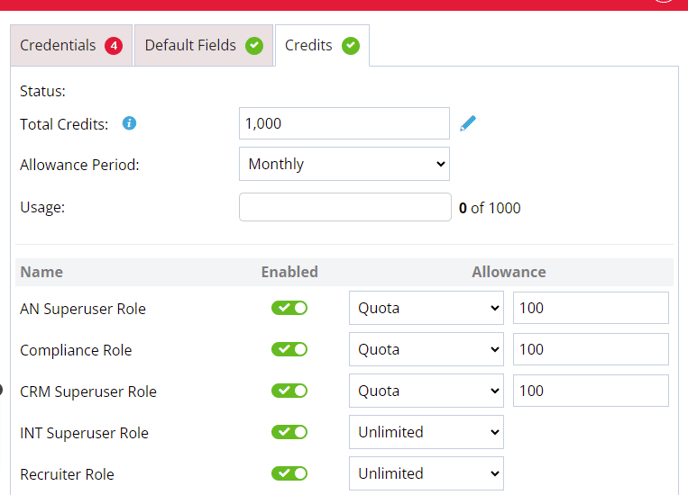
Status
This column will display a date, which shows you the last time the allowance period began, or the last time the total credits were reset.
Total Credits
Is set to unlimited by default and if you want to add the number of available credits from the job board or set your own limit you can.
Allowance Period
The allowance period can be set to Monthly or Weekly. When set to Monthly the credits will reset the allowance at the beginning of a new month. When set to Weekly the credits will reset on the same day as the start of the business week.
Usage
When a advert is posted to a job board this will register in the usage to show how many adverts have been posted against the total amount of credits.
Users
In this column you can leave the user with the ability to post Unlimited adverts as they want to the job board or until the job board credits run out. You can also set a quota and when selected the default amount is set to 5 but can be changed to a limit you want to set. In this column you can also remove a users ability to post to this job board by toggling the user to the off position or you can toggle the switch on to allow a user to post to a job board.
Posting to CV-Library
When you're ready to post to CV-Library, go to the advert you'd like to post and click on the Reach tab and select CV-Library from the available options.
Note: When posting an advert to CV-Library, Firefish shares the Advert URL which includes the Advert Title. This means that if you change your Advert Title after posting, you'll need to close the original advert directly on the CV-Library side and repost to from Firefish. Changing the Advert Title after posting to CV-Library will affect Direct Apply (if you have this enabled) and prevent applications from being received.
Any fields which are mandatory will be marked with an asterisk (*):
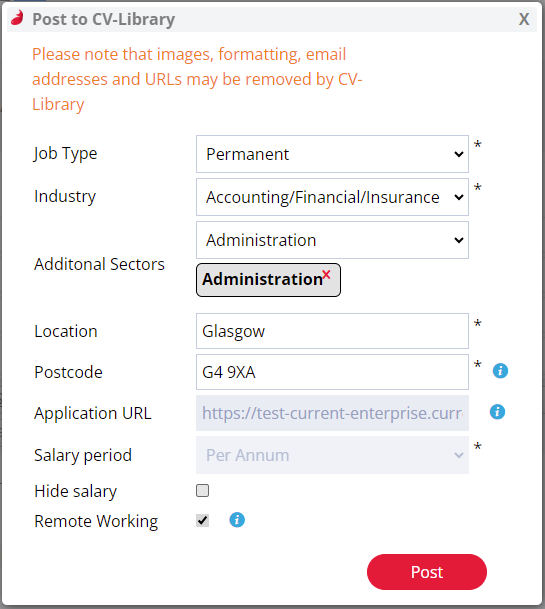
Job Type
-
This will automatically be populated with Permanent or Contract, matching the advert created in Firefish
Location
-
The location field is a free text field so you can enter any location you want - this will be used as the display location on your advert posted to CV-Library
-
Reposting Jobs with a different location will create a new advert on CV-Library
Remote Working
-
CV-Library allows you the option to mark an advert as a Remote Job. This option, when ticked within the Advert will show as ticked on the CV Library posting model automatically.
-
Firefish automatically pulls through any Postcode recorded in the company record (associated to the advert), but this can still be amended. The postcode will only be used by CV-Library for searching purposes
-
Once successfully posted, you'll get a success message to confirm. This will also display the URL of your posted advert
-
You can also view all job board posting history, for each advert, by clicking onto the Recent Activity tab
If you're within 48 hours of the original post, CV-library allow you to update some of the fields on an existing advert e.g. Job Title. This is to allow you to correct any typos.
The Location is not one of these fields so if you repost an advert to CV-Library and the Location is different, a new advert will always be created. CV-Library say this is because it's often for recruiters to have very similar jobs in different locations.
After 48 hours, reposting an advert will be created as a new advert on CV-Library.
When a candidate clicks to apply on CV-Library their application will be sent to Firefish automatically and they won't have to complete any additional forms. Instead they will be redirected to a page displaying a success message.
The candidate will then display on the Applications tab of your advert in Firefish and will automatically be populated with the candidate source Direct Apply - CV-Library. From here you can filter out the most suitable applications and progress them onto the Job itself.
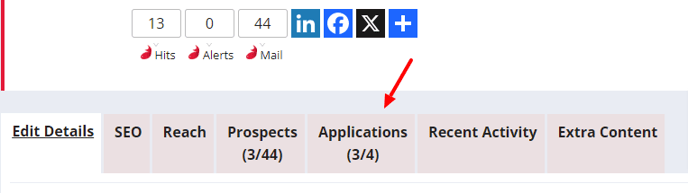
Don't forget that new candidates will be highlighted and you should complete their registration.