How to Set up and Use the Green Jobs Board Integration
How to set up and post to Green Jobs
Green Jobs is a specialist job board that focuses on jobs and careers in the green industry sector both in the United Kingdom and globally. They promote hundreds of job postings across a variety of sectors including environmental jobs, renewable energy jobs and renewable jobs.
Currently Firefish supports integration with Green Jobs UK and Green Jobs Ireland.
To add Green Jobs to your job board multi-posting, a Super User can go to Settings > Integrations > Job Boards then click Add.
Starred fields are mandatory and must be completed in order to set up the integration. A red status symbol will indicate tabs that have mandatory fields to complete and the number of mandatory fields for that tab.
Credentials
Select Green Jobs UK/Green Job Ireland from the options provided in the Job Board drop down:
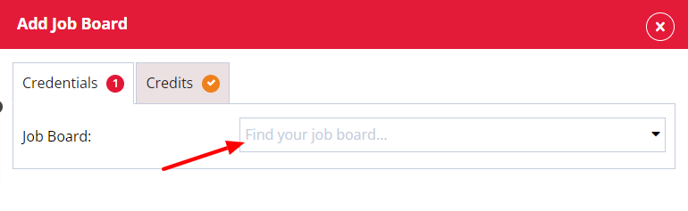
Firefish Profile Name
Give these job board settings a name - this will help identify different integrations with the same job board.
Company ID: Your company ID (also known as a GUID) can be obtained directly from Green Jobs. The GUID is quite long, and will look something like this:
000000F0-0000-0000-0000-A00AA00A0A00
Take Contact Info from
You can choose whether the contact info, added to each advert post, uses your company details, individual recruiters' details or none at all:
Company: This uses the information in your System Settings page.
Recruiter: This is dependent on the user listed on the advert. Contact information will be taken from their contact record.
None: Does not include any contact details with Adverts.
Direct Apply URL
Choosing a direct apply URL means candidates will be directed back to your website when applying for an advert posted on Green Jobs.
You may need to contact your account manager to ensure this is enabled.
Default Fields
Here you will find a number of options for setting default field values when posting an advert. Don't worry, these can also be changed when posting each advert if you would prefer.
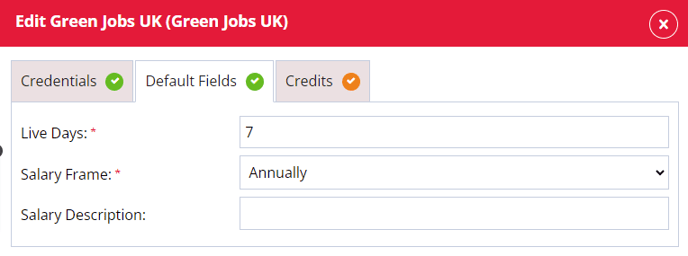
Live Days
Choose the default number of days an advert should be posted to the job board for. This can be changed per advert.
Salary Frame
Choose the default salary type for your advert posts i.e. Daily or Annually. This can be changed per individual advert post.
Credits
In this tab you will be able to set up a limit of the number of credits being used per user or have unlimited postings to the job board:
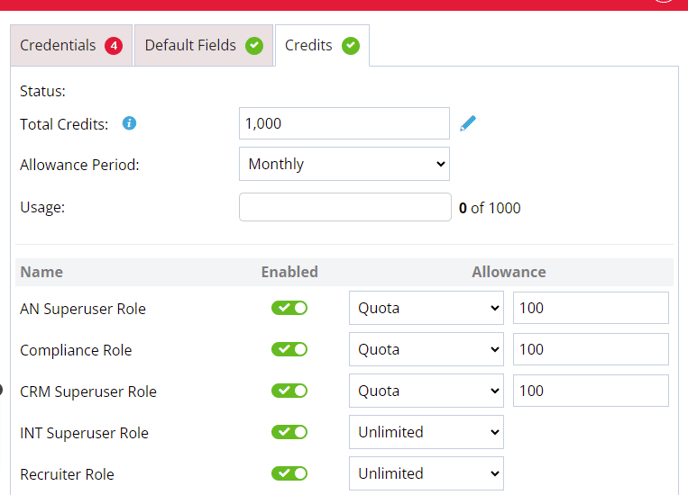
Status
This column will display a date, which shows you the last time the allowance period began, or the last time the total credits were reset.
Total Credits
Is set to unlimited by default and if you want to add the number of available credits from the job board or set your own limit you can.
Allowance Period
The allowance period can be set to Monthly or Weekly. When set to Monthly the credits will reset the allowance at the beginning of a new month. When set to Weekly the credits will reset on the same day as the start of the business week.
Usage
When a advert is posted to a job board this will register in the usage to show how many adverts have been posted against the total amount of credits.
Users
In this column you can leave the user with the ability to post Unlimited adverts as they want to the job board or until the job board credits run out. You can also set a quota and when selected the default amount is set to 5 but can be changed to a limit you want to set. In this column you can also remove a users ability to post to this job board by toggling the user to the off position or you can toggle the switch on to allow a user to post to a job board.
To do this, go to the Reach tab of your advert and under Job Boards Multi-Posting click the icon for either Green Jobs UK or Green Jobs Ireland
The posting modal will appear where you can populate the fields before clicking Post.
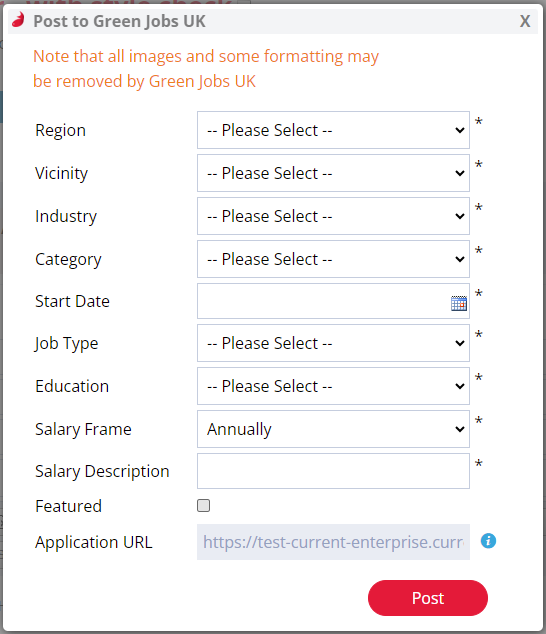
Once successfully posted, you'll get a success message to confirm.
You can also view all job board posting history, for each advert, by clicking More Actions > Action History.
Below you'll find a video showing the candidate journey of an applicant via Green Jobs!
Green Jobs do not currently offer the ability to check that your credentials are correct before posting an advert. The only way to check if you have entered the correct details is to try posting an advert!