How to Update My Social Sharing Logo
Here is where you will find information on updating your social sharing logo
To update your social sharing logo you firstly need to click on the Website tab in the top left hand corner of Firefish and then click into the Job Search tab.
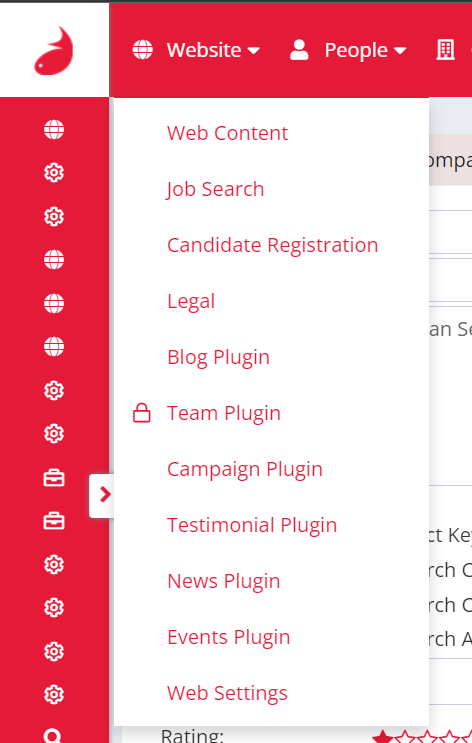
On the Job Search page you can upload the logo you would like to use for sharing adverts to social media into the Social Sharing Logo field on the right hand side.
If there is already a logo saved here and you want to replace it, simply click the red bin icon to remove the current logo.
The optimal logo size is 1200 x 630 pixels.
When you change the social sharing logo, you might notice that your old logo is still showing in the preview when you attempt to share. The old image is likely stuck in the relevant social media's cache (most commonly on LinkedIn). You can refresh this by running the advert page link through the LinkedIn post inspector which should clear the cache, and also show you a more up to date preview of the image based on your newly updated logo. The cache usually clears itself within 48 hours.
