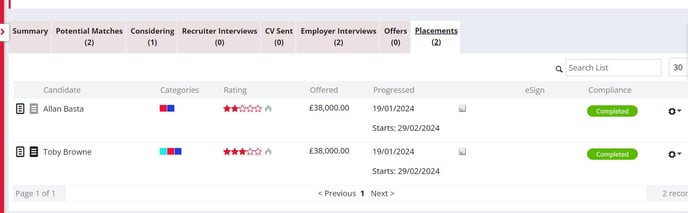Making Bulk Placements
A guide to making bulk placements on a job
To make a bulk placement, you'll first of all need to make sure that all of the candidates that you're looking to place are already in the offer stage. If any candidate's haven't already had their offer logged, you will need to locate them within the workflow > tick them > select the Offer button at the bottom of the screen. You will then be prompted to complete the offer details.
Once everybody is in the offer stage, you should ensure that compliance has been fully completed for all candidate's that are being placed. If any candidate's have the orange Incomplete lozenge, you should click this and complete the required information before proceeding.

Once all candidate's have the green Ready to Place lozenge, you can tick the candidates on the left hand side then select the Place button.

You'll see it lists all of the candidates that you have selected on the left hand side. This is your opportunity to ensure that all the placement details such as the salary and start date are correct. You can change any of the information in here:

Note If the information is the same for all candidates, you can select the Copy to All button in the top right hand corner.
Once the placement details have been complete press Confirm to progress.
Upon clicking Confirm the placement emails will be generated.
Note As bulk placement is a quick placement method there will be no contracts generated when making a bulk placement on a contract job.
Within the email templates the following inserts can be used to bring through each candidates placement details to the relevant emails:
-
Placement Details Insert
-
Placement - Accounts Insert
-
Placement - HR Inset
Using these inserts will ensure that each candidate being placed is included in the Contact, Accounts and HR email sent when a placement is made. Each candidate will still receive and email confirming the placement.
Once the emails have been sent/skipped you'll be taken to the Placements tab where you'll be able to see all placements made on the job.