-
Getting started
-
Business Development
-
Recruitment
-
Candidate Management
-
Reporting
-
Analytics
-
Compliance
-
Websites & Candidate Onboarding Portal
-
Integrations
-
Marketing
-
Configuration
-
Firefish Product Releases
-
User Community
-
Love Firefish... Refer a Friend Here! 🐠
-
Firefish Status
-
FAQs
-
Submit a Ticket
-
Personalised Company Playbooks
News Plugin
The News Plugin allows you to publish news articles to your website - this is great for sharing company and industry news with candidates and clients visiting the site.
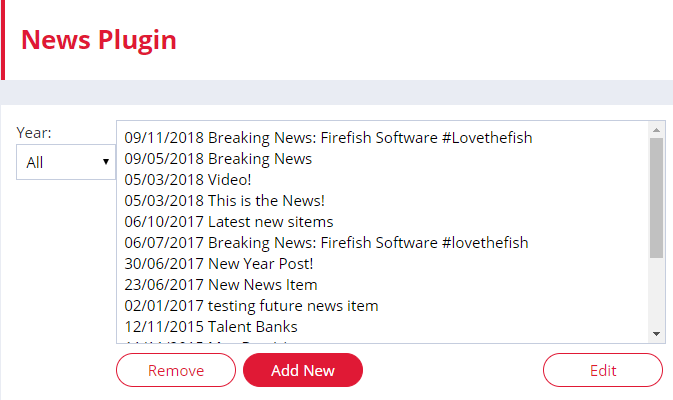
Hit Add New to create a new News article.
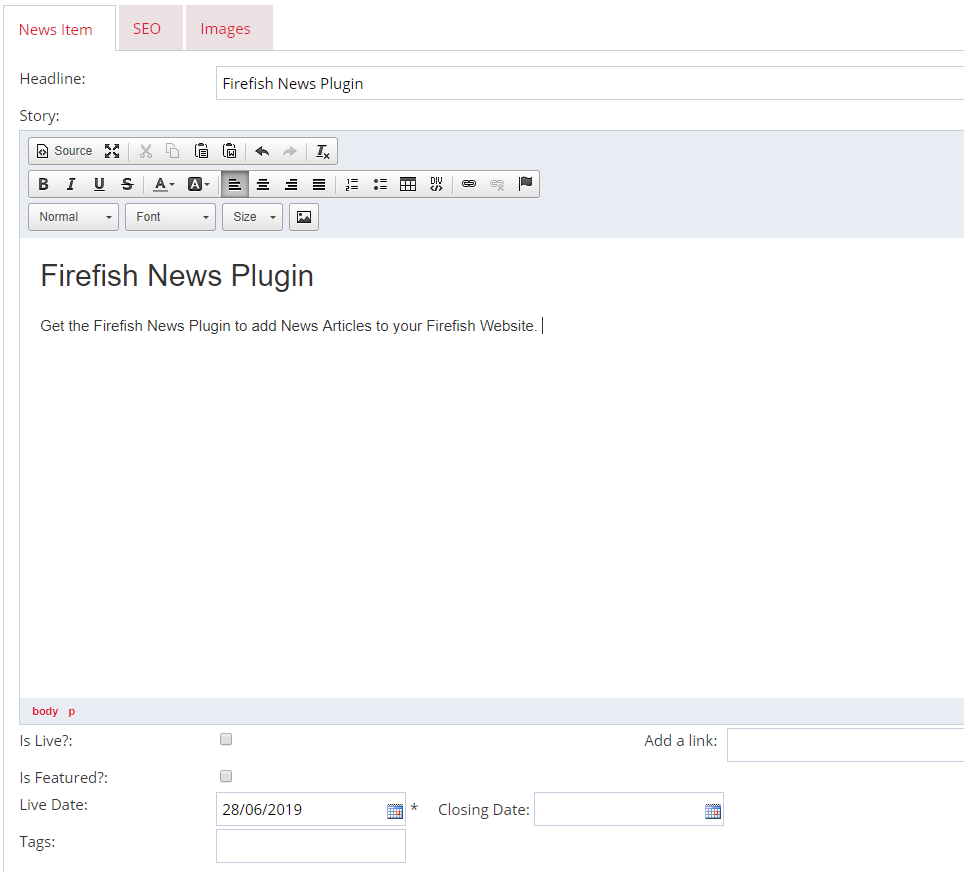
First give your article a Headline.
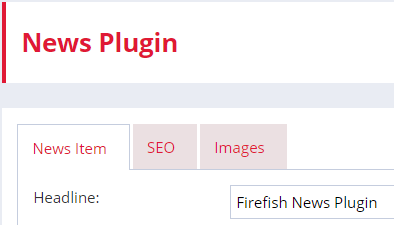
You can now enter the text for your news article. You can embed images, format text, add links and lots more.
If you're going to copy and paste your article, remember to use the Paste From Word button to make sure there's no funny formatting!
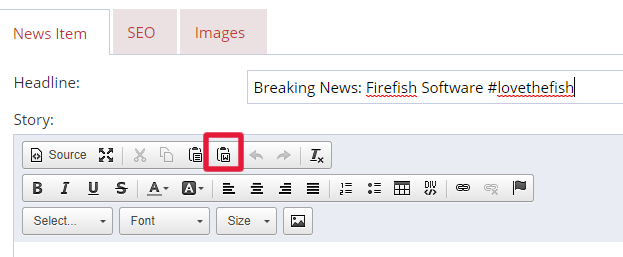
You should use the SEO tab to enter a page description and keywords.
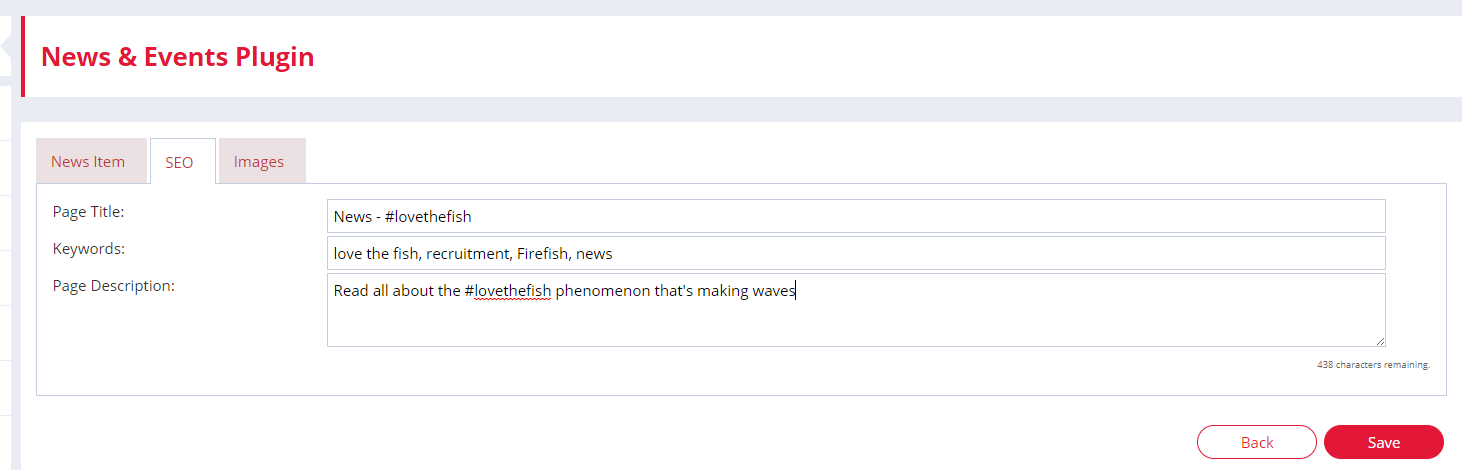
When you're ready to make your article live on your website, tick the Is Active box. If you have the option on your site to include a featured news article, a tick in the Is Featured box will ensure it's included there. You can Add a link to a website, and organise your news page by selecting a Live Date. Entering a Closing Date means that the article will be removed from your website on that date.
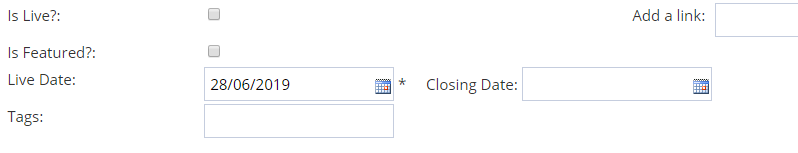
When you're happy with your news article, Save.
Once completed, you'll be able to view the articles on your site:
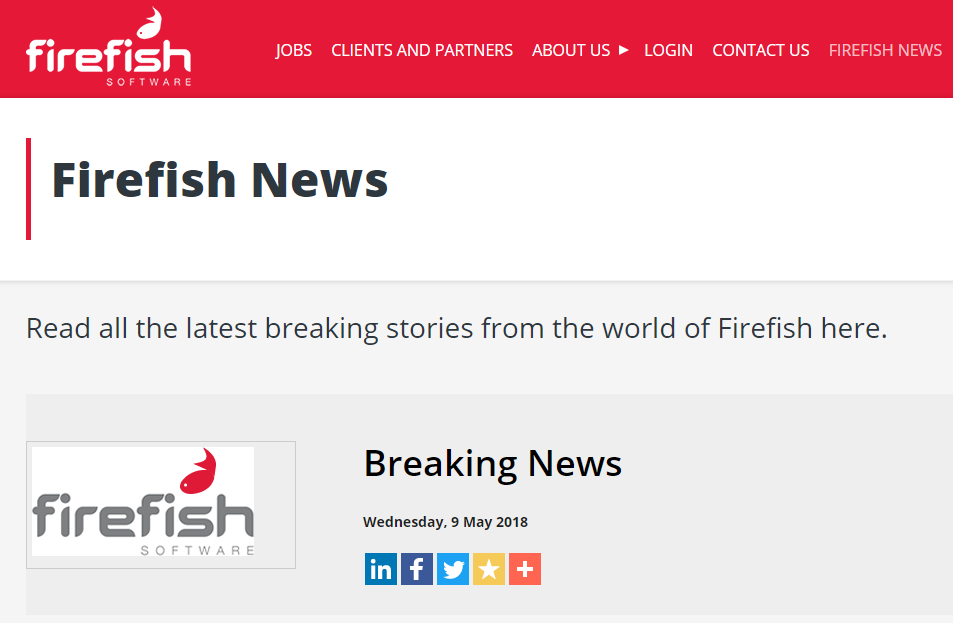
Contact Support to find out more or add the News Plugin to your Professional or Enterprise Firefish site.