-
Getting started
-
Business Development & Client Managment
-
Recruitment
-
Compliance
-
Analytics
-
Candidate Management
-
Websites
-
Integrations
-
Marketing
-
Configuration
-
Firefish Product Releases
-
User Community
-
Love Firefish... Refer a Friend Here! 🐠
-
Firefish Status
-
FAQs
-
Service Partners
-
Personalised Company Playbooks
Pay & Bill Settings
How to enable access the Firefish API with Timesheet Portal and Indigo
In the Pay & Bill page we have a partnership with Timesheet Portal and Indigo allowing to to access the Companies and Placements/Offers API.
To access the Pay & Bill page you need to go to Settings > Integrations > Pay & Bill when you view this page you will see that Timesheet Portal and Indigo are both disabled.
To enable either the Timesheet Portal or Indigo credentials you just need to click enable on the option you are wanting to access, as shown below:
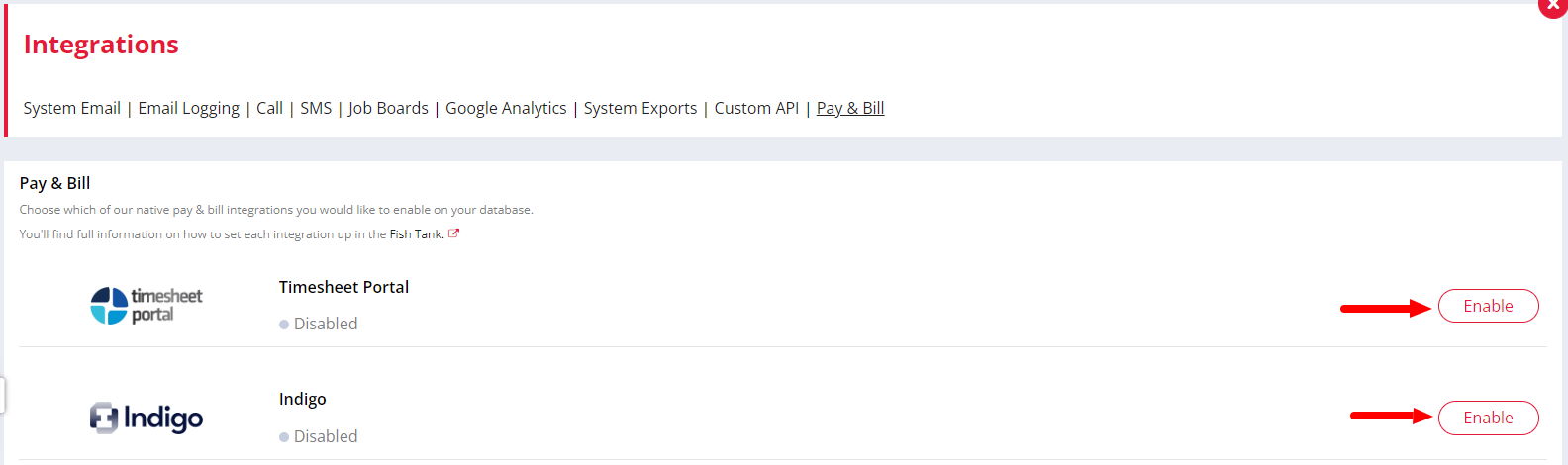
After enabling Timesheet Portal or Indigo you will be presented with a pop-up which will provide you with the Client ID and Client Secret information that you would then share with your Account Manager to gain access to the Companies and Placements/Offers API.
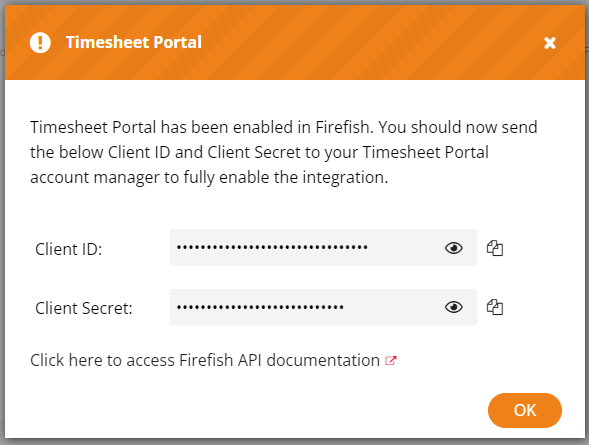
When this pop-up is showing you will have the option to view the credentials by clicking the eye and this will remove the dots. You are also able to copy the credentials by clicking the paper icon and you can paste the Client ID and Client Secret.
After clicking the OK button the Timesheet Portal or Indigo credentials will become valid and you will be taken to the Pay & Bill settings page, this will show what has been enabled, under Timesheet Portal or Indigo this will show as Active as shown below:
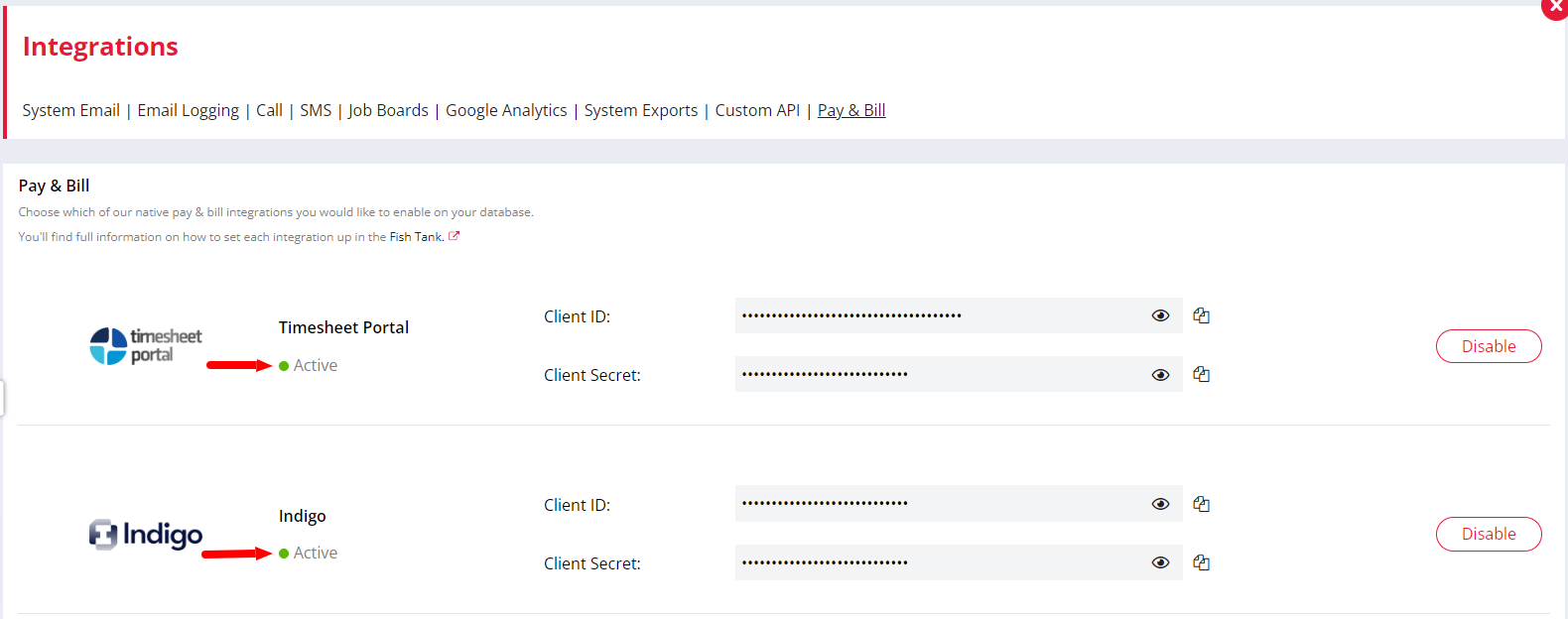
Once your TSP/Indigo Account Manager has confirmed they has set up you will then be able to access the Firefish API for Companies and Placements/Offers.