How your sales figures for placements update your sales plan in Firefish
The sales figures on your dashboard are updated each time one of the following occurs:
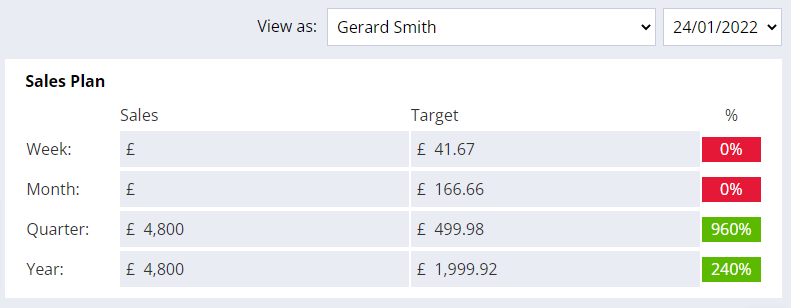
Super Users can set the targets for each user through the System Settings on Firefish.
The placement value added to your sales figures is derived from the candidate’s starting salary multiplied by the percentage mark-up that you charge your clients.
The sales amount automatically takes into account any additional benefits such as a car allowance. If you charge your fees based on the basic salary only then can you edit this value before confirming the placement.
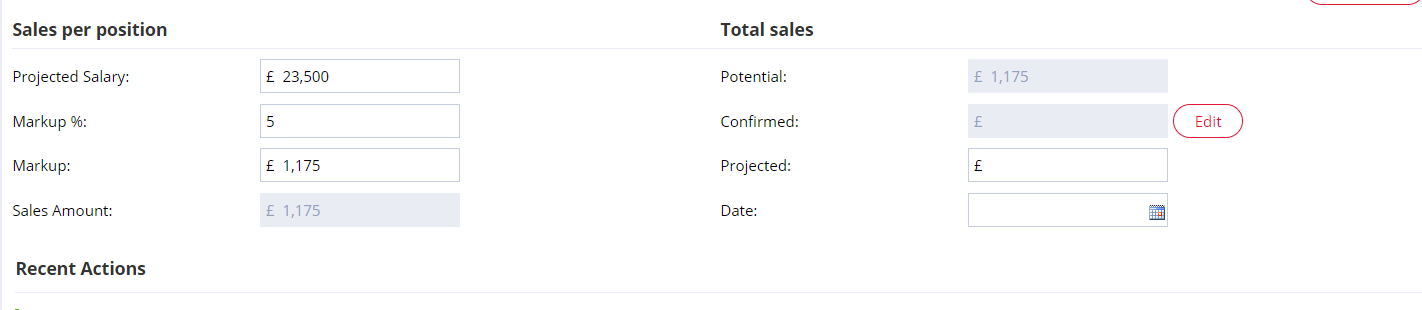
Contract/rate based placements
The placement value that is added to your sales figures is derived from the difference between the client charge rate and the contractor pay rate multiplied by the duration of the contract.
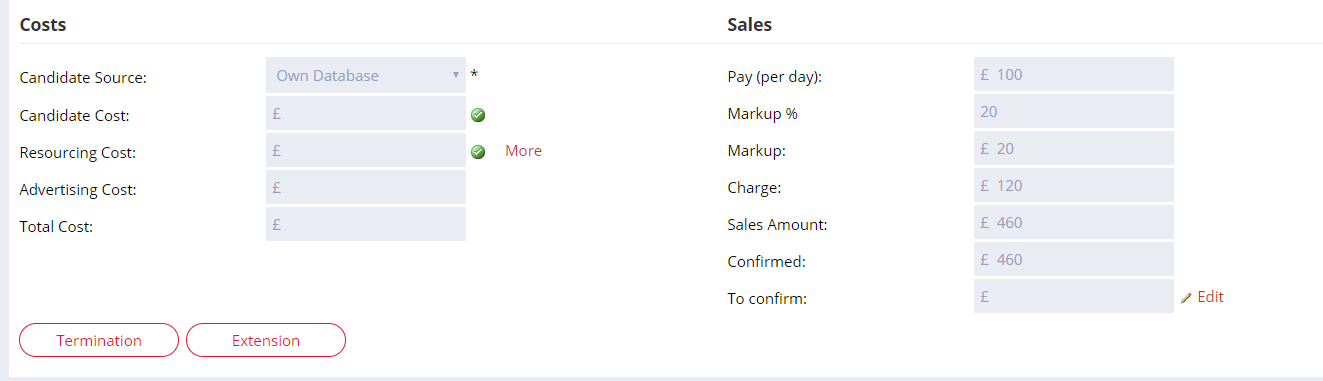
Contract roll on
When rolling on the End Date of an existing contract placement/extension, the figures for that existing placement/extension will be automatically updated to reflect the increased contract length.
Contract extension
When a contract is extended, the figures for the extension will be added to your week, month, quarter and year to date values
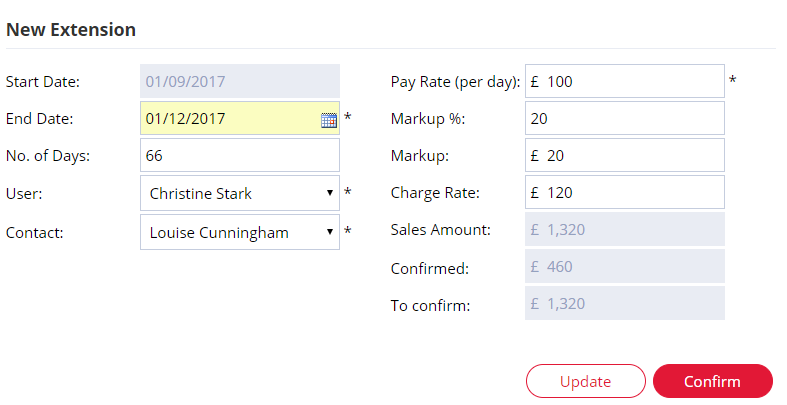
Contract termination
If a contract job is terminated early, the number of days by which the contract is ended early will give the resulting sales figures to be deducted from the week, month, quarter and year to date values.
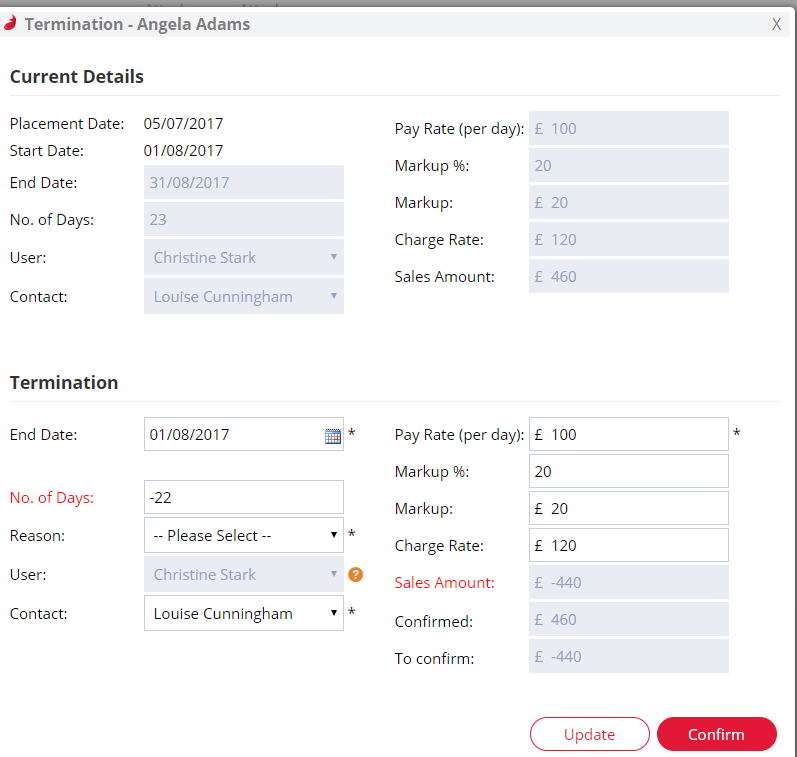
Editing Placement Sales Figures
Super Users are able to edit the sales figures after the placement has been made. You can do this from the placement screen. Editing these figures will change the totals that are seen on the dashboard as well as the placement reports.
