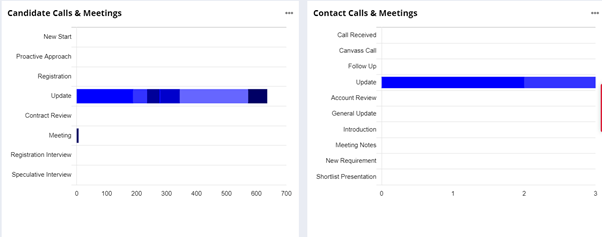Team Management Top Tips
Here are our top-tips on how to manage your team through Firefish
Here are our top-tips on how to manage your team through Firefish. We recommend following the below structure:
Set Up KPIs
Most recruitment companies track and measure performance based on various different KPI’s and targets depending on what metrics are most important to them, the recruiters role and sector.
Firefish allows you to set clear KPI targets and Sales targets which can be tailored to each individual user and will appear on their Dashboard allowing them to see clearly at a glance how they are performing against each goal.
It is important when setting these targets to ensure that they are realistic and achievable. To find out more on how to set KPI & Sales targets, check out this article.
Professional and Enterprise users can set up teams under Team Structure. This will allow users with a Recruitment Manager licence to view the Dashboards of other users and gain access to other management-relevant areas of the system. This also means that you can view specific Teams within the KPI standard report and within the Reports Dashboard allowing a clear and easy overview of your teams performance. You can find out how to set up Teams here.
Monday Meetings
Having a weekly team meeting at the start of the week is a great opportunity for everyone to the team on what is happening on their desk, share and challenges they are having and gain the benefit of the teams’ wisdom.
The structure of this meeting is driven by the quick links on your dashboard and each member of the team runs through their own Live Jobs, Projections, and any New Starts.
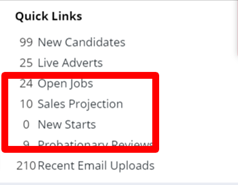
Open Jobs - You should review all your jobs and use the flags to rate their priority and ensure all your appropriate jobs are advertised. (This can be seen by the megaphone icon, next to the priority flag).
Projections - Look at any of the jobs that are at Employer interview stage and enter a date that you are expecting to forecast the placement being made and the sales amount you expect to make.
New Starts - lastly you should be aware of your new starts for the week ahead and confirm that they are all ready and good to go.
Friday Meetings
Your Friday ‘wrap up’ is all about reflecting on the last week, sharing your success stories and challenges, learning from one another and looking at what you as a team have achieved.
Firstly, celebrate your success and use your Reports Dashboard to see the number of placements that you have made. Unselect all the users and select your team.
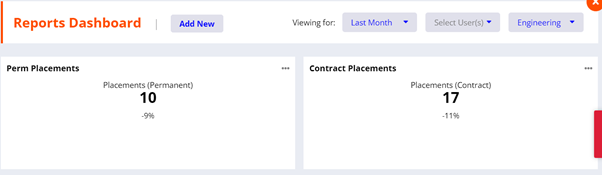
Next up is about looking at your team’s pipeline of candidate job activity to ensure there is enough activity and run through any challenges.
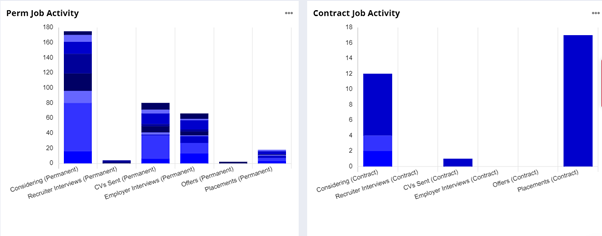
Lastly the overall use of Firefish throughout recording your candidate and contact activity to ensure the right activity is being made to fill each position and generate new vacancies.