Team Structure
Users can set up teams under Team Structure within the User Management settings.
Users can set up teams under Team Structure within the User Management settings. This will allow users with a Recruitment Manager licence to view the Dashboards of other users and gain access to other management-relevant areas of the system, without also having access to other Settings or the Website module.
There’s already a team set up for All Users and you can Add a new one using the text box at the top-right.
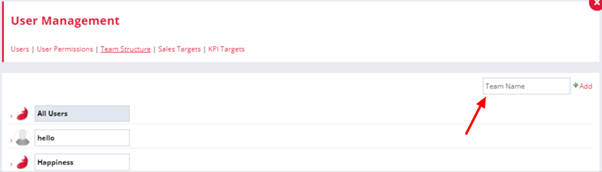
Use the arrow on the left to show details of the team and start typing in the box to select users to add. You can also remove users from the team by using the red X, and if you created the team, you’ll be added automatically. Remember to Save when you’re done!
Now that your Teams are set up, you can go to the User Permissions settings page to decide which types of users have permission to complete their team members To Do list tasks.