- Firefish Software Help Centre
- Candidate Management
- Activities & Actions
-
Getting started
-
Business Development & Client Managment
-
Recruitment
-
Compliance
-
Analytics
-
Candidate Management
-
Websites
-
Integrations
-
Marketing
-
Configuration
-
Firefish Product Releases
-
User Community
-
Love Firefish... Refer a Friend Here! 🐠
-
Firefish Status
-
FAQs
-
Service Partners
-
Personalised Company Playbooks
Unsubscribe From Marketing Emails
As part of GDPR improvements, there is now an Unsubscribe button on marketing emails sent from Firefish to Candidates and Contacts.
There are several marketing emails that leave the system these include Job Alerts, Email Campaigns and Bulk Emails from a Search to both Contacts and Candidates. The Unsubscribe button is displayed underneath your signature.
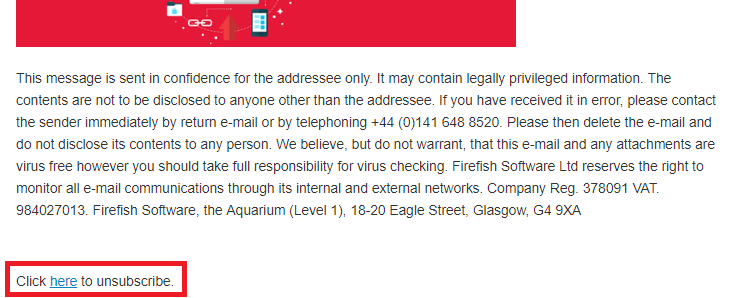
The Unsubscribe button when clicked by the receiver will opt the candidate or contact out of email marketing on your system.
This updates automatically, meaning you won't need to action anything to complete the candidate/contacts request.