- Firefish Software Help Centre
- Websites & Candidate Onboarding Portal
- Create and Edit Your Website
-
Getting started
-
Business Development
-
Recruitment
-
Candidate Management
-
Reporting
-
Analytics
-
Compliance
-
Websites & Candidate Onboarding Portal
-
Integrations
-
Marketing
-
Configuration
-
Firefish Product Releases
-
User Community
-
Love Firefish... Refer a Friend Here! 🐠
-
Firefish Status
-
FAQs
-
Submit a Ticket
-
Personalised Company Playbooks
Website Forms
Contact Us, Request a Vacancy and Request for Content
Contact Us
The Contact Us form can be added to your website like any other page.
When creating a new page in Web Content, under 'Page Type' dropdown, select 'Contact Us'. 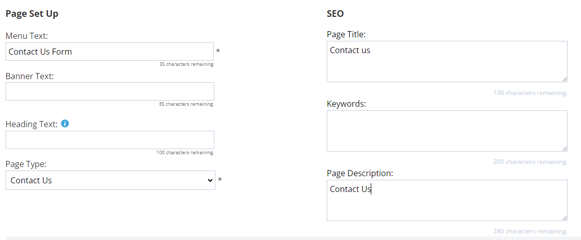
Once this page is created, you can then have it in your menu alongside your other pages.
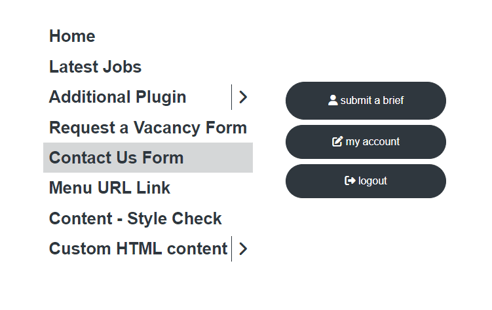
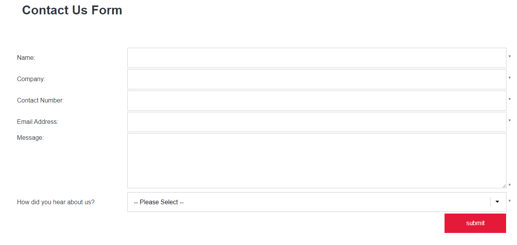
Request a Vacancy Form
Much like the Contact Us form, the Request for Vacancy form can be created by choosing it in the Page Type dropdown.
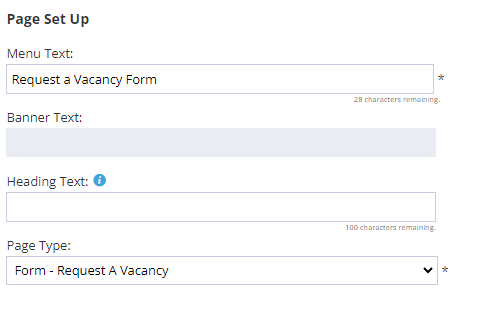
This can be added to your menu like other page types.
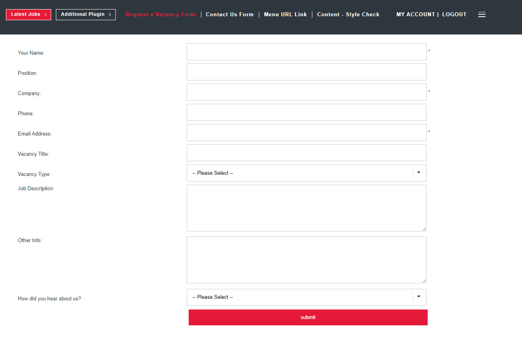
To enable this form, please contact the support team.
Request for Content Form
This form can be added as a page type like Request a Vacancy and also Contact us.
This is chosen via page types in Web Content.
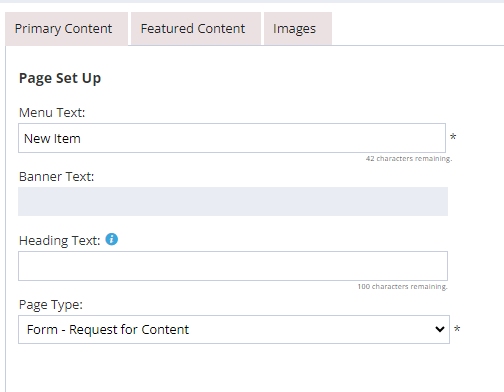
This can be added to the menu like the other forms.
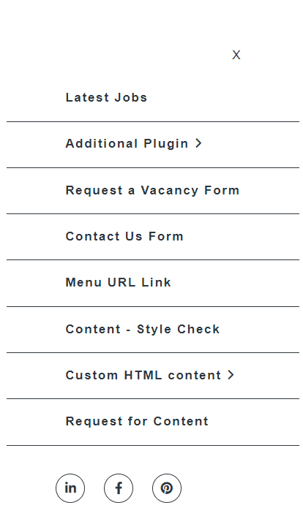
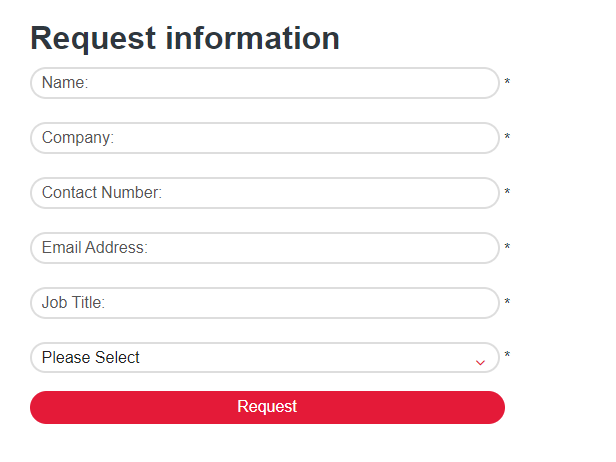
To enable this form, please contact the support team.