Create a New Company Record
How to create a new company record in Firefish
To create a new company, simply select Company on the top menu, and New Company from the drop down menu that appears.
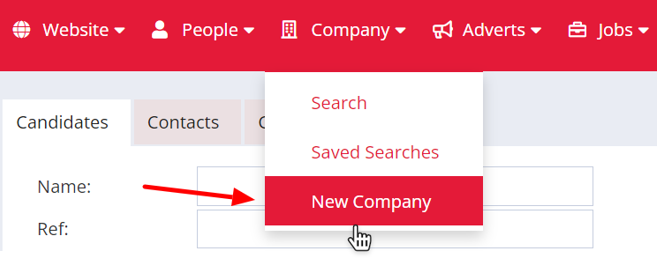
You'll then be directed to a New Company summary page where you can add in details about the new company before clicking Create.
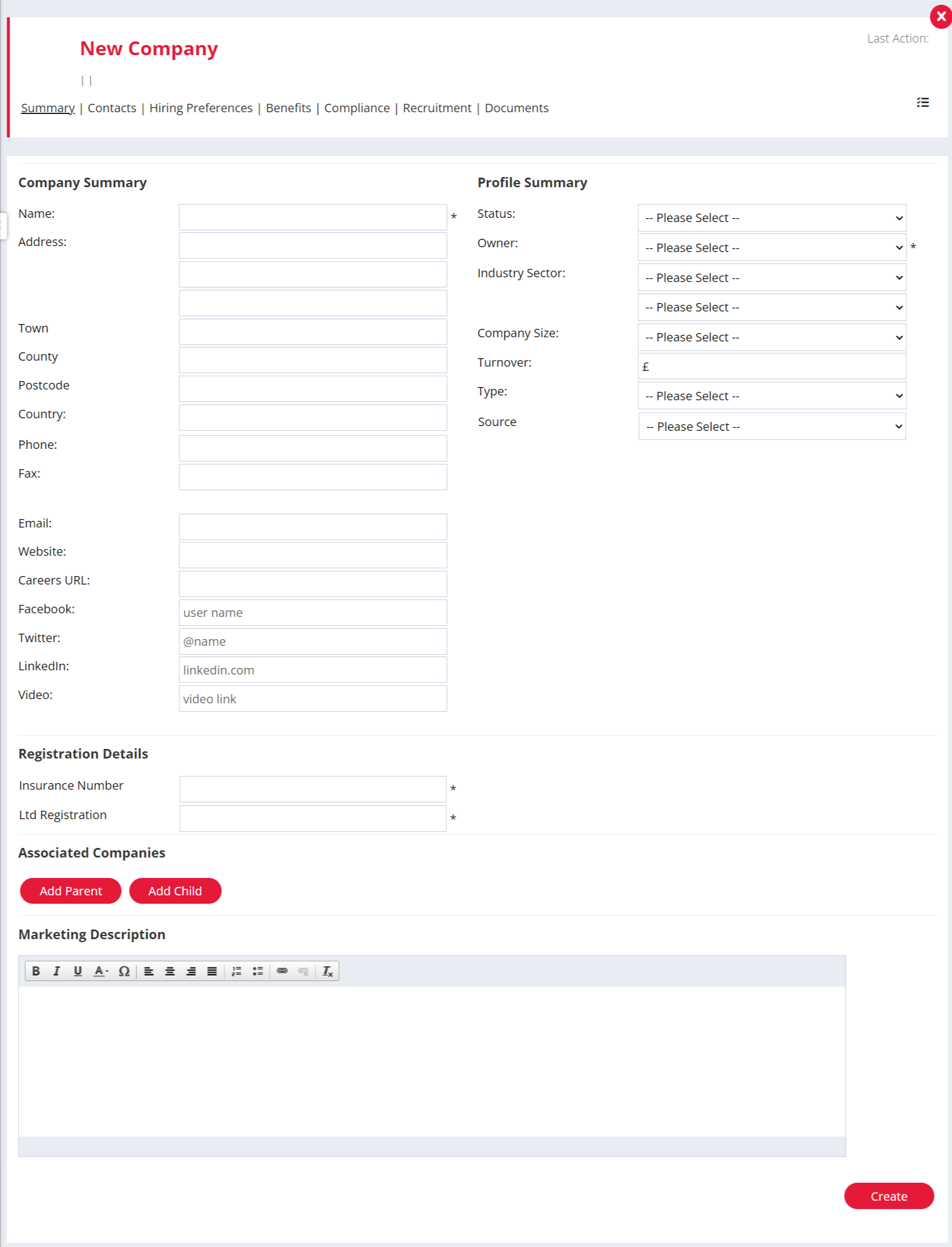
Some fields may be mandatory and you'll have to complete them before hitting Create, but its always best to add in as much data as possible.
Now you've created a new company, learn about using company records.