- Firefish Software Help Centre
- Job Workflow
- Sending CVs and Interviews
Send CVs from a Job
How to send CVs to hiring managers from Firefish
You can send candidate CVs to hiring managers through Firefish by using the Send CVs button shown at the bottom of either the Considering or Recruiter Interviews stages:
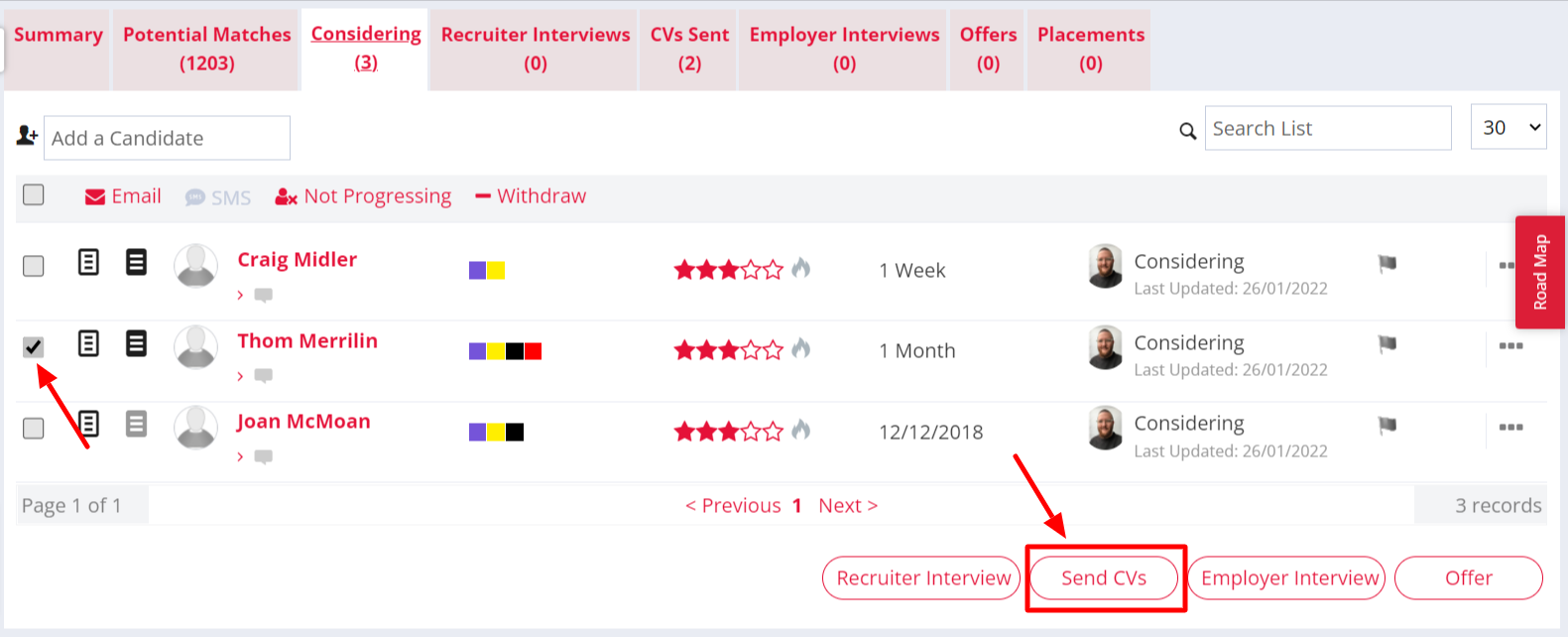
Firefish will then generate an email to each candidate (to let them know you've submitted their CV) as well as an email to the hiring manager with the CVs attached.
By default, a candidate's formatted CV will be attached to the email to the hiring manager for agency users, and the Original CV will be attached for corporate users.
You can also choose whether a candidates Cover Notes, Interviews Notes, job Terms and Candidate Screening documents are attached when sending a CV to the contact. Super Users can control these settings via Job Configuration.
Before sending the email to the contact, click the ellipsis icon to include any other contacts from the same company.
Note: The Send CV action will only be logged against the main contact assigned to the job:
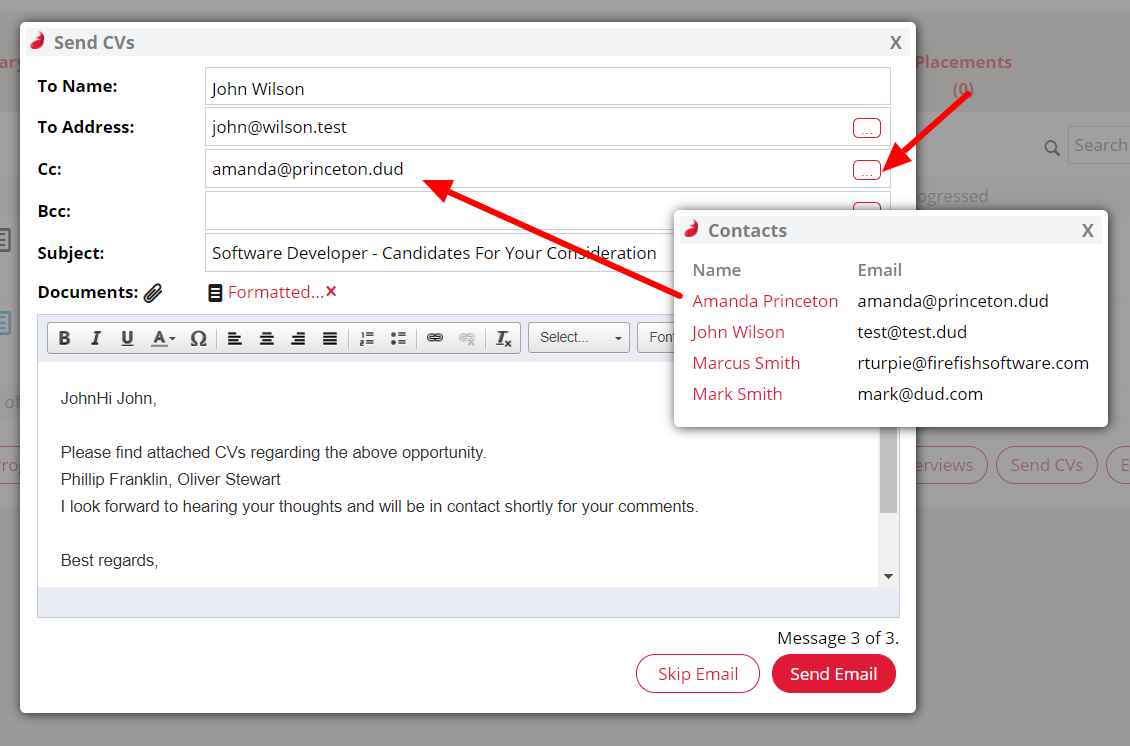
The Send CV - Candidate and Send CV - Contact email templates can customised within Email Template settings.
Received some positive feedback from hiring managers on the CVs you've sent? Time to arrange an Employer Interview.