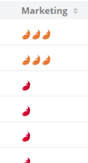Make smarter shortlists faster by fine-tuning and filtering your potential match results.
Contents
- Overview
- How many candidates should you aim to have?
- Top things to look out for
- Identifying who is interested.
Overview
Potential matches are a powerful feature that helps automate part of the sourcing process by intelligently pairing candidates in your database with jobs based on criteria like preferences, keywords, and salary information.
For example, if your client needs a marketing executive in Brighton with experience in specific software (like X, Y, and Z), entering these details into the job setup will allow the system to surface suitable candidates before an advert even goes live.
Super users also have the flexibility to define how strict or broad the matching criteria should be, tailoring it to suit the business’s needs.
How many candidates should you aim to have?
The ideal number of potential matches will depend on your market and your client's expectations. However, as a general guideline, aim for 20–40 candidates in your list.
- Too many? Try refining your keywords or narrowing the postcode radius to reduce the pool and avoid having to review hundreds of CVs.
- Too few? Consider relaxing your filters — remove less critical keywords or expand your search radius. If you are still seeing fewer candidates than expect, it may indicate a shortage, and it is time to advertise to attract new talent.
Top things to look out for
Beyond preferences and ranking, keep these factors in mind when reviewing your potential matches:
- Engagement – Use the coloured indicators to check if candidates are already in advanced stages of another process. If someone is at final interview or under offer, coordinate with the colleague managing that role before reaching out.
- Last Updated – Check how recently the last updated on the candidate's profile was. If it has been a while, verify their current role on LinkedIn to ensure they are still a fit.
- Star Rating – For key clients, consider prioritising candidates with higher ratings.
- Postcode Radius – Especially useful for roles with tricky commute requirements or unusual hours.
- Placed Indicator – Previously placed candidates can be a great option. However, if you placed the candidate in the last six months and are now actively looking again, check whether they are in a rebate period before proceeding.
Note: Once you place a candidate, their status updates to "Happy in current position" or "Currently in contract," and they will no longer appear in potential matches until updated by a recruiter or the candidate via the portal.

Super users can also create up to 10 engagement indicators in Settings — click here for how-to instructions.
Identifying who is interested.
After removing unsuitable candidates from your list, it may still be too long to contact everyone immediately — especially if you are managing multiple roles.
Instead of calling each one, try using an advert mailshot to send a personalised email to your potential matches.
- Full instructions are available here. Just be sure to select ‘Potential Match’ under the ‘From your job’ section.
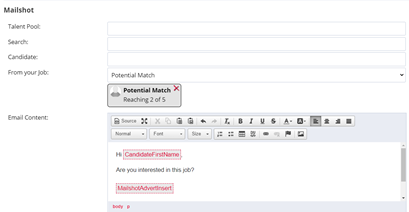
After sending, monitor who opens or engages with the email via the marketing column in your potential matches list — indicated by coloured fish icons.
We recommend prioritising follow-ups with green and orange fish candidates, as they have shown the most interest.