Why emails sometimes end up in spam – and how Firefish helps prevent it.
This article helps Firefish users understand why emails sometimes get flagged as spam and outlines what you can do to protect your domain and sender reputation.
Contents:
- Overview
- What are spam emails?
- Why are my emails listed as spam?
- What Firefish does to prevent this
- How you can help stop being blacklisted
- Using images correctly (base64 vs uploaded)
Overview
Firefish doesn’t directly control how email providers classify your messages, but we do a lot to reduce the risk of your emails going to spam. This guide explains what causes spam filtering, how Firefish mitigates it, and what actions you can take to maintain a strong sender reputation.
Emails sent via Firefish are routed through your own email server. If that server is flagged or blacklisted, it’s your domain — not Firefish — that’s affected.
What are spam emails?
Spam emails are unwanted or unsolicited messages, often sent in bulk. In recruitment, this can include mass mailings to candidates or contacts who haven’t recently engaged with you — which hurts your domain’s reputation.
Why are my emails listed as spam?
Flagged by recipients If too many people mark your messages as spam, your domain could be blacklisted.
Poor domain reputation Sending to inactive contacts, getting high bounce rates, or low engagement (no opens or replies) can damage your domain’s standing.
Missing authentication If your domain isn’t set up with SPF, DKIM, and DMARC records, Internet Service Providers (ISPs) are more likely to flag your emails. You can find information here.
Spammy content Emails that:
- Use generic or sales-heavy language (e.g. “great offer!”, “no fees”)
- Rely heavily on images without enough text
- Lack personalisation (e.g. no candidate names)
…are all more likely to be filtered as spam.
What Firefish does to prevent this
Email throttling To maintain trust with ISPs, Firefish sends bulk emails gradually — about 60 emails every 2 minutes (1,800/hour).
⚙️ Need a different rate? Contact our Support Team
Personalised templates Templates in Firefish use merge fields like CandidateFirstName to personalise messages — which helps avoid spam filters.
💡 Keep merge fields in place — personalised messages are less likely to be flagged.
Scheduled sending Firefish schedules high-volume sends (like job alerts) for off-peak times (e.g. 2am) to avoid congestion and delays.
How you can help stop being blacklisted
Authenticate your domain Ensure your SPF, DKIM, and DMARC records are set up correctly through your domain registrar (e.g. GoDaddy, 123 Reg).
📝 Ask your IT team or email provider for help if you’re unsure.
Clean your data Keep your database accurate and up to date. Remove: - Contacts with no engagement for over 2 years - Invalid or duplicate email addresses
Segment your recipients Target your messages using Saved Searches or Talent Pools to ensure relevance by role, location, or interest.
Write better content Follow these best practices:
- Use merge fields to personalise.
- Avoid all-caps, excessive punctuation (!!!), or spammy words
- Maintain a 60/40 text-to-image ratio
- Include a physical address in your signature
Using images correctly (base64 vs uploaded)
If you paste images into emails (e.g. from Word or Outlook), they may be encoded as base64 — which many email clients block.
To ensure images display properly:
- Click each image inside the email editor.
- Select Image Properties.
- Click Browse Server.
- Choose or upload a hosted image.
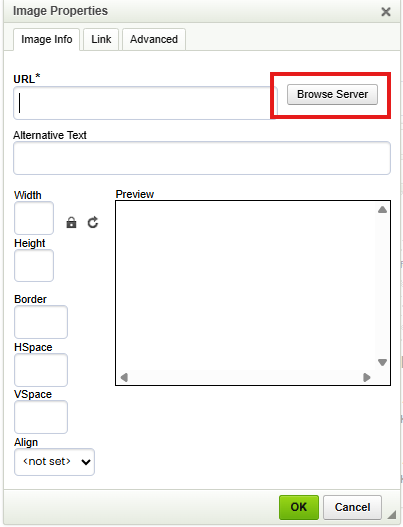
This applies especially to email signatures. For full guidance, see: Creating Your Email Signature
Need help adjusting your sending settings or reviewing your email templates? Contact Firefish Support.