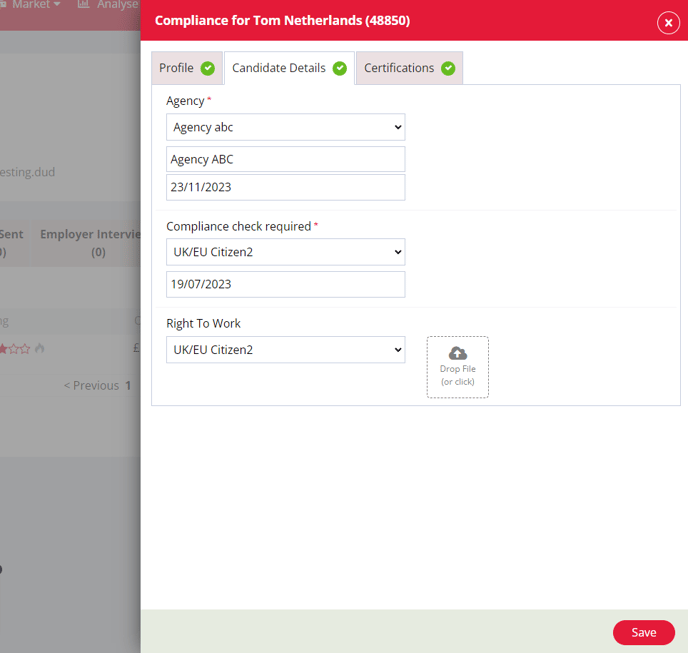- Firefish Software Help Centre
- Compliance
- Company & Job Compliance
-
Getting started
-
Business Development & Client Managment
-
Recruitment
-
Compliance
-
Analytics
-
Candidate Management
-
Websites
-
Integrations
-
Configuration
-
Firefish Product Releases
-
Reporting
-
User Community
-
Love Firefish... Refer a Friend Here! 🐠
-
Firefish Status
-
FAQs
-
Service Partners
-
Personalised Company Playbooks
Manage Compliance on a Company
Set standard compliance details to be used for all new companies.
You can set standard compliance details to be used for all new companies within Company Configuration > Compliance.
Standard Compliance will be the default for all existing and new companies. Professional and Enterprise users can set Custom Compliance per company, via the company record.
On this page you'll see all the compliance details that have been enabled on the permanent or contract workflow.
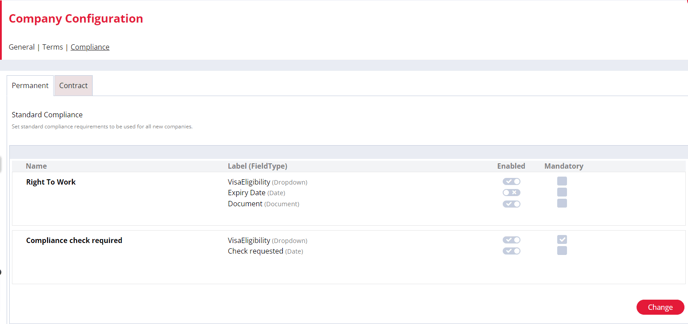
To amend these settings you can select the 'Change' button to open the standard compliance side panel.
You'll then be able to add, remove or edit any compliance details on the selected workflow:
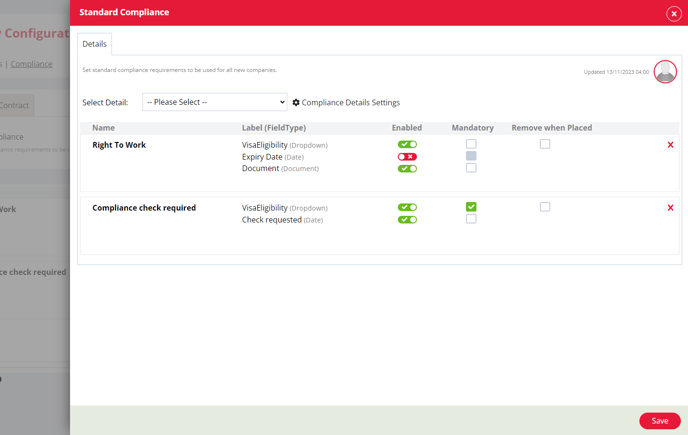
To add a detail you can simply select this from the 'Select Details' dropdown.
❗Remove when Placed - if this option is enabled, any values or documents saved under the compliance detail on the candidate record will be permanently deleted from the system. Please double-check and confirm that this is your intended action before selecting this option.
If the detail you want to add is not available in the dropdown it can be added from the Compliance Details page.
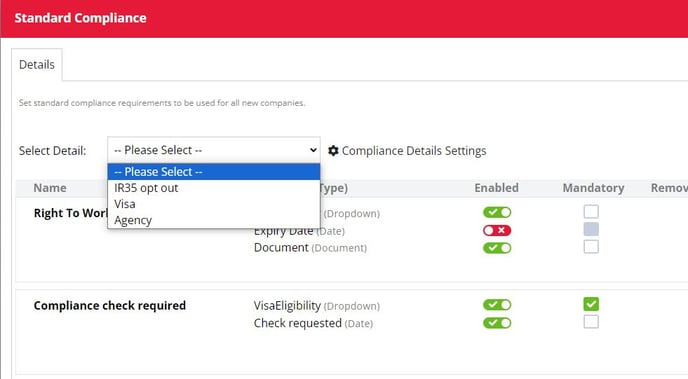
Details can be removed by selecting the red cross on the side panel:
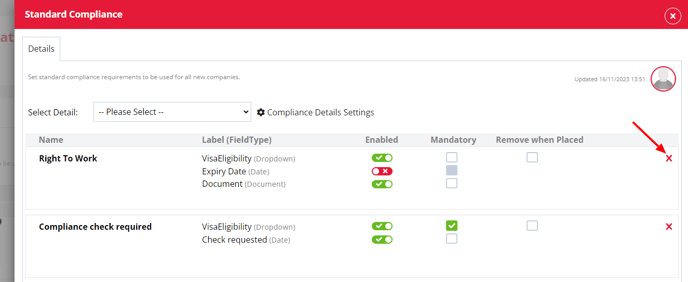
The details that have been enabled on this page will show on the compliance side panel within the Job Workflow: