Going Live
Once you’re ready to launch your new recruitment website the below page explains step by step how we do this.
Going Live with Your New Jobs Page (Basic)
If you’re a Super User or a Marketing User, you'll take the lead with linking up your new Firefish jobs page to your website.
Your new jobs page URL will be in the form of companyname.current.jobs.
All you need to do is decide where on your website you’d like to link out to the page and direct it to your job page URL.
For example, you could create a button on your homepage, or add a menu item to your navigation menu like below:
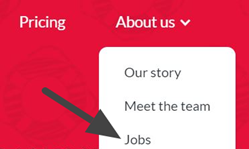
We recommend checking out your website providers support page for more information on how to create menu items. For example, here is a support guide on creating menu items within Wordpress.
Going Live with Your Template Website (Professional & Enterprise)
7 steps to going live with your template website
Once your website is branded up and you have some content on the the pages, you’re ready to launch your new recruitment website!
We recommend you at least have some SEO-friendly home page content, a jobs page and your ‘contact us’ page on your website before you go live.
- Once your content is ready, send your domain URL to your onboarding coach and agree a date to change DNS settings.
- Update your DNS settings for your new website.
- Once you’ve updated your DNS, your website will redirect to the temporary URL you log in with when displaying your new site.
- The following Thursday (we’ll give you a minimum 3 days’ notice), we’ll install your SSL certificate and move your domain back to your own live domain. This will happen out of office hours so it doesn’t impact your day.
- The SSL certificate is important because this is what secures your website and makes it safe to process personal data through your website.
- You should then update your email add-in URL to match your live domain URL as soon as possible to allow the email add-in to work.
- You can then set up Google for Jobs so you gain maximum reach on all the jobs you have live on your jobs pages.
- Next, we recommend you bulk email your candidates, encouraging them to re-register their personal info to connect up their brand new candidate portal.
- Shout from the rooftops about your new website and candidate portal!
Going live with your blended website (Professional & Enterprise)
8 steps to going live with your new Firefish jobs page
Once you’ve created some job adverts, you’re ready to launch your new recruitment website!
Work your way through these 8 steps and you’ll be swimming to success in no time.
- Ensure you've created the links back to your main site from within the Firefish CMS.
- Set up a sub-domain for your job pages. This should take the form of jobs.yourURL
- Once your website is live, send your URL to your onboarding coach and agree a date to change DNS settings.
- Update your DNS settings for your new website. Once you’ve done this, your website will redirect to the temporary URL you log in when displaying your new site.
- The following Thursday (we’ll give you a minimum 3 days’ notice), we’ll install your SSL certificate and move your domain back to your own live domain. This will happen out of office hours so it doesn’t impact your day.
- The SSL certificate is important because this is what secures your website and makes it safe to process personal data through your website.
- You should then update your email add-in URL to match your live domain URL as soon as possible to allow the email add-in to work.
- You can then set up Google for Jobs so you gain maximum reach on all the jobs you have live on your jobs pages.
- Next, we recommend you bulk email your candidates, encouraging them to re-register their personal info to connect up their brand new candidate portal.
- Shout from the rooftops about your new website and candidate portal!