Here's what we've released in the first week of February.
Web
Accessibility Improvement
Keyboard Focus Indicators Added to Basic Site & Blowfish Template
Keyboard focus indicators have now been added to the above templates. This makes our templates much more user friendly for candidates using assistive technologies. Adding the focus indicators to every interactable page element is step one of making our templates accessible.

Accessibility Improvement
Keyboard focus indicators have now been added to Clownfish and Mahi Mahi templates. This makes our sites much more user friendly for candidates using assistive technologies. Adding the focus indicators to every interactable page element is step one of making our templates accessible.


Postcode Radius Search
We're adding the ability to search using postcode radius for jobs on all of our dynamic templates and the basic site template.
This will allow candidates to search for jobs based on a distance from a certain postcode.
The search result will show all jobs that fall in between the chosen postcode and distance.
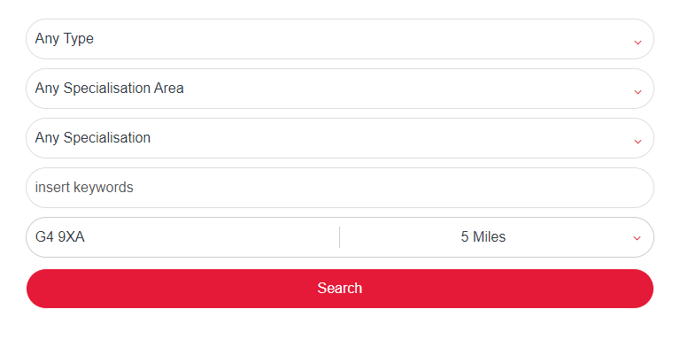
The job and advert postcode is based on the postcode of the associated company.
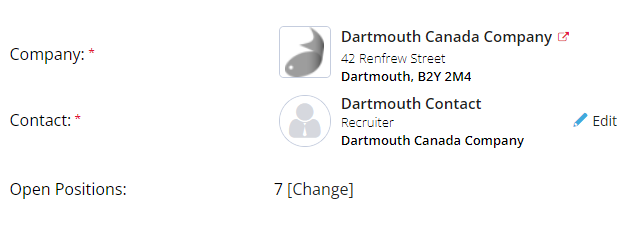
Fish Tank
Advert GPT for Employer Portal
Advert GPT has been added to the employer portal. This will function the same as it does in the recruiter portal and will be available when creating a new advert.
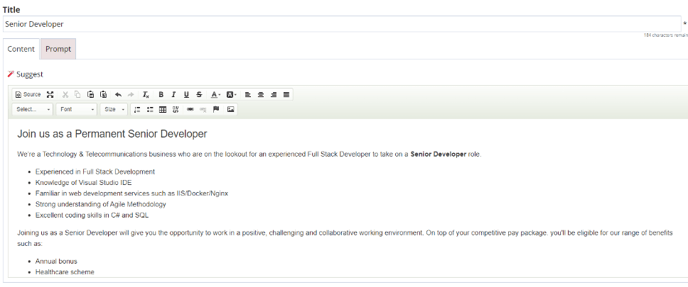
Fish Tank
Accessibility Improvement:
Keyboard Focus Indicators Added to Coral, Mandarin, Marlin, Oyster & Shark.
Keyboard focus indicators have now been added to multiple templates. This makes our sites much more user friendly for candidates using assistive technologies. Adding the focus indicators to every interactable page element is step one of making our templates accessible.
CRM
Jump to icon for jobs within company records
We have included a jump to icon for each job that a company has associated with them. This icon will now open a new tab directly to the job.
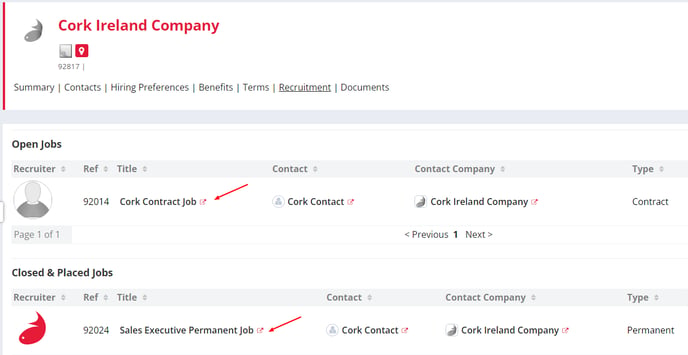
Fish Tank –
Contract Time Capture Feature Flag Enabled
The Contract Time Capture feature flag has now been enabled by default for all users. This means that the time capture setting within Job Configuration > Contract Workflow > Placements will now show the time capture toggle. This setting will be off by default for all clients.
Fish Tank –
Multicurrency – Permanent Workflow (Beta Release)
Our first phase of the new Multicurrency feature is going into in tonight’s release. Multicurrency will provide our Professional and Enterprise users with flexibility to create jobs in a different currency to that of their Home Currency as well as being able to view candidates desired salary, converted into the Job Currency, within Potential Matches and the Considering Lists. This phase is focussed on Permanent jobs only.
We’ve created a temporary Fish Tank page for this feature, whilst it’s in Beta, which can be found here: https://fishtank.firefishsoftware.com/multicurrency?hs_preview=inkpgtyj-156125893935
Preferences Visibility Setting (Enterprise clients with multiple sites)
Also from CRM, the Preferences Visibility setting (within Settings > System Configuration > Preferences) has now been extended to show/hide values on Contact Records, Contact Searches, Company Records and Company Searches.
Fish Tank page here: https://fishtank.firefishsoftware.com/preferences
Analytics
Contract Projected Sales
So that clients can report on projected sales for contract placements, we have added new groupings for the Reports Dashboard on the Job module – Projected Sales and Projected Sales Date.
The groupings show the Projected Charge, Projected Pay and Projected Margin for contract placements, taken from the Pay Details section of the placement here:
PAYE:
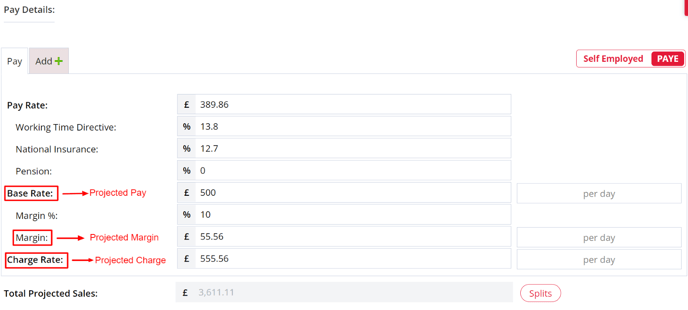
Self-Employed:
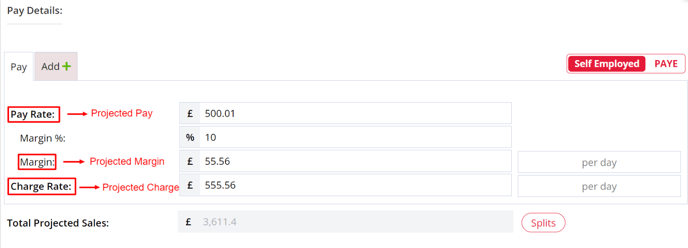
Here are some examples of how clients can use the new Reports Dashboard groupings:
Projected Sales: Shows the total Projected Charge split into Projected Margin and Projected Pay for the time period you’re viewing for.
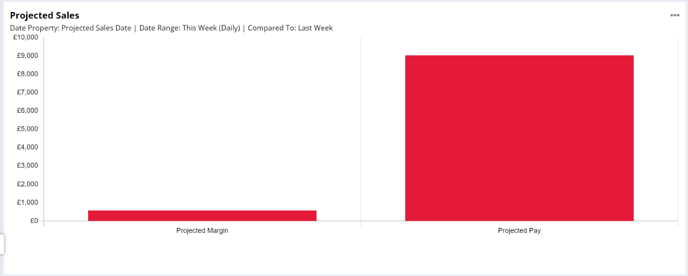
Projected Sales Date: Shows total Projected Charge for the time period you’re viewing for.
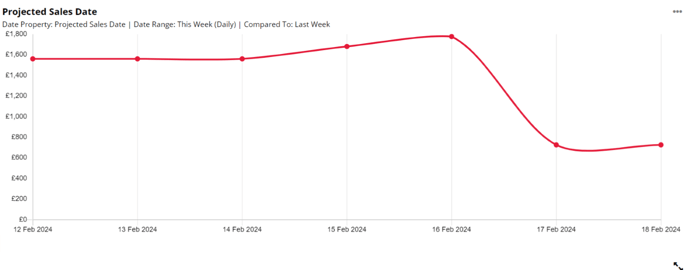 You can also use a stacked line chart with Projected Sales Date and Projected Sales to show the total Projected Charge split by Projected Margin and Projected Pay.
You can also use a stacked line chart with Projected Sales Date and Projected Sales to show the total Projected Charge split by Projected Margin and Projected Pay.
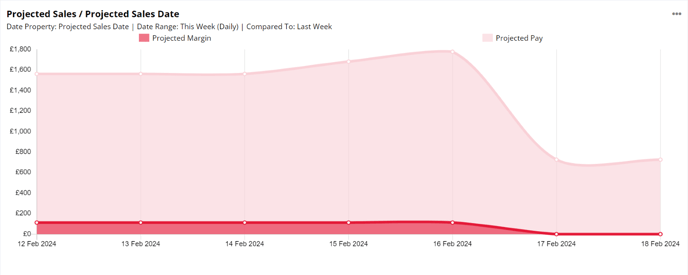
Calculations on the charts and data will update if you change the time period in the ‘Viewing for:’ dropdown on the Reports Dashboard.
Fish Tank