Here's what we've released in March
Web
Multi Factor Authorisation Modal Missing from Templates
On some of our templates, the Multi Factor Authorisation Modal was not displaying correctly, and was instead appearing underneath the login area.
This has now been fixed on all templates and will look like the following:
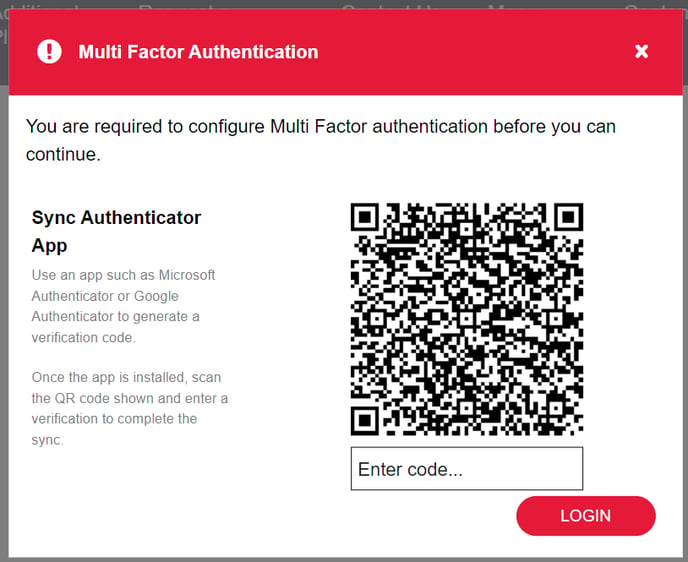
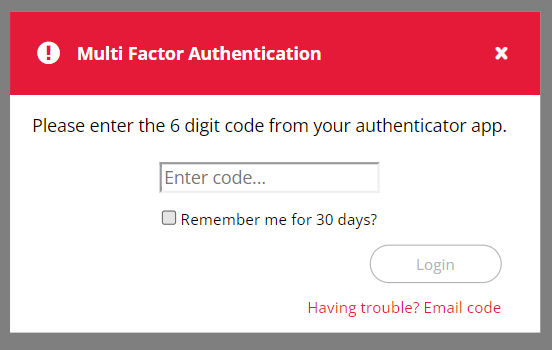
Fish Tank
CRM
Candidate Status Updates
Super Users will now have the ability to add custom Permanent and Contract Status values. This provides more accurate search results and improved reporting capabilities, easily facilitating bulk communication with active placements/contractors.
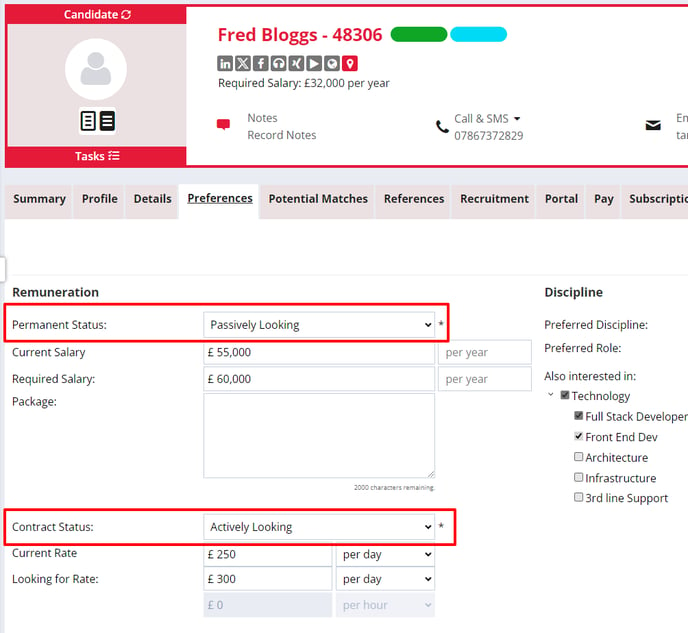
Here's a quick overview of the changes:
- Super Users can now add custom Permanent Status/Contract Status values via their Properties settings.
- The existing Contract Status called 'Currently in Contract' has been renamed to 'Contracting Through Us' and a new custom value has been created called 'Currently in Contract'. This is to allow users to differentiate between active contractors placed through Firefish and candidates who may be in a contract, but through another agency.
- For all existing candidates who were set to 'Currently in Contract' (now called 'Contracting Through Us') - if the candidate is NOT in an active contract placement, then they will be moved to the new custom value called 'Currently In Contract'.
- The existing Permanent Status called 'Happy in Current Position' has been renamed to 'Placed By Us' and a new custom value has been created called 'Happy in Current Position'. Again, this is to differentiate between candidates placed in a permanent role in Firefish vs candidates who may have been placed elsewhere.
- For all existing candidates who were set to 'Happy in Current Position' (now called "Placed By Us") - if the candidate was placed more than 2 years ago, then they will be moved to the new custom value called 'Happy in Current Position'.
- Permanent Status and Contract Status fields will no longer be visible on Candidate Portal/Employer Portal, in an effort to keep control over this field in the Recruiters hands.
Fish Tank
- https://fishtank.firefishsoftware.com/contract-status-updates
- https://fishtank.firefishsoftware.com/managing-properties
- https://fishtank.firefishsoftware.com/manage-your-permanent-job-workflow-settings
Web
Employer Portal and Candidate Portal Settings
Enabling and Disabling Portals
To enable and disable portals, you previously had to locate the corresponding setting within System Administrator > Portals, which was time consuming and not very intuitive.
We’ve now added a toggle to each portal page to enable and disable the corresponding portal:
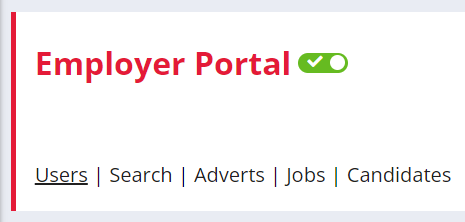
Web 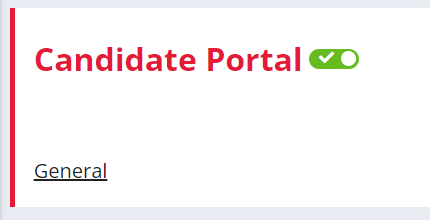
Candidate Portal - New Toggle and UI
To control whether new Candidate Portal users need to be authorised after registering, you previously also had to locate the corresponding setting within System Administrator > Portals.
Additionally, the settings within the Candidate Portal didn’t contain information informing users what the settings control.
We have now added a toggle to control Candidate Portal user authorisation, and have added information text to the settings:
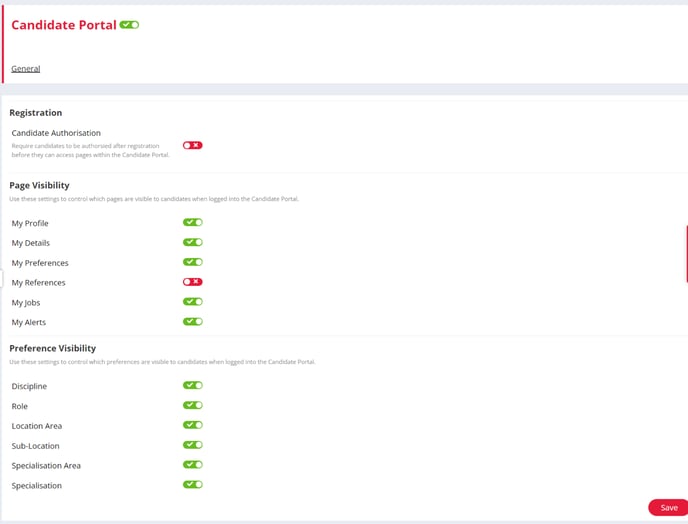
Employer Portal - New Settings/Toggles and UI
To control whether Employer Portal users could create jobs or view recruiter notes, you previously also had to locate the corresponding setting within System Administrator > Portals. These settings controlled both workflows at once; there was no way to only give Employer Portal users the ability to create permanent jobs but not contract jobs, for example, without disabling the workflow entirely.
Additionally, the settings within the Employer Portal didn’t contain information on what the settings control.
We have now replaced the settings which control whether Employer Portal users can create jobs or view recruiter notes, split these settings out by workflow, added them to the Employer Portal – Jobs page, and have added information text to the settings:
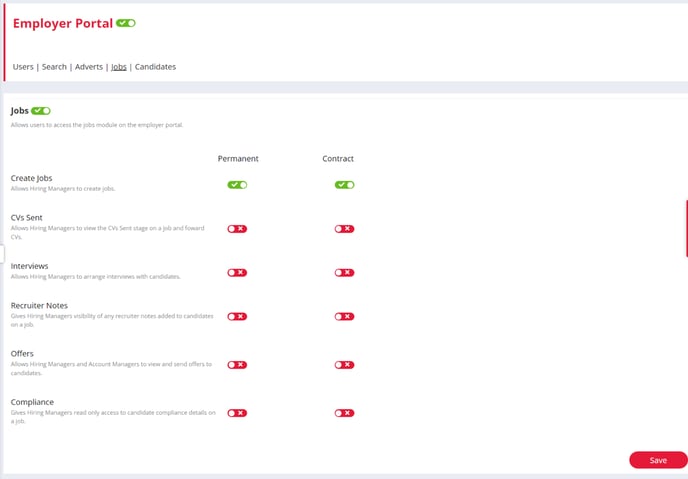
To enable and disable user management for the Employer Portal, you previously also had to locate the corresponding setting within System Administrator > Portals.
We have now added a toggle to control Employer Portal user management to the Employer Portal – Users page:
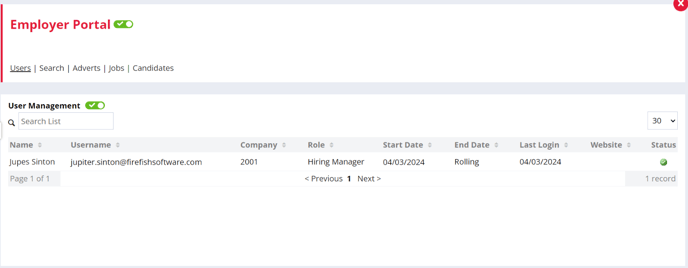
Fish Tank
- https://fishtank.firefishsoftware.com/using-the-candidate-portal
- https://fishtank.firefishsoftware.com/setting-up-the-employer-portal
- https://fishtank.firefishsoftware.com/using-the-employer-portal-hiring-managers
CRM
Multicurrency Enabled
The feature flag for Multicurrency is being disabled and this feature will now be available for clients Professional and Enterprise clients.
The ‘BETA’ tag has been replaced with a ‘New’ tag within System Configuration settings.
Multicurrency will be toggled off by default for clients.
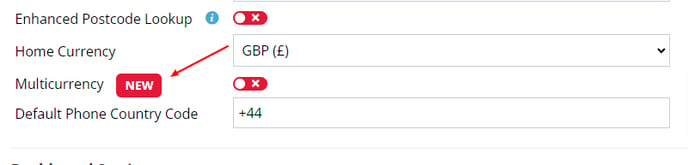
Fish Tank
Web
Advert GPT Prompt Update
If an advert is associated with a job, and the job has a parsed job profile. This will now be used in the Advert GPT prompt.
The prompt will use the first 200 characters of the job profile. This results in better, more specific outputs for the advert content.
Fish Tank Article
Firefish AI For Plugin SEO
Version(s): Professional & Enterprise
Firefish AI can now be used to generate the SEO content for blogs, teams, testimonials, and events. This is generated based on content on the plugin records.
It can be used manually by selecting the Suggest wand icon, or will automatically run for blank SEO fields when saving.
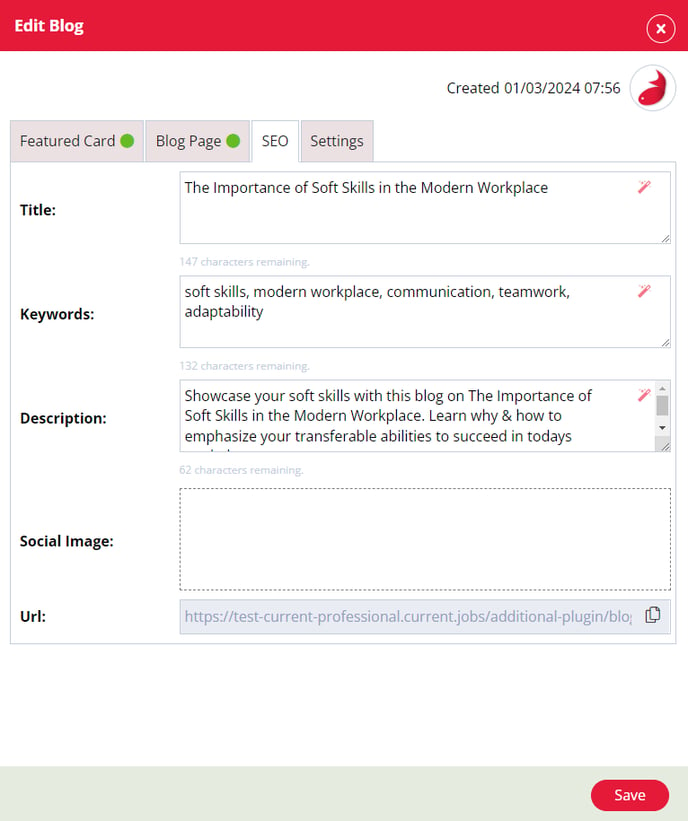
Fish Tank Article